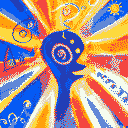Does this count ARMv6 256MB RAM running OpenMediaVault…hmm I have to fix my clock. LOL
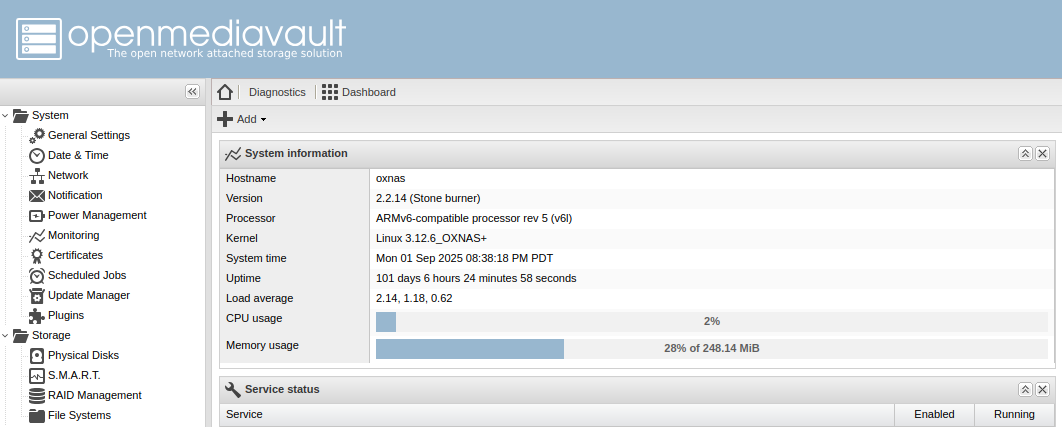
7 websites, Jellyfin for 6 people, Nextcloud, CRM for work, email server for 3 domains, NAS, and probably some stuff I’ve forgotten on a $4 computer from a tiny thrift store in BFE Kansas. I’d love to upgrade, but I’m always just filled with joy whenever I think of that little guy just chugging along.
Hell yeah, keep chugging little guy 🤘
Heck yeah
Which CRM please?
EspoCRM. I really like it for my purposes. I manage a CiviCRM instance for another job that needs more customization, but for basic needs, I find espo to be beautiful, simple, and performant.
Sweeeeet thank you! Demo looks great. Now to figure out whether an uber n00ber can self host it in a jiffy or not. 🙏
Interested in how it does jellyfin, decent GPU or something else?
It does fine. It’s an i5-6500 running CPU transcoding only. Handles 2-3 concurrent 1080p streams just fine. Sometimes there’s a little buffering if there’s transcoding going on. I try to keep my files at 1080p for storage reasons though. This thing’s not going to handle 4k transcoding very well, but it does okay if you don’t expect too much from it.
I’m skeptical that you are doing much video transcoding anyway. 1080p is supported on must devices now, and h264 is best buddies with 1080p content - a codec supported even on washing machines. Audio may be transcoded more often.
Not a huge amount of transcoding happening, but some for old Chromecasts and some for low bandwidth like when I was out of the country a few weeks ago watching from a heavily throttled cellular connection. Most of my collection is h264, but I’ve got a few h265 files here and there. I am by no means recommending my setup as ideal, but it works okay.
Absolutely, whatever works for you. I think its awesome to use the cheapest hardware possible to do these things. Being able to use a media server without transcoding capabilities? Brilliant. I actually thought you’d probably be able to get away with no transcoding at all since 1080p has native support on most devices and so does h264. In the rare cases, you could transcode beforehand (like with a script whenever a file is added) so you’d have an appropriate format on hand when needed.
Most of my content is h265 and av1 so I assume they are also facing a similar issue. I usually use the jellyfin app on PC or laptop so not an issue but my family members usually use the old TV which doesn’t support it.
AV1 is definitely a showstopper a lot of the time indeed. H265 I would expect to see more on 2k or 4k content (though native support is really high anyway). My experience so far has been seeing transcoding done only becuase the resolution is unsupported when I try watching 4k videos on an older 1080p only chromecast.
What do you mean by showstopper? I only encode my shows into AV1/opus and I never had any transcoding happening on any of my devices.
It’s well supported on any recent Browser compared to x264/x265… specially 10bit encodes. And software decoding is nearly present on any recent device.
Dunno about 4k though, I haven’t the necessary screen resolution to play any 4k content… But for 1080p, AV1 is the way to go IMO.
- Free open/source
- Any browser supported
- Better compression
- Same objective quality with lower bitrate
- A lot of cool open source project arround AV1
It has it’s own quirks for sure (like every codec) but it’s far from a bad codec. I’m not a specialist on the subject but after a few months of testing/comparing/encoding… I settled with AV1 because it was comparative better than x264/x265.
Showstopper in the sense that it may not play natively and require transcoding. While x264 has pretty much universal support, AV1 does not… at least not on some of my devices. I agree that it is a good encoder and the way forward but its not the best when using older devices. My experience has been with Chromecast with Google TV. Looks like google only added AV1 support in their newest Google TV Streamer (late 2024 device).
Maybe not shit, but exotic at that time, year 2012.
The first Raspberry Pi, model B 512 MB RAM, with an external 40 GB 3.5" HDD connected to USB 2.0.It was running ARM Arch BTW.

Next, cheap, second hand mini desktop Asus Eee Box.
32 bit Intel Atom like N270, max. 1 GB RAM DDR2 I think.
Real metal under the plastic shell.
Could even run without active cooling (I broke a fan connector).What’re you hosting on them?
Mainly telemetry, like temperature inside, outside.
Script to read a data and push it into a RRD, later PostreSQL.
ligthttpd to serve static content, later PHP.Once it served as a bridge, between LAN and LTE USB modem.
I have one of these that I use for Pi-hole. I bought it as soon as they were available. Didn’t realise it was 2012, seemed earlier than that.
This was my media server and kodi player for like 3 years…still have my Pi 1 lying around. Now I have a shitty Chinese desktop I built this year with i5 3rd. Gen with 8gb ram
I started my self hosting journey on a Dell all-in-one PC with 4 GB RAM, 500 GB hard drive, and Intel Pentium, running Proxmox, Nextcloud, and I think Home Assistant. I upgraded it eventually, now I’m on a build with Ryzen 3600, 32 GB RAM, 2 TB SSD, and 4x4 TB HDD
My first server was a single-core Pentium - maybe even 486 - desktop I got from university surplus. That started a train of upgrading my server to the old desktop every 5-or-so years, which meant the server was typically 5-10 years old. The last system was pretty power-hungry, though, so the latest upgrade was an N100/16 GB/120 GB system SSD.
I have hopes that the N100 will last 10 years, but I’m at the point where it wouldn’t be awful to add a low-cost, low-power computer to my tech upgrade cycle. Old hardware is definitely a great way to start a self-hosting journey.
I had a old Acer SFF desktop machine (circa 2009) with an AMD Athlon II 435 X3 (equivalent to the Intel Core i3-560) with a 95W TDP, 4 GB of DDR2 RAM, and 2 1TB hard drives running in RAID 0 (both HDDs had over 30k hours by the time I put it in). The clunker consumed 50W at idle. I planned on running it into the ground so I could finally send it off to a computer recycler without guilt.
I thought it was nearing death anyways, since the power button only worked if the computer was flipped upside down. I have no idea why this was the case, the computer would keep running normally afterwards once turned right side up.
The thing would not die. I used it as a dummy machine to run one-off scripts I wrote, a seedbox that would seed new Linux ISOs as it was released (genuinely, it was RAID0 and I wouldn’t have downloaded anything useful), a Tor Relay and at one point, a script to just endlessly download Linux ISOs overnight to measure bandwidth over the Chinanet backbone.
It was a terrible machine by 2023, but I found I used it the most because it was my playground for all the dumb things that I wouldn’t subject my regular home production environments to. Finally recycled it last year, after 5 years of use, when it became apparent it wasn’t going to die and far better USFF 1L Tiny PC machines (i5-6500T CPUs) were going on eBay for $60. The power usage and wasted heat of an ancient 95W TDP CPU just couldn’t justify its continued operation.
Always wanted am x3, just such an oddball thing, I love this. I had a 965 x4
The X3 CPUs were essentially quad cores where one of the cores failed a quality control check. Using a higher end Mobo, it was possible to unlock the fourth core with varying results. This was a cheap consumer Acer prebuilt though, so I didn’t have that option.
I was for a while. Hosted a LOT of stuff on an i5-4690K overclocked to hell and back. It did its job great until I replaced it.
Now my servers don’t lag anymore.
EDIT: CPU usage was almost always at max. I was just redlining that thing for ~3 years. Cooling was a beefy Noctua air cooler so it stayed at ~60 C. An absolute power house.
4690k was solid! Mine is retired, though. Now I selfhost on ARM
I retired mine with a 12600K and I’m not sure what to do with it now.
Got all my docker containers on an i3-4130T. It’s fine.
I had quite a few docker containers going on a Raspberry Pi 4. Worked fine. Though it did have 8GB of RAM to be fair
your hardware ain’t shit until it’s a first gen core2duo in a random Dell office PC and 2gb of memory that you specifically only use just because it’s a cheaper way to get x86 when you can’t use your raspberry pi.
Also they lie most of the time and it may technically run fine on more memory, especially if it’s older when dimm capacities were a lot lower than they can be now. It just won’t be “supported”.
All my stuff is running on a 6-year-old Synology D918+ that has a Celeron J3455 (4-core 1.5 GHz) but upgraded to 16 GB RAM.
Funny enough my router is far more powerful, it’s a Core i3-8100T, but I was picking out of the ThinkCentre Tiny options and was paranoid about the performance needed on a 10 Gbit internet connection
My home Kubernetes cluster started out on a Core i7-920 with 8 GB of memory.
Upgraded to 16 GB memory
Upgraded to a Core i5-2400S
Upgraded to a Core i7-3770
Upgraded to 32 GB memory
Recently Upgraded to a Core i5-7600K
I think I’ll stay with that for rather long…
I did however add 2 Intel NUCs (gen 6 and gen 8) to the cluster to have a distributed control plane and some distributed storage.
Just down load more ram capacity. It the button right under the down load more ram button.
People in this thread have very interesting ideas of what “shit hardware” is
My cluster ranges from 4th gen to 8th gen Intel stuff. 8th gen is the newest I’ve ever had (until I built a 5800X3D PC).
I’ve seen people claiming 9th gen is “ancient”. Like…ok moneybags.
My 9th gen intel is still not the bottleneck of my 120hz 4K/AI rig, not by a longshot.
Yep any core i3 is fine even for desktop given an SSD and enough RAM. Once you delve into the core2 era, you start having problems because it lacks the compression and encryption instructions necessary for the day to day smoothness. In a server you might get away with core 2 duo as long as you don’t use full disk encryption and get an SSD or at least use ram for caching. Though that would be kinda a bizarre setup on a computer with 512 MB of ram.
4 gigs of RAM is enough to host many singular projects - your own backup server or VPN for instance. It’s only if you want to do many things simultaneously that things get slow.
It is amazing what you can do with so little. My server has nas, jellyfin, plex, ebook reader, recipe, vpn, notes, music server, backups, and serves 4 people. If it hits 4gb ram usage it is a rare day.
I’m sure a lot of people’s self hosting journey started on junk hardware… “try it out”, followed by “oh this is cool” followed by “omg I could do this, that and that” followed by dumping that hand-me-down garbage hardware you were using for something new and shiny specifically for the server.
My unRAID journey was this exactly. I now have a 12 hot/swap bay rack mounted case, with a Ryzan 9 multi core, ECC ram, but it started out with my ‘old’ PC with a few old/small HDDs
Maybe a more reasonable question: Is there anyone here self-hosting on non-shit hardware? 😅
I’m happy with my little N100
Rehabilitated HP z440 workstation, checking in! Popped in a used $20 e5-2620v4 xeon CPU and 64gb of RAM and it sails for my use cases. TrueNAS as the base OS and a TalOS k8’s cluster in a VM to handle apps. Old but gold.
10400F running my NAS/Plex server and raspberry pi 5 running PiHole
I have pi-hole on my Mac mini using docker but I stopped using it, it makes some things super laggy to load
Interesting, I haven’t had any issues with things loading with mine, maybe it’s your adlists causing issues? Try disabling some, there might be false positives in there giving you issues
I tried the default ones
You can pry my gen8 hp microserver from my cold, dead hands.
Me using Threadripper 7960X and R5 6600H for my servers: 🤭
2 GB RAM rasp pi 4 :))
It’s not top of the line, but my Ryzen 1700 is way overkill for my NAS. I’ll probably add a build server, not because I need it, but because I can.