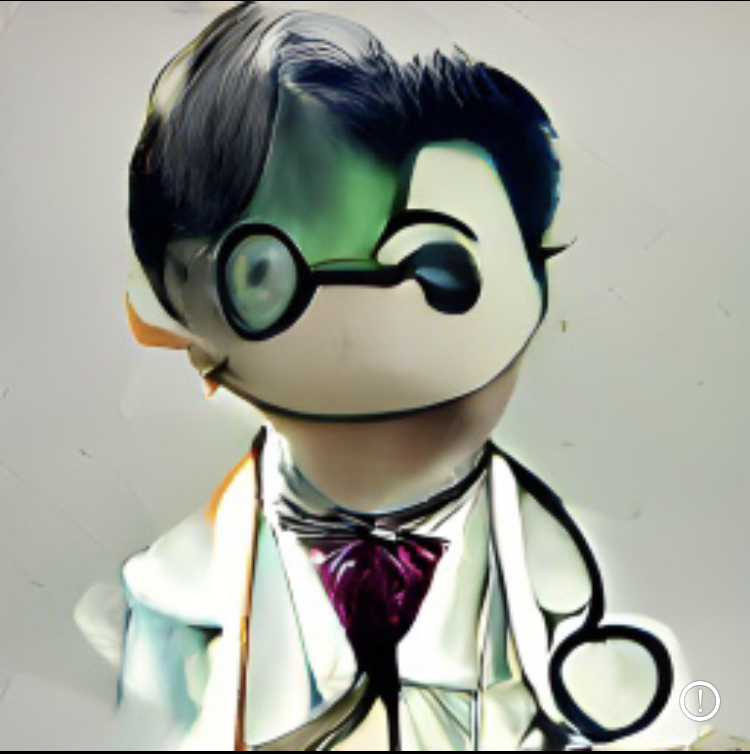I recently started using Kodi for my linux distro collection, but some videos look terrible in comparison to when played in VLC. See attached picture with screengrabs from VLC and Kodi of the same frame in an MKV 1080p h.265 file. What could be the issue? I didn’t change any video settings in either
I am pretty sure many would disagree, but Kodi is complete trash. The whole software is a one massive utter slow bug.
Anything else is better. Jellefin, Plex, VLC, but NOT kodi.
EDIT: Honestly expected downvotes. Looks like I am not the only one who found Kodi basically unusable on any platform.
As someone who runs CoreELEC on all their HTPCs I cannot agree with this comment.
Is it a bad desktop application? Yes, but Kodi is for HTPCs what VLC is for desktops, it plays everything you throw at it. On dedicated HTPCs it is about the best you can get.
I went from a Windows PC with VLC, to MPC to Plex to Jellyfin and landed on Kodi/CoreELEC in the end.
None of your alternatives provide a interface that is useable in an environment where controlling via remote/phone is important and supporting 4k/HDR/Dolby Vision/audio passthrough and various codecs is a must. Plex comes close but locks you into their environment while Kodi can stream anything (including from Plex and Jellyfin).
I think Kodi was amazing when it was XBMC and the only real option. It seems to be falling behind now though :-( I moved to Jellyfin a couple of years ago.
+1 Jellyfin
I just wish the Flatpak had a more keyboard/controller friendly UI. Seeking around the current video using KB/controller is fine, but navigating the UI to pick what to watch pretty much requires a mouse.
EDIT: Just change the display mode! Settings > Display > Display mode > TV
Kodi will let you switch engines to VLC.
that would be great, but how to do that?
Oh but this solution defeats the purpose of even using Kodi doesn’t it? This isn’t switching engines, but rather forcing Kodi to open files in an external application
Does it? Kodi still runs the interface.
Yeah, as said in another comment too: That’s very likely VLC’s post-processing. It doesn’t look bad on your Kodi, VLC just enhances it as it plays while Kodi actually just shows you the real quality. 😅
I use Kodi too as part of a whole automation setup (so I can use it like a free Netflix that only adds anything I watch while I only need to add filters once per series) and I have gotten used to it now as it doesn’t bother me anymore, but in the beginning I do remember noticing it more too, thus having to make that hard choice for the ease of automation over post-processing. 😅
Kodi is worth it on my Android box, though, as VLC’s magic doesn’t seem to be so effective on Android(TV)… 😜
No one has mentioned Emby. I went from having transcoding issues with Plex and Chrome casts to mostly all direct streaming with Emby.
I use the Android app for controlling and casting to Chrome casts so I don’t have to direct connect a PC.
Might be worth exploring.
Those… those are exactly the same.
Kodi played through the browser? It’s probably transcoding to H.264, using more bandwidth for lesser quality.
No, it’s a standalone application
Kodi runs a server and a client. Depending on the client it may request a transcode. Looks like it’s just bad software support for h.265 on the client side.