I use a FUTO voice and Helio keyboard combo by just calling FUTO from Helio when I want to dictate. Works great for me. I tried the FUTO keyboard and it works well enough but not quite as well as Helio for me. Still contribute money, though, because I like where they are headed.
You can use Transcribro also. It uses the same tech for voice to text.
Switched after Louis’ video about it. Haven’t tried the voice yet, but just having swipe typing and suggestions again is a definite improvement.
Tried it, Heliboard combined with FUTO Voice is much, much better.
FUTO is the greatest use of on-device LLM so far. It never gets anything wrong, even my thought markers “…”
Ya I’m using the English 79 model (not the default) voice on a pixel 8 and it works very well.
I like the idea of the keyboard being offline and the LLM stuff but so far I can’t see a way for multi language input. I’m guessing it’s too early in the alpha state for that but I will keep an eye open for it, it is a promising project. In the meantime I’ll test the heliboard others were mentioning.
No keyboard besides SwiftKey and gboard have accented characters for devanagari script.
Every opensource one is a dealbreaker, and i dont know how to fix it myself.
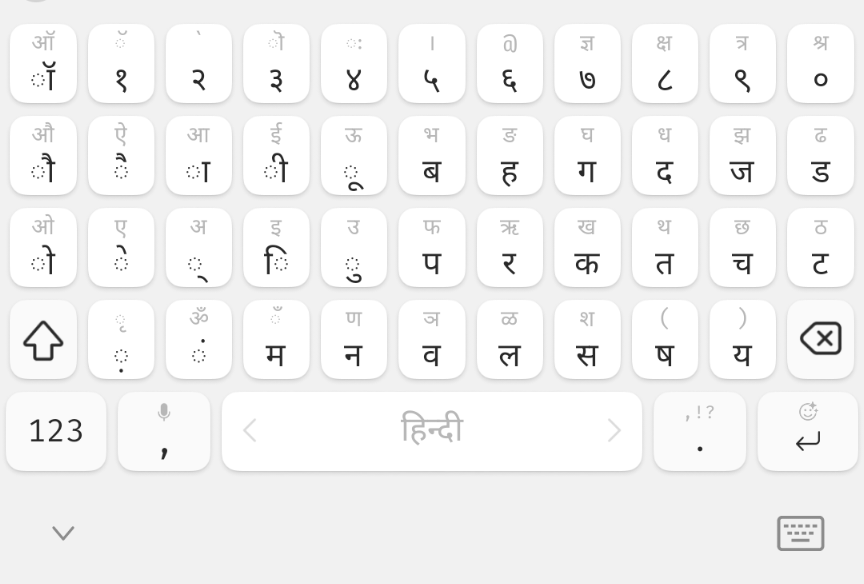
I love Heliboard, but this is already giving me much better autocorrect, I’m not finding myself actively avoiding typing from my phone now, so it’s a win to me
Whats the general opinion about AnySoftKeyboard?
I used AnySoftKeyboard and Florisboard before switching to FUTO They’re both good, but swipe typing is still experimental on both of them. FUTO’s swipe typing is more accurate, and speech-to-text is faster, which is why I personally switched. The one thing I feel AnysoftKeyboard does better is the ability to scroll through suggested words, while FUTO only displays a maximum of 3.
I’ve tried it, and it’s quite good and heavily customisable, but a pain in the arse if you want to use more than one language. I think their Dutch version doesn’t even work if I recall correctly.
Gonna give it a shot. Can’t be any worse than the default Android Keeb
It’s fairly good. I find the autocorrect to be poor and result in a much lower typing speed though.
It’s good. I use it. Whoever made it did a great job.
I though it was against the rules to post about proprietary software
https://gitlab.futo.org/keyboard/latinime
Debatable how “proprietary” it really is.
It isn’t foss so it is a toss. You can’t do much with the source code. It is the same as the Windows XP source code
And also proprietary, as it’s distributed under source-available license:
https://github.com/futo-org/android-keyboard?tab=License-1-ov-file
What’s the pushback against it? I like that you can modify and publish version of it as long as it’s noncommercial
It doesn’t protect the 4 freedoms
TIL
https://wiki.opensourceecology.org/wiki/4_freedoms
These are the 4 Freedoms of open source software - which OSE applies to open source hardware and other products in general. These are the freedoms to inspect, use, modify, and sell.
> The freedom to inspect or view. In software, this came from the freedom to study how the program works, and change it to make it do what you wish . Access to the source code is a precondition for this - such as FreeCAD files, text documents, spreadsheets, calculations, instructions, etc. The freedom to use. Run or otherwise execute the software, product, or process. You may be charged for using the thing. But this is a moot point, because as soon as someone buys it, it can be released for free. The freedom to modify. This is a big point: making improvements or adaptation is a key to distributing value. Economic freedom. The freedom to distribute or sell. Freedom distribute copies of your modified versions to others. By doing this you can give the whole community a chance to benefit from your changes. Access to the source code is a precondition for this.
The speech to text is too slow for me, especially if you use 4 languages like me.
In the end I switched to HeliBoard, there I can type those 4 languages without changing the keyboard.
Could you tell which 4 languages you use? I am sure it would include Japanese.
I just set it up following your comment but I cannot figure out how to set it up in order to type in different languages without changing keyboards.
Go to Languages and Layouts, select your language, then add the additional languages to Multilingual Typing.
Did you check the FAQ https://github.com/Helium314/HeliBoard?tab=readme-ov-file#faq–common-issues I think there the most things explained. It’s a long time ago I did it so I don’t quite remember either.
Switched to this a couple weeks ago. I’m used to swipe typing on gboard. Unfortunately the swipe typing on FUTO is nowhere near useable for me yet. The accuracy is horrendous, and much of the time it just gives up on inputting any word at all.
Unfortunately swiping on Gboard has been my main method of typing for more than a decade. I’m so accustomed to it that I can type full sentences without even looking at my phone.
So in an effort to improve my privacy (by discontinuing my use of a piece of keylogging spyware as a keyboard) I’ve sacrificed the speed of swipe typing. Everything takes much longer to type now. Worth it? I guess I’ll keep trying for a month or so and decide then.
Just FYI you can use a firewall app on device to block Gboard internet access.
It can communicate via play services if you have that
Have you tried Heliboard? It’s open and has swyping (you have to download a binary blob).
Yeah I tried swipe typing on FUTO keyboard too and was very disappointed, went back to the absolutely stellar Heliboard. It’s definitely as good as Apple’s swipe typing, especially after a few weeks of use.
To be fair the FUTO keyboard is still in Alpha and they plan to improve this specifically. I’ll keep an eye on it as it matures.
Where do you get the blob?
https://github.com/erkserkserks/openboard/tree/master/app/src/main/jniLibs
You probably want the v8a one
I use heliboard with futo for voice to text. Works pretty well. Best voice to text one used. Picks up on proper punctuation without having to say it.
Agreed. From what I can tell the swiping is inaccurate as you have to touch each letter perfectly for it to register where as on gboard being near to or adjacent to a letter is sufficient for it to guess the correct word
Just donated last night. I’ve been using this keyboard for the past month. I switched over from gboard. While I’ve never really used speech to text I’m just glad that this keyboard is so privacy focused. You can swap out the llms too if it fits your style
I haven’t ventured past the stock keyboard in a long while. What’s the status on swipe typing on foss android keyboards? I want to switch away from the stock oem keyboard app
What’s the status on swipe typing on foss android keyboards?
Some have it, some don’t. Idk why but I heard the swipe functionality relies on some kind of Google library that you can install manually on some FOSS keyboards if they don’t have the feature. Idk if it’s safe for privacy though. I never learned swipe keyboards anyways so here I’m on the “just don’t use it” side :) (jk)
FUTO is the only one to my knowledge that doesn’t rely on the Google library but it also isn’t as good.
Checking this out now! So far I like it. Only think I lose from using Gboard is the access to gifs, but I can work around that.
Privacy wise you should really have internet disabled for Gboard anyways which already disables the gif functionality.
Signal has privacy-friendly GIF access.










