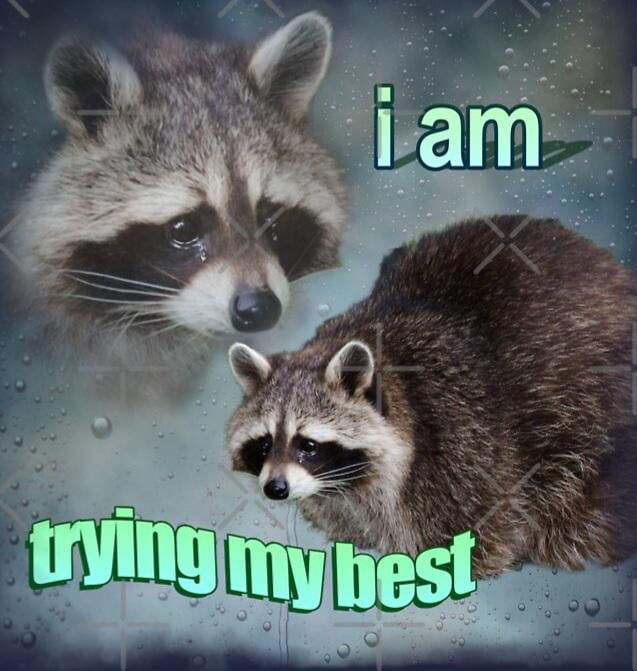I currently use KeepassXC that is synced through NextCloud. The sync isn’t very elegant, especially on my phone. So I’m looking for a new password manager, which has a native server sync support that I can self host. What do y’all recommend? I need at least a phone app and a browser integration that can autofill.
I use KeepassXC on desktop, KeepassDX on my phone and keep it all synced with Syncthing. Works great
This is the way.
Hackers have increased their focus on cracking password managers by extracting data from RAM and registry, compromising local and cloud storage.
Vaultwarden is perfect imo
I’ve been using Bitwarden for years now. Their free tier is amazing, they’re rarely down, and it’s open source with extensions and apps for every platform.
I tried Proton Pass for a minute while Bitwarden was offline, but quickly ran back to Bitwarden. Proton’s extension kept logging out for some reason. I didn’t care enough to troubleshoot it.
I haven’t seen it mentioned here so I’ll throw it out there - 1Password. It’s just a very smooth experience that I really appreciate.
Got a free family subscription through my work. Before that I was paying for it.
1Password is just great. Wonderful Linux support (desktop app, cli client, identity agent for SSH).
The major update to version 8 was rolled out to Linux first, actually.
One of the few pieces of software where you feel that the developers care about their product.
Agreed. The experience is so easy and well integrated that it has been trivial to get my whole family on it. Being open source would be very nice though. That lack of transparency due to closed source is my only real gripe with it.
They are closed source, but their white papers are very good
Most here won’t like this answer. 1Password.
I’ve used it for years and it just works well for me. Finally convinced my spouse to also use it a couple of years ago. Switching is not an option since it took years of convincing to make that happen.
I like to use SyncThing for my keepass vault. Imo it’s about as simple and elegant as it can get without involving third party services.
I know you’re asking for an integrated sync but this has been flawless for me and only rarely notice a delay between machines including android, linux, and windows (less that 30s in any case)
I used to be a rabid advocate of self hosting password managers, and was switching between Vaultwarden and KeepassXC every few months. But Proton offered a lifetime subscription to Proton Pass with unlimited Simple login aliases, and I bought it now use this exclusively.
Selfhosted VaultWarden with Bitwarden browser apps and KeyGuard on my phone, which I like better than the Bitwarden app.
Correct me if I’m wrong: if something happens to your vaultwarden instance, aren’t you at risk of losing everything? I do use bitwarden, but I could never self host it. Too important. ID rather use keepass with syncthing so that more than one of my devices have my passwords
I also self host Vault Warden. I have my vault automatically exported to Google Drive as an encrypted copy. So worst case I can download from there, and import it to a new password manager or another Bitwarden instance if my server borks.
Since I started using a password manager, I’ve basically forgoten every one of my other passwords. I wouldn’t be able to log in to my drive
Same here. But the bitwarden apps have a local copy of the vault. So you can always prevent them from syncing and use it to get the password. Assuming you have your phone still.
You can always have an offsite copy of the vault on a HDD somewhere. It’ll be outdated, but at least it’ll have the Google account. :)
Maybe. Why do you self host it? I’m not saying there are no benefits. I just think it’s not worth it
If you can’t self host --> KeePass If you can self host --> Vaultwarden
I hear good thing about Vaultwarden, but the web UI is horrible.
Vaultwarden’s web UI is very confusing, especially the search feature. And it’s difficult to move items between folders/collection. The desktop app is available as DEB/RPM package but without auto-update, which isn’t great.
Fon now I’m sticking to KeepassXC because the desktop app for my Linux distribution has a package for it and allows auto-update. The UI works well, and it has decent browser integration. Syncing isn’t smooth, but I can live with this.
Vaultwarden is not to be used in itself you can for example use the bitwarden app but with your vaultwarden server
You’re right. Above, I was referring to the bitwarden desktop app. See https://github.com/bitwarden/desktop
It’s an electron app, and there’s no auto-update solution for DEB packages (ie no DEB repo for apt auto update).
Some people are probably happy with it, but I prefer KeepassXC which is more lightweight (ie not electron based) and can auto update via APT.
Is VW audited in the same way that BW is?
Vaultwarden works really well for me.
Keepass2android should be able to handle nextcloud sync from within the app so that might work better than on device sync. If your done with keepass bitwarden or proton pass are common alternatives
Bitwarden
Never looked back.
Have you tried syncthing? It works great with keepassxc.
Vaultwarden is pretty easy to self host.
+1 for Keepass + Syncthing. Free, no cloud, always synced.
Yeah this is me. It’s been just perfect for many years now.
This is faultless for me
Which one? Or both?
Actually keepassdx, and sounding syncthing
If you’re on Android I had seen a better UX for synching with the client Keepass2droid than with KeepassXC or KeepassDX.
On iOS maybe try Keepassium.
KeePassXC doesn’t have an official client, does it? Also, KeePassDX has a better UI IMO, is updated much more frequently & is on Fdroid.
I was sure that KeePassXC had an Android client but it seems like my memory tricked me. I do prefer the overall UX of KeePassDX but when I tried several Android KeePass clients during the pandemic I remember that KePass2Droid had an easier Nextcloud sync setup than what KeePassDX offered.
I do the exact same thing as OP with KeepassDX at work and works pretty nice so far, since I gave KeepassDX the right acces rights on the nextxloud directory.
What diferences have you figured out so far with Keepass2android in comparison ?