When you click on About Instance, then View Communities, then click on a community you aren’t subscribed too, you get the wrong community (one you aren’t subscribed to).
Eg: when I click on the communities list for this instance, I get the list as expected.
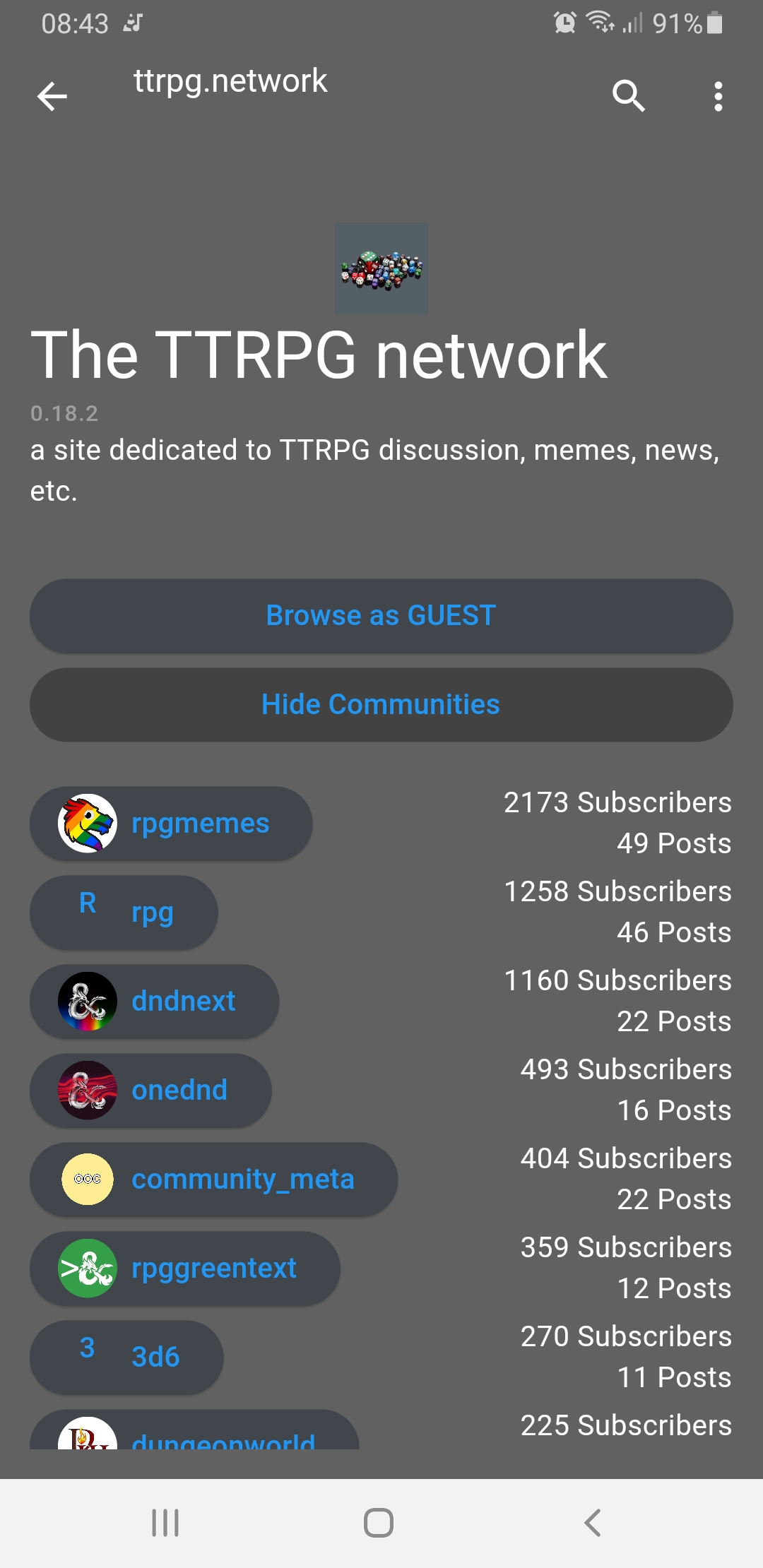
But this is what happens when I click on one of the communities.
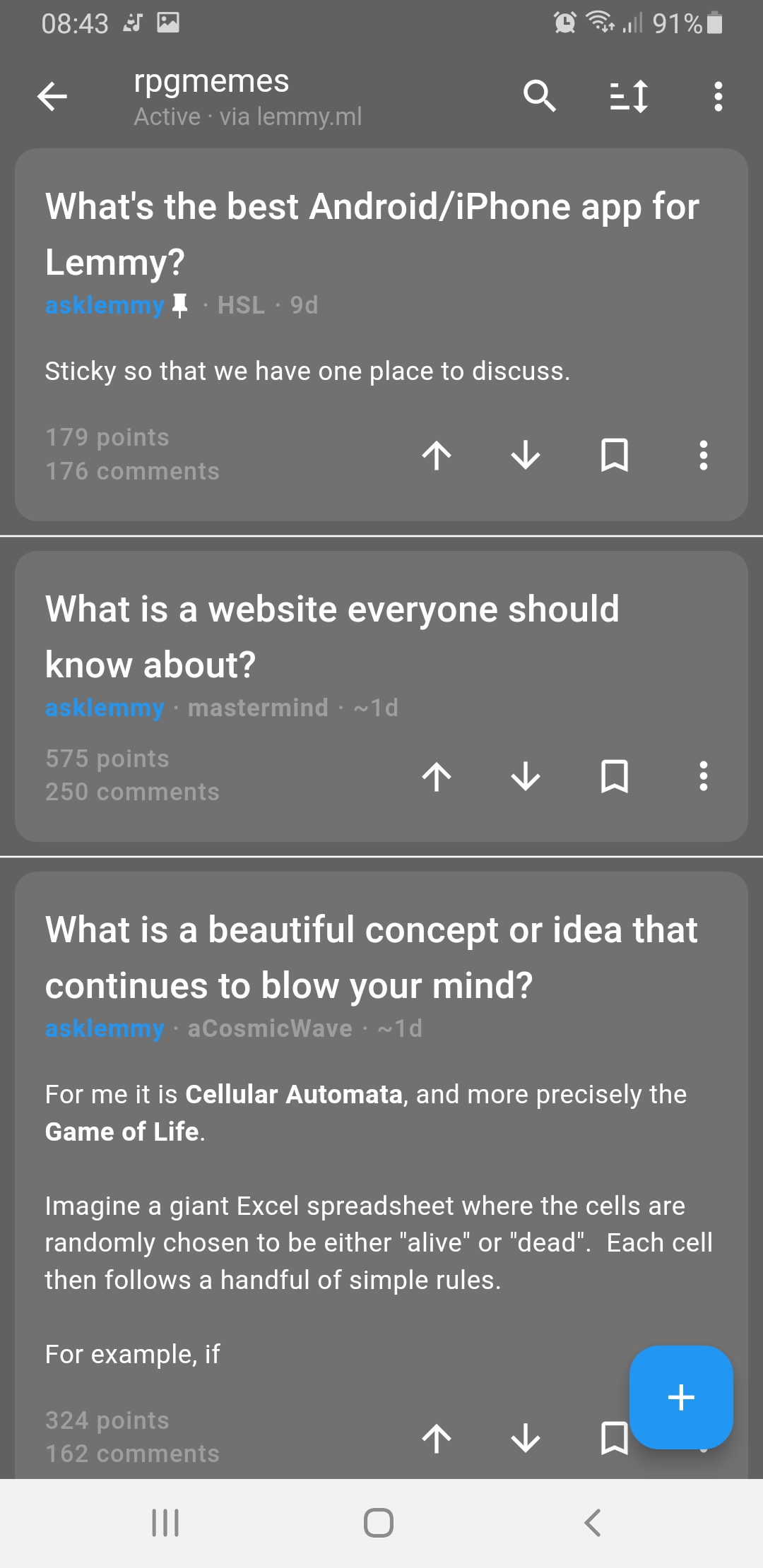
Thanks will take a look! Is this on 1.0.82?
1.0.73 (most recent that google play tells me is available)
This was fixed in one of the beta versions so you may want to visit the Google Play page for Connect and join the beta to check it out. Be advised that when I initially joined the beta, settings weren’t carried over, so you may end up having to add things like user notes and blocked instances again. Not sure if that was fixed yet.
Question: were user links fixed yet? As of v1.0.73, for example, !Reddit@lemmy.world (which should point to a community on another instance) and @Reddit@lemmy.world (which should point to a user page on another instance) seem to both load a user page. From what I can tell, the app doesn’t include the “!” from the first link or the first “@” from the second link (in other words, they’re not blue like the rest of the link is) and just assumes the link is to a user page.
The current 1.0.82 beta hasn’t changed this; so that will go to a user page and doesn’t take the ! mark into account. I presume it’ll fixed in a later update.




