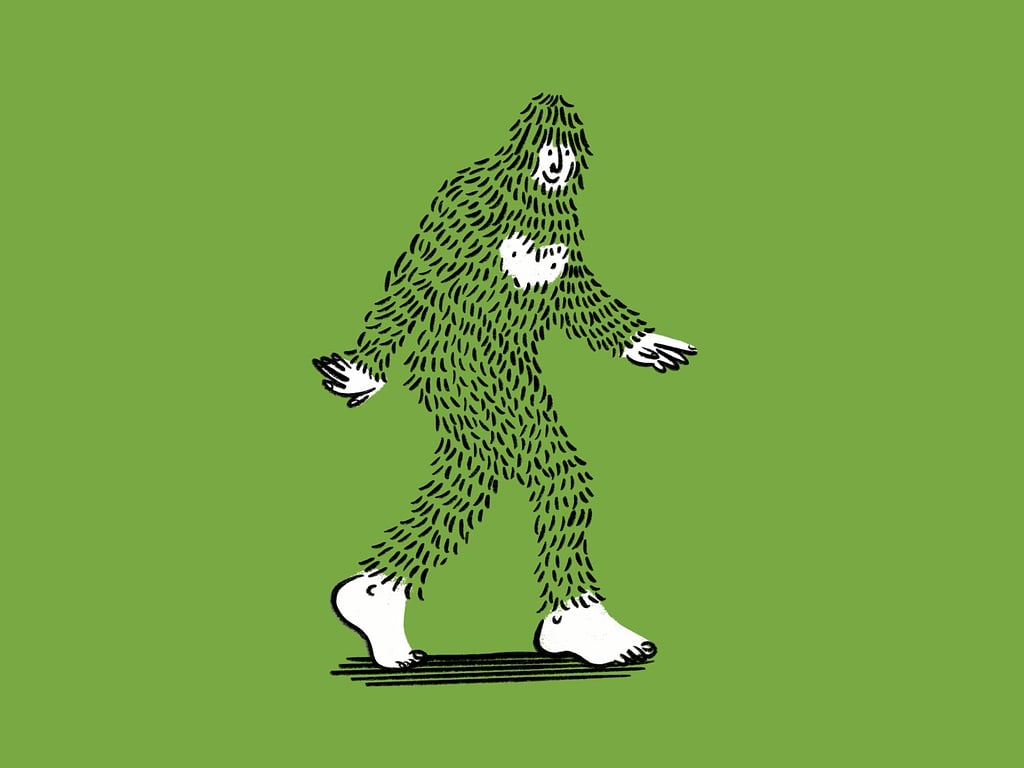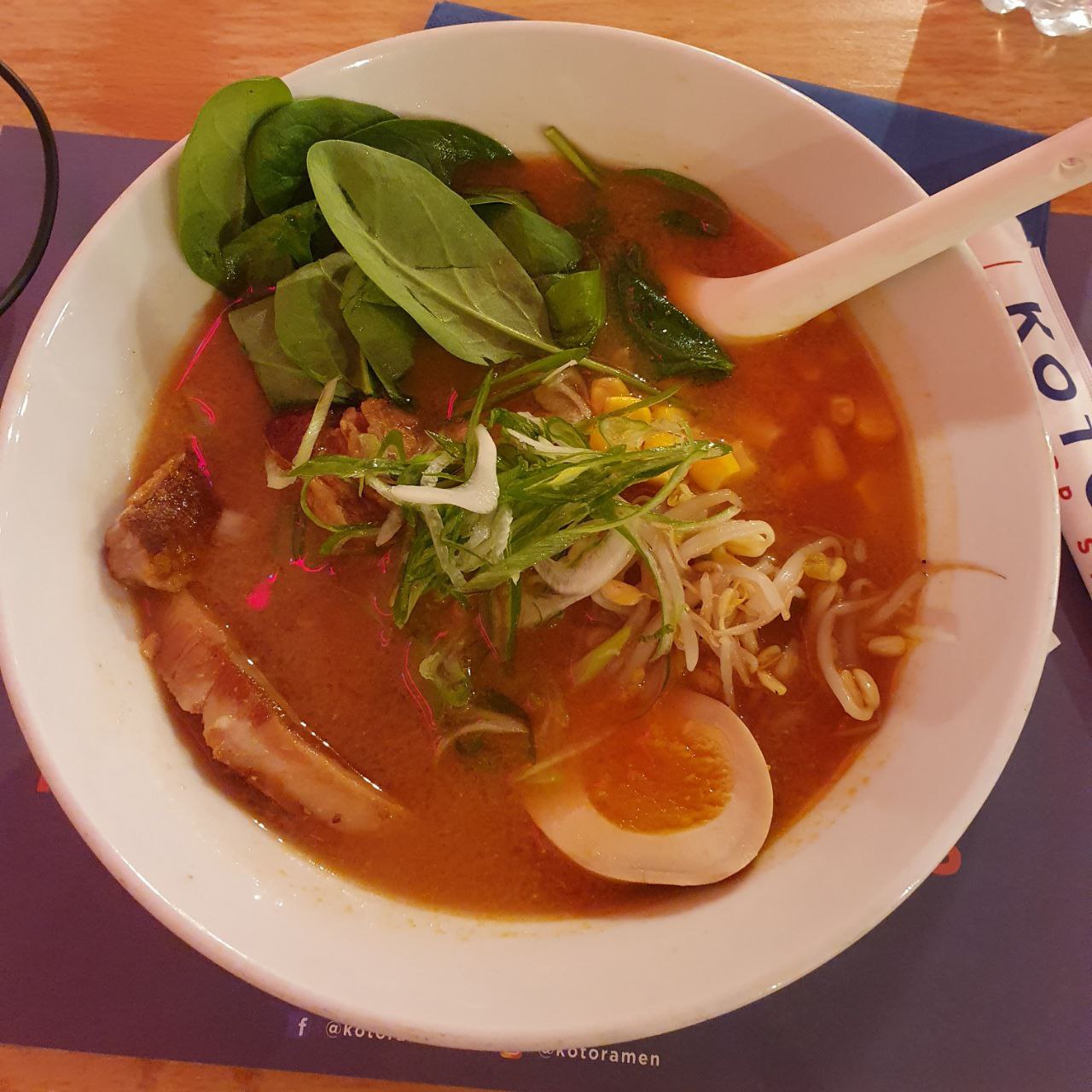I’m already hosting pihole, but i know there’s so much great stuff out there! I want to find some useful things that I can get my hands on. Thanks!
Edit: Thanks all! I’ve got a lil homelab setup going now with Pihole, Jellyfin, Paperless ngx, Yacht and YT-DL. Going to be looking into it more tomorrow, this is so much fun!
As far as changed your life, there are not too many that i really love, that made a massive difference to how i do things. But there is one:
Paperless_ngx
ALL of my paper work, receipts, transcripts, tax, shares, council rates. Everything goes in there. We no longer have paper lieing everywhere (well, my wife is another matter, still keeps grocery shopping reciepts…). when i get soimething in the mail, i used the paperless app to “scan” it, upload it, then bin the paper.
An actual life change that i didn’t know i needed.
Oh nice, thanks!
Is it possible for the scans to be stored as files that are readable should paperless crash and I’m not around to get it up and running, or are files stored as weird non-standard file formats?
edit: looks like scans are saved as pdf’s. Thanks for the insight!
It creates searchable PDFs, so no weird format locked to paperless-ngx
Thanks for the insight!
The files are stored in a directory and you can define the default path with an environment variable ( file-name-handling ). If you need a more fine graint solution you can also use storage paths and select it on file level ( storage-paths ). I’m using syncthing to sync the folder structure to my other devices.
Commenting here to save this and also to create engagement.
did you know that you can save a post, by clicking the star?
also, appreciate the engagement :D
deleted by creator
I also am creating engagement.
deleted by creator
deleted by creator
deleted by creator
deleted by creator
deleted by creator
deleted by creator
deleted by creator
deleted by creator
deleted by creator
deleted by creator
deleted by creator
deleted by creator
deleted by creator
I also am creating engagement.
i thoguht you may be a bot as there are 20-odd replies the same, but my guess is you are using an app which is a bit dicky.
can you delete all the repeats?
Tried, app wasn’t letting me delete either… Funny that it was on this specific post.
deleted by creator
deleted by creator
deleted by creator
deleted by creator
deleted by creator
deleted by creator
Why is this better for you than using a folder structure with a decent naming convention? I’ve tried to get started a couple times, but I just haven’t managed to get what’s better about it. I know i’m missing something, and I feel like if I knew what it is i’d be more likely to out in the work to transition.
well, there are a few things:
- using the app to take photos (in a scan sort of mode, where it trims it to be at right angles), really quick and easy, no matter where i am.
- remote access - i can view all of my documents where ever i am.
- easy & sophisticated search. I have my documents assigned to people (me, wife, child, etc). I also assigned them to things like payslips, tax, shares, legal documents, education docs, receipts, etc. it also helps to automatically tag them to some degree of accuracy
- Automatic dating, it is quite good at picking out the date of the document, as seperate to the upload date. and it is easily updatable if it is wrong
- OCR - the documents content is searchable!
- Ease of tax time. I have some financial year views that make it really easy for me to do my tax (Australia), and i dont need to go hunting for paper that has faded in the heat and is no longer legible.
- folders - the documents are placed in a folder structure of your choosing. if you change the details in the document meta-data, it will move it to the correct place.
so, whilst a folder structure would work. this is SOOO much easier, and provides much more functionality as it is not just storage. it also has WAF!
That was a really clear explanation, thanks. Decent remote scanning would be nice. I guess I just have to wrap my head around tags for some of the niceties to make sense, though I guess i’d be no worse off if I just used folders if that’s an option as well.
you’re welcome.
I tend to use document types more than tags now. note that there are a number of meta-data fields:
- correspondent
- docuemnt type
- tag
i started with tag, but now mostly use a combination of the doc date, type and correspondent. Then use the search bar for specific documents.
How is your work flow from scanning to paperless? Does it support some kind of upload folder?
Yeah paperless supports an upload folder. My scanner has an ability to scan to a network drive, so I scan things onto a shared drive on my homelab box, paperless consumes the scanned PDF and places it into the paperless “inbox”.
Cool, that’s really easy. I’ll have to bring that up with my gf. She’s basically hoarding printouts and stuff (she’s a teacher) and this might help her in getting it a bit more organized
i dont have a scanner, but do use the email function to get my work payslips.
Yep, supports upload folder, normal upload in the application and also automatically importing from email based on folder/label
Yo this shit is awesome. Going to be setting this up asap.
That looks really cool. At the moment I scan everything with OneDrive, and sync it with my NAS. However, it doesn’t have e.g. OCR features, it’s pretty basic. Will have a look, thanks!
Honestly Plex/Emby/Jellyfin whichever you prefer is a gamechanger because if you have a large library of content then it just cuts the cord from the subscription services.
I’ve always been happy to pay for them until I went on holiday last January and realised that none of my services were working due to going to a country that was out of the way and the only way to access them was to use a VPN.
So having my own Netflix is a great thing.
Tailscale while doing the above is also really cool
Yep. 100% agree. I have a 175TB server. Sure it was expensive to set up initially, but I have all shows and movies I want, always. From all the different services I would have to subscribe to, I imagine I have recovered my initial outlay and I never have to worry about media being removed from the service or it going out of business.
I have things that aren’t even available if I wanted to subscribe. Best thing you can do for yourself.
No commercials, always high quality. Available anywhere, at any time.
I really hope you have that backed up
He/she probably has all his/her movies backed up in the internet ;)
It just takes a really long time to restore from those backups. And weirdly, they’re scattered all over the place…
Depends on your source and connection but I managed to recover 8tb of movies in a couple weeks.
I have a duplicate server off site that I back it up to
Probably an ignorant question but the content you use is pirated right? Should I wonder about legal issues since I would keep it at home and connected to Internet? Protected of course I just don’t see too deep into the issue
If you don’t explicitly set a DNS to allow access from outside the local network, all your stuff is private and confined within your local network. As it is with all, let’s say, wifi stuff that goes on in your home.
Edit. What @notorious said
Self hosting nothing changed my life.
So much free time and less stress once I abandoned self hosting 😅
I always compare self hosting to PC gaming: it has some very specific benefits, but you don’t even comprehend, how many downsides you will encounter you cannot even start to anticipate. If one doesn’t like the pain a little bit theses hobbies aren’t any good and I totally understand everyone giving up on them.
Self hosting is much closer to gaming on Linux than Windows imo, but it’s a great analogy nevertheless.
I’ve been pc gaming for dozens of years and last few years I have near zero problems.
Maybe a combination of popular and newish hardware combination and dozen years of technical experience.
Linux gaming on the other hand… (except maybe deck)
haha, I have the same experience tbh, but I still get the obvious “I don’t want to update my drivers or fiddle with settings and controls, I just want something that works”, responses. I don’t even recognize these topics as “pain” anymore, but this probably just shows how high my tolerance has become in the last decades.
It’s disappointing that this is the highest voted comment on a thread in the selfhosted topic…
I don’t know. I think it speaks to something that we sometimes forget. Self hosting is great, but there’s a bit of time and commitment that’s needed for almost everything. Most people are used to single click, always works apps. Doing your own building, diagnostics, troubleshooting, and deployment can be a headache that’s too much for some people.
It’s really the phrasing “average joe”. I would genuinely give the average Joe a strong recommendation to not self host.
A beginner wanting to learn to be more techy and willing to put in hours for troubleshooting etc? Sure go ahead. But thats definitely not the average Joe.
My biggest advice to a beginner would be to buy a spare budget router, plug it into your ISP router, plug your pc into the new router and do all your messing around in your own network.
Break the internet because of bad configure? No stress, it’s only your little network, your flatmates/family aren’t yelling at you.
Can’t figure out what you did wrong and want the internet back to search? Just plug your pc back to the untouched ISP router so you get internet again
Was it r/cordcutters? So good not self hosting even dumb things especially when friends and family use it. I’d rather just fork out for the bill myself.
As others have worded it, it’s a hobby. Self hosting is only necessary for a very small number of people, less than one percent of people on here, but it’s a fun hobby, and I’ve learned a lot about software and networks from messing with self hosting stuff.
Home Assistant. It’s a rabbit hole, but it’s great. I’ve got motion enabled lights, thermostats for “dumb” heaters, and I track device usage (tablet, xbox) of my kids.
And it’s so nice having zero dependence on the cloud. If the internet drops out, everything still works, including the mobile app.
Not necessarily, I have devices that are cloud dependent. Locally in NZ there aren’t a lot of options, all smart plugs are cloud dependent. Also things like weather integrations will stop working.
It’s up to you to make it cloudless, but Home Assistant is the only solution I know of out there that even allows this possibility. I refuse to use anything in my home that requires a third party app or cloud connection (aside from initial pairing so I can flash it with ESPHome or some other local-only firmware). Admittedly it complicates things, but the payoff is so worth it.
I use Home Assistant as well, but Apple HomeKit (and the new Matter protocol) can also be cloudless I think.
Yup, HomeKit can 100% work without internet. It’s a requirement of being HomeKit certified. I block internet access to all my HomeKit devices and they work just fine.
There should be plenty of zigbee stuff in the market, right? Ikea and Phillips stuff are mostly zigbee and can work with homeassistant + zigbee dongle (zha). Some tuya switch and smart plugs are zigbee too and can pair directly to homeassistant + zha without using a cloud account.
Locally in NZ we only have Hue which is very expensive. Aliexpress has options but is a bit hit and miss quality.
If you can buy stuff from aliexpress, then look for tuya devices with explicit zigbee support as they usually can work with ZHA. Avoid tuya wifi devices if you can.
Theres plenty of Tasmota based plugs out there. Cloudfree.shop would probably ship to you.
Unfortunately not. I mostly get my stuff from Aliexpress; I’ve found some good Zigbee plugs there.
New Zealand is awesome, but not if you want to have many online shopping options :)
Look for z-wave or zigbee plugs. You’ll need to buy a hub, but unless NZ has banned the protocol, it should get you smart switches, outlets, thermostats and more.
Swede here. You need Ikea.
Swede here. You need Ikea.
Swede here. You need Ikea.
Swede here. You need Ikea.
Swede here. You need Ikea.
Swede here. You need Ikea.
Swede here. You need Ikea.
Swede here. You need Ikea.
Swede here. You need Ikea.
Swede here. You need Ikea.
Swede here. You need Ikea.
Swede here. You need Ikea.
Swede here. You need Ikea.
Swede here. You need Ikea.
Swede here. You need Ikea.
Swede here. You need Ikea.
If you spend some time learning how docker/podman works you’ll be able to host practically anything!
Docker I can’t wrap my head around. I keep trying to spend a night and sit down and play around with it. But I hit a block, get distracted and never get anywhere.
Use chatgpt to help you keep going, it’s very helpful
edit: Thought I’d expand on this more. Treat ChatGPT like a fellow engineer who never gets annoyed at answering your questions, and will never tell you that you’re dumb (haha). Tell it what yo’ure trying to do, copy paste your commands into it, copy paste the error messages if you have any. Literally, inundate it with questions and info and it’ll help you understand what you’re doing and help you unblock yourself. It’s a great tool.
Don’t know why you got downvoted. Chatgpt has helped me too wrap my head around programming/scripting - in my case jinja2 in home assistant.
It might not always be correct, but it helped me getting started!
I think the thing that’s really stopping me from using that is that every time I get curious and go poking around to see what the fuss is, I run into some sort of paywall situation, or maybe it’s just a long queue that you need to join to get access, something like that. All I know is that you can’t just casually fire it up and take it for a spin.
Either I’m finding the wrong thing, or the people who already swear by it paid some fee or got an early access code ages ago. It also doesn’t know when it’s lying, and already got a lawyer in trouble for trying to let ChatGPT do his job, apparently it slapped together a brief, an argument before the court, that referenced a bunch of case law that didn’t actually exist.
No matter what, it’s not so casually accessible as people make it out to be, I don’t know what’s up with that.
I’m assuming you’re referring to ChatGPT not being casually accessible. If you’re signed up on a free account, you get access to GPT-3.5 which is pretty decent. If you pay the $20 a month you get access to GPT-4 which is even better, and I prefer to use this - but the free model is also fine for learning podman/docker.
Sign up, if you gotta be on the waitlist, get on it. You can also use Google Bard or Microsoft’s Bing chat AI as well. The MS Bing one is GPT-4 backed. Either way, they will help you learn stuff. Don’t be discouraged, push through and embrace these awesome generative AI tools, they unlock superpowers for you :)
Try phind.com, it’s free for now, and uses gpt-3.5 unlimited or gpt-4 limited to 25 requests per… 4 hours I think. Never ran out. It’s specialised for devs. So far the output is the best of bing AI, and Copilot chat that I’m testing.
I had that at the start for a day or two but then it stopped. I a chatgpt open in a tab on my phone. I haven’t had any issue asking questions in months
This has been my go to lately. I have whole conversations with chatgpt. I would love to see who reviews the logs for chatgpt to hear some of the crazy, sad, weird and awesome things they find
The important concepts aren’t that complicated.
Instead of nesting a computer (VM’s) the operating system makes the program think it’s on its own dedicated computer (isolated file system space, cpu, and memory shares). A Dockerfile is just a basic script to construct one of these computers by commands and files.
The real reason people get excited is because they can ship a Docker “image”. It’s a layered filesystem which really is just like saying there’s a system tracking who puts what files in what place and so it’s easier to just send the whole setup to someone then try to document how you should set all that stuff up to run their software.
This is “dummier” proof than the pre-existing convention of just using a package manager to do this for you.
To understand it you’ll need to know roughly what an OS is. Very roughly speaking an OS provides a program with a way to access files, connect to the internet and launch other programs.
What docker does is make something a bit like a ‘virtual’ OS with its own filesystem, network and task manager, and then start running programs in it (which then may launch other programs).
Since you’re not making a VM which must simulate all of the hardware, this is a lot cheaper. However since a docker container gets its own filesystem, network etc. it can do whatever it wants without any other programs getting in the way.
Among other things docker containers make installation a lot easier since a program will only ever see its own files (unless you explicitly add your own files to the docker container). To a large extent you also don’t need to worry about installing any prerequisites, since those can just be put into the container.
Making a docker container is a bit (a lot) like installing a fresh OS, just putting the stuff you need in it and then copying the whole OS whenever you want to run the thing again. Except it’s been optimized such that it takes about as much effort as launching a program, as opposed to a VM which needs dedicated resources and are generally slower than the machine that hosts them.
I think the more intuitive model (to me) is instead of thinking of it as a lightweight virtual machine, or a neatly packaged up OS, is to instead think of it as a process shipped with an environment. That environment includes things like files and other executables (like apt), but in of itself doesn’t constitute an OS. It doesn’t have its own filesystems, drivers, or anything like that. By default it doesn’t run an init system like systemd either, nor does it run any other applications other than the process you execute in the environment.
That’s fair, but is that environment any different from just a virtual OS? I mean it doesn’t have its own filesystem and drivers etc, but that’s precisely because they’ve been made virtual.
In this context I’d say systemd is an application, not the OS, though the distinction gets iffy I know.
Because I associate an OS with more then just an environment. It often has several running apps for instance, often a GUI or shell (which many containers don’t have), are concerned about some form of hardware (virtual or physical), and just… Do more.
Containers by contrast are just a view into your filesystem, and some isolation from the rest of the environment through concepts like cgroups. All the integrations with the container host are a lot simpler (and accurate) to think of as just simply removing layers of isolation, rather then thinking of it like its own VM or OS. Capabilities just fit the model a lot better.
I agree the line is iffy since many OS’s leave out a few things of the above, like RTOS’s for MCUs, but I just don’t think it’s worth thinking of a container like its own OS considering how different it is from a “normal” Linux based OS or VM.
Does this mean Docker instances are large in size? I haven’t used it either but I’ve been meaning to get into it. If I can use stuff like nodemon in it, it’d be great.
The images can get big, but they’re fairly clever about it so it is manageable. Performance wise they don’t take up more CPU and RAM than a regular application.
There’s an (unofficial) image running nodemon on dockerhub about 250MB in size. The official NodeJS image is about 300MB (presumably they’ve preinstalled a bunch of stuff). You could start with the official image and install nodemon on it, that would probably be most future proof (no way of knowing if the unofficial image keeps getting updates, if any).
Instead of learning docker itself, look for a project you really like that offers a docker-based install and deploy that. It’ll usually take less than 20 lines of terminal commands. It’s a good start that gets you to feel the usefulness of docker, and the basics that you’ll need for most deploys.
Using compose makes it a hundred times easier to understand and interact with. Also using Linux.
Docker is much easier than it seems, imagine a single app with all it’s dependencies all the way down to the os level being all wrapped up in a virtual filesystem so it can’t see anything else. Only the kernel is shared.
So if “Awesome Webapp Jeroboam” needs a different version of python than you have installed and and old version of ffmpeg for some utility it needs, along with the apache webserver where you prefer nginx, no problem, all that mess gets wrappped up in a container and you don’t have to worry about it.
Honestly, Docket with a GUI just becomes super easy I actually got a bit spoiled. Used to use Kitematic, which even had a browser, but that’s gone. I’m back to terminal only now, but alas.
Docker is a gateway drug to the cloud. My adventure went like this: Docker -> Docker Swarm -> Kubernetes -> Helm -> K8s Operators -> ???
Edit: fixed K8s speling
Vaultwarden is pretty game changing. No more reusing passwords and they aren’t in the cloud.
Swinger parties?
I had exactly the same thought 😆
WireGuard, helpful for accessing stuff on your internal network that you don’t want to expose while you’re out.
Tailscale is an easy way to get this setup too
And there is the opensource selfhosted implementation of that as well of course! https://github.com/juanfont/headscale
+1 for Tailscale if one wants to get a private VPN up and running quickly.
For me it’s 100% Nextcloud. It was a pain to get working at first (and I’m dreading the day it breaks, if that happens). But it is so much more than just a self-hosted Dropbox solution:
- Maps
- Calendar
- Markdown editor (I’m using this to try and replace Google Drive for collaborative document editing with my friends; most of what we need can be achieved with Markdown formatting)
- I haven’t tried it but there is a Talk plugin that allows for video conferencing in browser;
- a bunch of other stuff I’ve never played with like mind maps, PDF conversion, music player, etc.
My experience has been that Nextcloud can do 1000 different things, and it sucks at all of them.
That’s a little harsh but I definitely agree it doesn’t tend to offer a better or equal alternative to any free options available. You’re giving up a certain level of ease of use.
Been using nextcloud for about 5 years, right now I use it for storing files and nothing else, and it still kinda sucks at that.
Gonna use paperless for any documents I have in NC, after that there won’t be much left in there, just some old dot files. Maybe I’ll get rid of it entirely
I tried setting up nextcloud. Just ended up creating a samba share instead.
Ive run NC in one way or another for years now, and switching to a docker-compose stack was an absolute gamechanger for upgrades and break fix ease.
Carnet to replace google keep notes
Is that a nextcloud plugin?
It’s a nextcloud app: https://apps.nextcloud.com/apps/carnet
and then there’s an android app for your phone: https://play.google.com/store/apps/details?id=com.spisoft.quicknote
Yes, Nextcloud. It’s not perfect, but it has made my life easier for the last few years
Parties.
Hosting a wedding has a pretty good chance to be life changing
I did this and it led to hosting a baby within my wife. Was pretty steep learning curve and now have zero downtime.
Stay away from Plex, if you like to go with Free and Open source.
I’ll start with Jellyfin, and Arr family (sonarr,radarr,prowlarr or Jackett), Vaultwarden and immich
Edit: Learn to spin up docker instances first, as above services would be easier to manage in docker containers and for back ups I prefer Duplicati. And if you run it 24x7 add AdguardHome or PiHole to the mix
Edit1: if you are extremely new to docker instances and find it hard to learn, just spin up CasaOS and you’ll be good to go as it makes spinning up docker containers so easy.
immich
Did they just nick the Google Photos UI?
Yes its basically selfhosted Google Photos instance kinda thing. There is a great story the Dev shared once, he was paranoid about backing up things to Google or Apple cloud as they have history of sharing it with Feds. So Dev won’t like his family pictures on such platforms, so when him and his partner were to have a baby, he started working on immich, so by the time baby arrives he’ll have a safe platform to backup family pictures.
Wow!! Immich looks great. I’ll be getting that going asap. I actually just started paying for Google drive just to have more space for photos and videos. I’ve always wanted to move over to using my server but I just couldn’t find a great Google photos alternative. This looks perfect.
Glad to know, I was able to help ya avoid that cost. We should be thanking the Dev’s baby, as it helped us all to protect our privacy and our pockets 🤣.
Does duplicati have to do periodic full backups?
I’ve used borgbackup / borgmatic. One full backup and only incrementals thereafter.
Plex is a far better and user friendly version than jellyfin or emby in my experience especially if you want to share to friends. Granted it’s not open source and has gone commercial route so there is the risk it will continue there. But for now I wouldn’t push to move. If jellyfin can get some more app support and continue to develop and be ready for when Plex messes up then it will take off.
It’s also not fully self hosted.
Only if you want to access it remotely without VPN to your home network. Nothing in Plex forces you to use their servers and you could run it in a network without internet connection
True for users who are already setup with Plex, for them there is no reason to switch as of now, but for a person starting from scratch and setting up things for the first time, it makes a lot of sense to get Jellyfin instead of going Plex. As Plex is moving away from their core of making user’s media available for streaming, and rather focuses in pushing its own streaming content (I know we can toggle that behavior off but it is headache fot new comers, and it should be off by default and if a person likes they can turn on Plex’s streaming content, default should be the user’s content)
A headache? All you need to do is tick a box when you first open the app. There it asks you how you’d like your home screen to look
hey my uncle died pressing that check box
if you want to share to friend
Not if they need their own Plex Pass for so many features. The only thing Jellyfin lacks is user self password resets and transcoded downloads. I don’t really see any other advantages in Plex
Transcoded downloads are a pretty big deal unless you want to stream 4K blue ray HDR to your iPhone.
Downloads, not streaming.
Does jellyfin handle audiobooks? For some reason I found the service lacking a couple of years ago, but can’t remember why.
So I got Plex pass and really enjoy it. The Prologue app gives you an audible-like interface for audiobooks that I love. Plexamp for music and Plex Dash to monitor the server. Audnexus matches audiobooks to Audible listings for the metadata. Plex movies and tv match to get metadata, trailers, behind the scenes, cast list, and rotten tomatoes reviews. If Plex ever gets too commercialized/restricted for some reason I’ll switch, but for now I couldn’t be happier.
As far as I know there is basic audiobook support. But I have no clue, because I don’t use it. If I used Audiobooks I wouldn’t be using Jellyfin for them anyway
FreshRSS, news and websites fetched your way. You can even create feeds for websites that don’t provide one
Home Assistant is nice! Have it integrated with some smart lights and smart plugs. Makes it easy to monitor and control everything locally.
We have it set up in our room so that one widget controls the lights, one controls the fans, one controls the monitors, then there’s a master button that we use to turn off everything that doesn’t need to be always on whenever we leave the room.
Want to play with some fancier stuff with it too, but that alone is incredibly convenient.
Do you have a recommendation for smart plugs and/or bulbs that work well w/Home Assistant and have decent security?
I use Phillips Hue bulbs and Kasa outlets. I try to avoid WiFi when I have ZigBee and Z-Wave but the outlets have been flawless for me for years, and on sale their incredibly cheap. Dunno about security.
I wish Home assistant was more conducive to running on Kubernetes. I tried it but so much of the local discovery doesn’t work without being in the same LAN as all your IoT devices.
I run my instance via docker-compose, and it’s just a matter of setting
network_mode: hoston the container (in the YAML).I’ll have to take another crack at it sometime. You can do all kinds of container privilege modification in Kubernetes and maybe I just missed the one I need to set. I’ll try to find the analog for the one you shared here. Thanks!
There’s an easy answer to that…don’t use IoT devices. I recently rebuilt my HA setup into a VM running on Proxmox, added a Zoos USB to ZWave dongle and then replaced every device that needed a network connection with a Z-Wave device. I have nothing left that needs, or can even connect to, the Internet and all of my routines / automations are fully local. I can turn my Router off and the only thing it will impact is remote access and voice control.
True. I kind of consider IoT a category of device nomenclature but that’s not true.
Looks like it’s not all that hard, jsut have to give home assistant some additional permissions to networking at a lower level of the stack

Do you have a recommendation for smart plugs and/or bulbs that work well w/Home Assistant and have decent security?
Honestly? I just grabbed the cheapest stuff I could find online, hah. Everything I use is basically a mishmash of whatever was on sale at the time. Home Assistant has worked with every device I’ve hooked up so far, and even when they’re different brands I’ve been able to group them up nicely in Home Assistant’s interface.
Can’t speak to security, unfortunately. While it’s certainly an important concern, my budget has been pretty limited to whatever I can find in multipacks for under $30 ¯\_(ツ)_/¯
I recommend you stay away from anything that requires any kind of portal to setup. If you have to download an app and create an account in order to pair the device or get it setup then don’t use that equipment. There’s a near endless array of sensors and things you can get now that work using Z-Wave, ZigBee, and even HomeKit that work DIRECTLY with HA, meaning that they don’t require commands to be sent up to the cloud via the Internet and then come back down to your device.
I’ve used stuff from IKEA (TRÅDFRI). They work great with HomeAssistant but I should let someone else comment on their securityI suppose.
I’m far from a security expert, but if you use them with a generic ZigBee USB dongle rather than the IKEA hub they should be pretty secure as they don’t have internet access.
Oh yeah totally agree with you. Got a Google Coral stick the other day after waiting for OK prices and it’s a really nice game changer if you have cameras around the house. Managed to get notifications when my cats are nearby, all through Home Assistant.
I have a PiHole, my own EdgeRouter that is behind the Verizon router, a UPS, a wired switch, a SiliconDust HD HomeRun to convert my cable to a stream, my Hue controller, my Camera DVR, and a Pi4 hosting network storage.
It all fits neatly in a 6U closet rack. I use the EdgeRouter to host a VPN I can connect into to manage things for the house, and also use it to dial out to a VPN, so I can connect the TVs in the house to a VPN abroad.
I also have a Smart Garden powered by a raspberry pi, connected to a rain barrel, a water pump, some solenoids, and some moisture sensors.
Smart garden sounds amazing! My girlfriend would love that… Maybe I’ll set that up with her!
Yes I actually have two of them. My backyard has three outdoor moisture sensors, so it can know if it’s moist enough. It has a drop irrigation system connected to regular plastic pressure for tubing. It has two zones that can be controlled with two solenoids. It also has a 12V pump. All of that is powered by a 12V power supply and controlled by a four zone relay board. Remember to turn the power off to your outdoor sensors so that they don’t destroy themselves when you’re not sensing. You can also add a flow sensor to measure your water consumption.
As someone who has no idea how to do any of this, I think I might need to learn…
If you can do python and you can wire one part to one part, one part at a time, it’s not hard, at least to me. Get the analog sensor, connect it to the analog to digital converter, connect all of their power to a relay, connect the relay and the converter to the pi, connect that to power. Then use Python to check the value in a loop, forever.
I was considering a smart garden setup as well. I ended up going with a dumb version that has no dependency on any electrical power: Blumat. They’re from Austria, if i recall correctly. They feed water as the plants consume it.
The Blumat “carrots” are porous and as the soil dries, pressure becomes negative and opens up the switch that controls the feed water line, which then drips water onto the soil until its reached the calibrated moisture level which closes the switch.
Not “self-hosted” in the traditional sense but definitely hosted in the primitive sense.
Those sound really useful. I like the no power aspect that just works.
My larger system is entirely 12V power and is connected directly into a 2-panel 24V solar system with battery.
But entirely mechanical without external input like power is a really good idea.
Hey that sounds amazing, may I ask what moisture sensors you are using?
Edit: also automating sensor power draw sounds like something fun to work on. I’d love to test if having them power on just before or shortly before taking a reading and power off is feasible. Or if they need more time to get an accurate reading, finding the most optimal power cycle schedule to prolong sensor life while being able to take measurements at sensible times.
ACEIRMC 2set Soil Moisture… https://www.amazon.com/dp/B09JSND12L?ref=ppx_pop_mob_ap_share
They’re just resistive electrodes with an analog sense of the conductivity of the soil, which is linearly correlated with moisture. It does this by applying a voltage to one side and sensing the current load to the other probe. This is exactly the same as electroplating, so if you keep them on 100% of the time, one will essentially dissolve in the dirt.
Instead, I run their power through a relay. I turn one relay on, it turns on all three of my sensors, I wait a few seconds, take three reads off each, one second apart, take the avg of each sensor, and record that. You can the save that to a timeseries database and host that locally too. Then plot that with Graphana.
To read the analog values, I use this: HiLetgo 3pcs ADS1115 16 Bit 16… https://www.amazon.com/dp/B07VPFLSMX?ref=ppx_pop_mob_ap_share
Now that you have logs, you can check moisture levels before activating your irrigation.
The next step is I have a set of float sensors in the rain barrel, towards the bottom. If the bottom one indicates empty it activates a solenoid to refill from the tap until the top one indicates full. They’re about two inches apart.