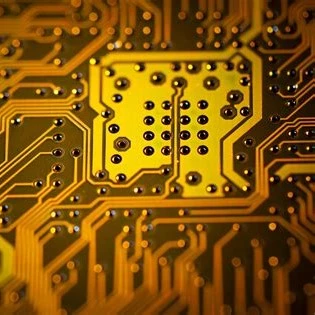I have tried several times, but the image never seems to load. Also, what am I supposed to put in the image url. Some sort of image hosting site? like Imgur?
lemm.ee has a hard limit of 100kb per image. If you exceed that limit, the image won’t upload. This is a bit annoying to people but I honestly think it’s a good move in the long run so the servers don’t need terabytes of storage. You have two options:
-
Upload it to another image hosting site and link it here. Something like catbox.moe, imgur, vgy.me then just directly link the image in the URL of the post (or embed it in a comment with
. -
Use Squoosh. It’s an amazing website that lets you compress images and compare them side to side, you can have incredible gains and usually get under 100kb if you don’t need the image to be super high quality. The default settings are usually good enough, but you may want to mess around with the sliders.
For reference, I got this meme from 214kb to a little under 6kb using Squoosh:

Thank you
-
If you’re doing it through an app like memmy it will automatically upload it to imgur
I am actually using sync for lemmy. I guess it doesn’t work for me.