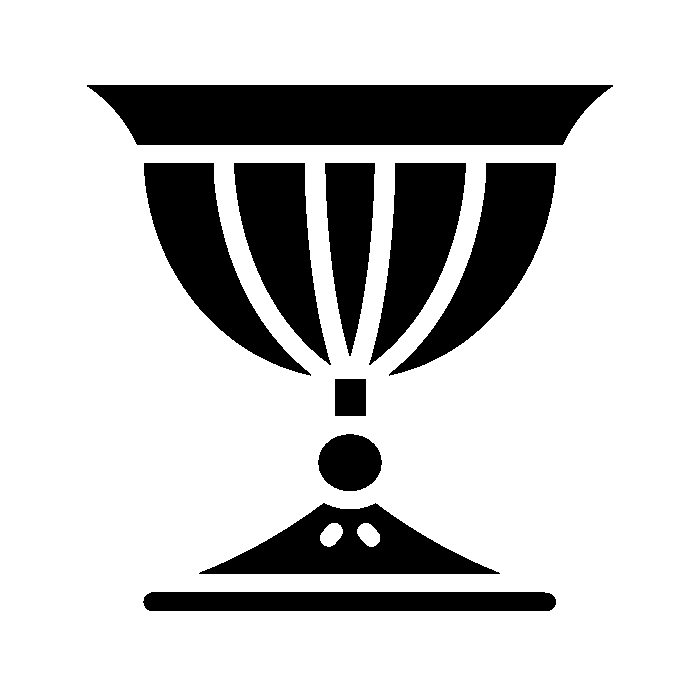I just finished running Ansible-Lemmy. 24 tasks OK, 3 changed, 7 skipped, 0 failed. And I don’t know what to do next to access my server. The guides stop there. According to the docker-compose file generated by Ansible on my server, the port should be 8536. When I go to my server’s address at that port, it gets stuck loading. Same story on every common port I tried. Same with no port input.
When I curl localhost on the server, I get this:
<!DOCTYPE html>
<html>
<head>
<title>Welcome to nginx!</title>
<style>
body {
width: 35em;
margin: 0 auto;
font-family: Tahoma, Verdana, Arial, sans-serif;
}
</style>
</head>
<body>
<h1>Welcome to nginx!</h1>
<p>If you see this page, the nginx web server is successfully installed and
working. Further configuration is required.</p>
<p>For online documentation and support please refer to
<a href="http://nginx.org/">nginx.org</a>.<br/>
Commercial support is available at
<a href="http://nginx.com/">nginx.com</a>.</p>
<p><em>Thank you for using nginx.</em></p>
</body>
</html>
But when I curl lemmy.soulism.net (from the server or anywhere else), I get this instead:
<html>
<head><title>301 Moved Permanently</title></head>
<body>
<center><h1>301 Moved Permanently</h1></center>
<hr><center>nginx</center>
</body>
</html>
Before, when I was midway through getting Ansible to run and it was failing at the docker compose step, I was able to get the same curl result from localhost and from the domain, and I could even see the welcome to nginx page in my browser. Something changed and I don’t know what.
Did Ansible actually fail? Is there a bash command to start Lemmy from the server that I’m missing? What’s up?
EDIT: Inspected the lemmy-UI task in docker. It’s showing as unhealthy, because curl localhost:1234 is getting a connection refused. The port is listed correctly in the docker container, it’s open on iptables, and it’s open on oracle cloud.
EDIT EDIT: I got to the Lemmy page, but it’s an error page. curl -I requests return error 500 internal server error. Health checks are only waiting 0ms for a response even though I have the timeout set to 10s in the docker-compose.yml