

Interesting I always assumed they used ip not dns for geo locating cdns.
A random person on lemmy. Banner art from Deemo switch version
Alt lemmy @Deemo@lemmy.world
Alt kbin: @Deemo@fedia.io
FMHY (archive): @Deemo@lemmy.fmhy.ml


Interesting I always assumed they used ip not dns for geo locating cdns.


How much was your latency out of curiosity?


Thanks for the clarification


Does the 300ms include dns latency?


Thanks for the tip


I should elaborate. I want to switch from caddy to authentiks internal reverse proxy. By default authentik uses ports 9000 and 90443 and you have the option to change them to 80 and 443 via docker compose.
Using host mode throws a wrench in the ports and authentik is made of more than one container.


Does whois privacy work for .eu?


I do own a cheap numerical xyz domain (something like 432433.xyz) cost a dollar per year. Only reason I was curious about eu.org is its very short and ends with .org.
I haven’t really bought a proper .com domain since I’m just using them for side hobby projects (not for sharing with other people).


Thanks for the clarification


I do wish there were more services like nebula one yearly fee no baked in ads or ads at all and more creators are willing to join them.
The thing that sucks with youtube premium is you still have creators dumping 1 min long sponsors ruining the experience. Additionally often only way these creators allow you to go add free is via patreon, floatplane, etc which can get quite expensive if you follow 30-50 channels. The only other viable route is sponsorblock which works great but requires modified youtube clients/browser extensions and with youtubes new video adinjection could potentially be broken.
The only part I do wonder with nebula is how well it works for larger creators.
Linus Media group revenue break down
https://youtu.be/-zt57TWkTF4?t=532
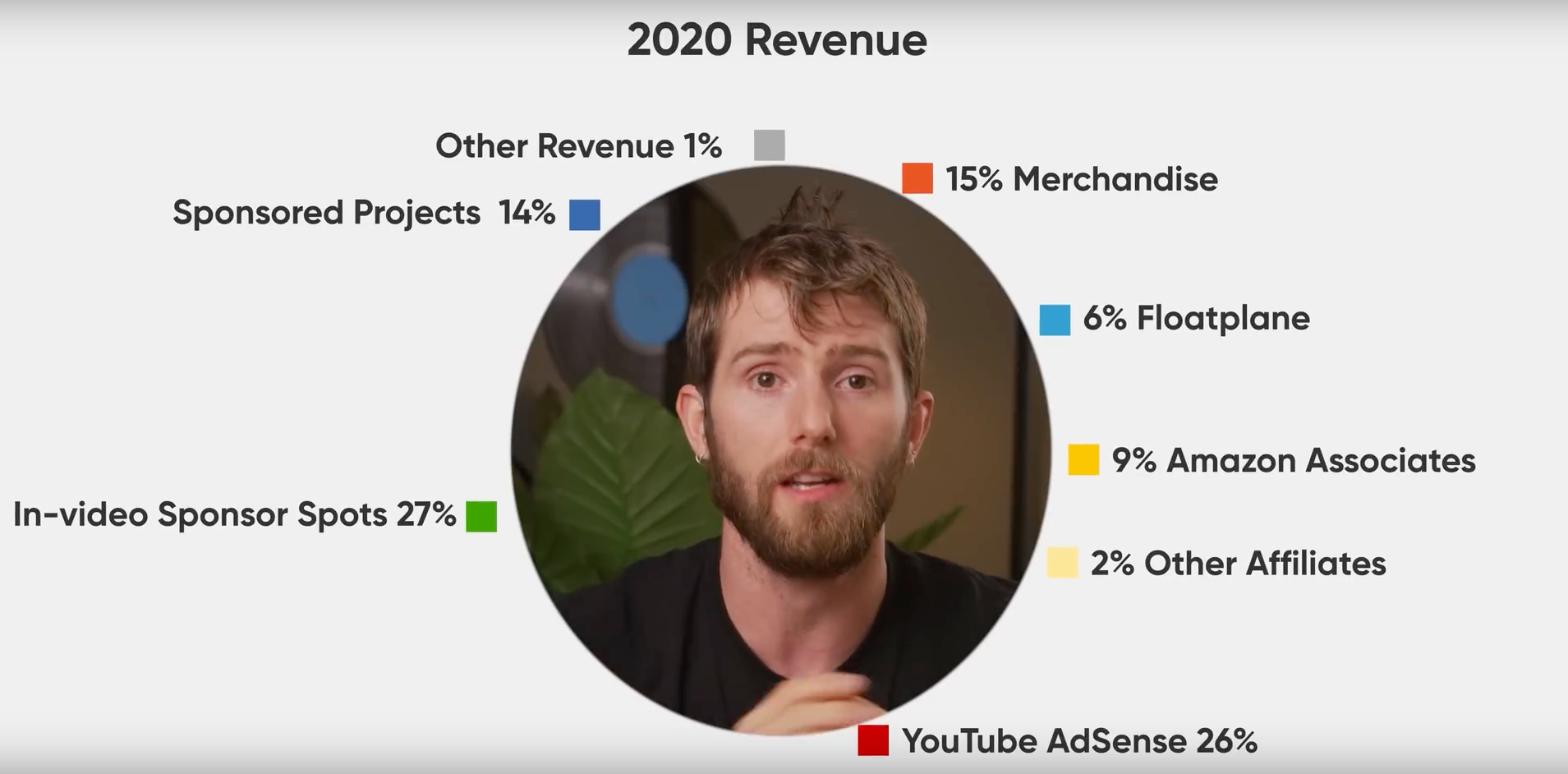


Again thanks for taking the time to help and explain this to me


Yep this works


“origin=cloudsmith/caddy/stable”;
Unable to parse Unattended-Upgrade::Allowed-Origins. An error occurred: not enough values to unpack (expected 2, got 1)
// Automatically upgrade packages from these (origin:archive) pairs
//
// Note that in Ubuntu security updates may pull in new dependencies
// from non-security sources (e.g. chromium). By allowing the release
// pocket these get automatically pulled in.
Unattended-Upgrade::Allowed-Origins {
"${distro_id}:${distro_codename}";
"${distro_id}:${distro_codename}-security";
// Extended Security Maintenance; doesn't necessarily exist for
// every release and this system may not have it installed, but if
// available, the policy for updates is such that unattended-upgrades
// should also install from here by default.
"${distro_id}ESMApps:${distro_codename}-apps-security";
"${distro_id}ESM:${distro_codename}-infra-security";
"${distro_id}:${distro_codename}-updates";
// "${distro_id}:${distro_codename}-proposed";
// "${distro_id}:${distro_codename}-backports";
"origin=cloudsmith/caddy/stable";
};

Firstly thank you so much for explaing this for me.
“origin=Zabbix,codename=${distro_codename}”; //Zabbix Agent repository
I tried using this as a template for caddy
500 https://dl.cloudsmith.io/public/caddy/stable/deb/debian any-version/main arm64 Packages
release o=cloudsmith/caddy/stable,a=any-version,n=any-version,l=source=none,c=main,b=arm64
origin dl.cloudsmith.io
I assume origin is:
o=cloudsmith/caddy/stable
When adding this rule
"origin=cloudsmith/caddy/stable,codename=${distro_codename}"; //Caddy repository
I get this error
Unable to parse Unattended-Upgrade::Allowed-Origins.
An error occurred: not enough values to unpack (expected 2, got 1)
Traceback (most recent call last):
https://pastebin.com/raw/7gtkRw7c
When changing the syntax to:
"cloudsmith/caddy/stable:${distro_codename}"; // Caddy
The error goes away.
Any ideas?


Update regarding virtual files has more quirks.
Also turns out the reason it was a github release was it is still in alpha 😅 .


deleted by creator


Update the stable client does have proper virtual file sync.
Regarding the previous virtual file sync system (.nextcloud) you had to enable experimental features to get it. The latest stable just has both versions of syncing and I missed the obsious vfs sync option.
The only downside to the new system is there isn’t a make file/folder available offline always option in the context menu (you can get around this by manually setting up synced folders but it is a little inconvient).
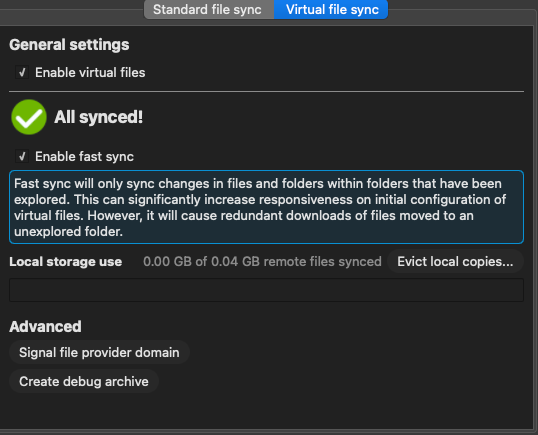
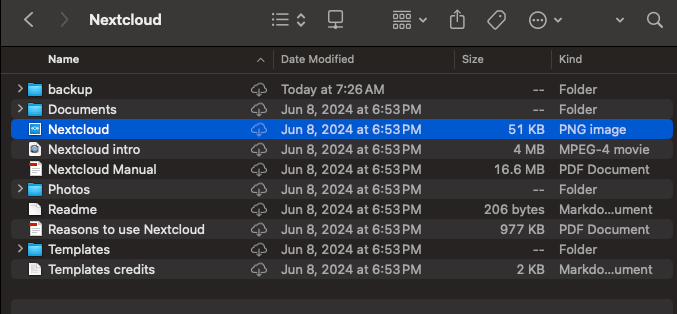


Nextcloud desktop client 3.13.0
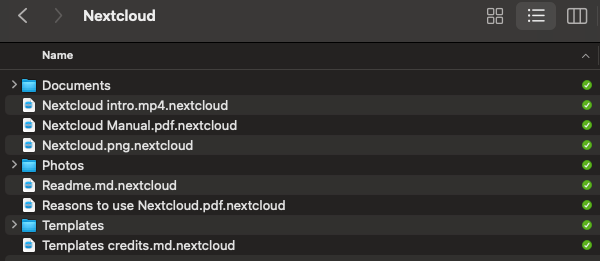
Edit 2:
You need to grab the release from https://github.com/nextcloud-releases/desktop/releases/tag/v3.13.0
Specifically the vfs version Nextcloud-3.13.0-macOS-vfs.pkg
brew doesn’t really work


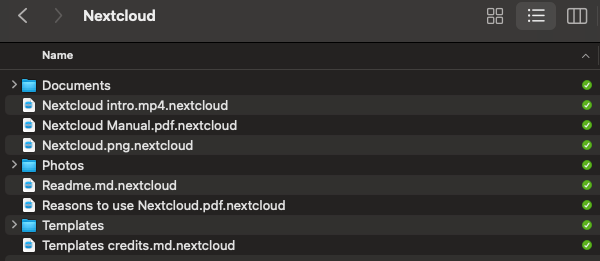
This is how it shows up for me on Nextcloud desktop client 3.13.0
Who needs AI when you got FungI 🍄