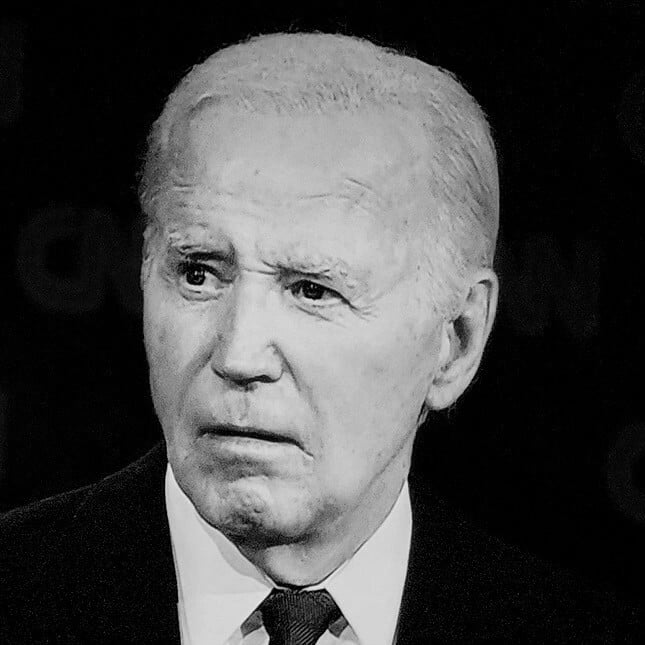- cross-posted to:
- technology@lemmy.ml
- cross-posted to:
- technology@lemmy.ml
So, wait, Mocrosoft is finally giving us a way to fully-disable automatic Windows Updates?
/s
That’s how I read it!
Mocrosoft
Do you speak Russian? Cause the first part sounds like “wet” with o and the second as if related to sticking something somewhere.
Or the more simple explanation: o is right next to i on most keyboards.
I know, just had all those associations with мелкосовт и мокросовт .
Full list from this comment on another thread: https://lemmy.ca/comment/8470544
ConisioAdmin.exe (Solidworks PDM)
EaseUS Disk Copy.exe (EaseUS Disk Copy Application)
ep_dwm.exe (ExplorerPatcher) Included since 22H2
iCloudServices.exe (iCloud files shared in Explorer via WhatsApp) from 23H2
RadeonSoftware.exe (AMD GPU perf settings) from23H2
StartAllBackCfg.exe (StartAllBack) Included since 22H2
Multi-mon + Copilot (Microsoft)
MergeSdb (Microsoft)
Intel IntcOED.sys (Intel)
Intel IntcAudioBus.sys (Intel) (%WinDir%\System32\drivers\IntcAudioBus.sys)
Realtek 8192su Wireless USB 2.0 Adapter (Realtek) (%WinDir%\System32\drivers\RTL8192su.sys)
They won’t give you updates if you have radeon software or intel config tool?
The article says it’s only a specific Win7 version of VLC that’s blocked, so maybe that’s the case with these also.
Ok, so a newer version should be fine I guess. If that’s the case, the title should be: “If you’re still running these prehistoric software, Windows won’t be able to update“
Too late. People in comment section already decided to install Linux
good
Can’t complain about that conclusion either. It fixes all your Windows problems once and for all.
But doesn’t solve your Linux problems
😂 true
But… clickbait and drama~~~
You should know people only read headlines!
Yeah, and the headline is supposed to maximize the clicks, along with your fear, hatred and rage.
i’m still not really sure why this would matter. Does updating break that software? Seems like an easy fix.
That was a weird article. The simplest fix would be to keep your apps updated.
Although, in typical MS style, the error message will probably be either vague and cryptic or otherwise completely useless. If you stumble upon an update problem like this, troubleshooting it doesn’t sound fun.
ah right, yeah, that part of microsoft, i forgot about that one.
Or software made by Microsoft themselves!
Will it stop asking me to upgrade every month if I have one of these installed? I might need to get one just for that.
Hmm, interesting, do these all have explorer integrations? I know even a couple year’s old SolidWorks PDM does not work with Windows 11 because of the way it integrates with Windows explorer. a couple of the other apps there modify/integrate into explorer as well.
Realtek 8192su Wireless USB 2.0 Adapter
Wow, how did they break that? Signing issue maybe?
This stops Windows 11 from blocking the installation and lets you get the app back onto your PC. We’re not sure if Microsoft has fixed this trick, but it’s worth a shot if you want to keep using your favorite apps.
That’s mildly distopian.
This prevents your car from shutting itself off when trying visit certain areas on the map. We’re not sure if car manufacturers have fixed this trick, but it’s worth a shot if you want to keep going to your favorite places.
And only a little tiny bit adversarial.
This is what ive been saying about windows vs Linux for years.
Linux isnt necessarily easy, but its collaborative and everybody’s on the same side.
Windows is PvP, and now I’m seeing fucking Hangul characters in chat, and I’m afraid. I don’t even use it anymore.
Hangul characters in chat
You’re afraid of Korean speakers?
In a cafe? No. In a video game lobby? I played way too much StarCraft.
Lol. :)
My wife is Korean and I noped out of playing StarCraft when I visited her family. I also worked with a “minor-league” StarCraft player (played on Euro servers with a team) and a regular Korean guy, and it was always close when we’d do lan games at work afterhours (us normies would die off early and watch as those two duked it out).
So yeah, I get it. Koreans are hardcore…
Wouldn’t it be nice if you could just keep using Windows 10 forever, and get security updates for free?
7 was better lol
For reference: Debian 6 which was the current release of Debian at the time Windows 10 was released hasn’t received official security patches 2016, CentOS 6.6 stopped receiving them 2022. Mac OS X Yosemite latest update was released 2017…
Yeah and? Debian is free, you can just upgrade to the newer version without paying a thing.
And upgrades tend to be pretty stable. You can still use whatever UX you were used to before, since packages tend to stick around quite a bit.
The issue with Win 11 is that it drastically changes hardware requirements and UX. That’s not an issue for Debian.
And because linux is 99% just the programs you install on it when you do upgrade to a new version you aren’t being forced into a new system. This is why distro wars are pointless.
It seems worthwhile to set realistic expectations.
You can also upgrade from Windows 10 to 11 for free.
No, actually, extra ads begging me to subscribe to my own computer are a cost.
downgrade*
would you like to explain to me how i install a tpm 2.0 module into my hardware for free exactly?
I cannot use my win11 laptop because they removed the language bar and switching keyboard layout is impossible. Unfortunately it’s something that I do on the regular since programming in my native layout is really difficult hunting down alt+some numbers for the {} and I need letters with accents like žšć when I write something
Windows 10 was released on July 29, 2015, Debian 8 was released on 26 April 2015, 3 months earlier. And you are comparing it with Debian 6, released 4 years earlier? Debian 8 extended long term support reaches end-of-life 30 June 2025.
You are right. I misinterpreted the information on wiki page. Debian 8’s free LTS tier ended 2020 and the Extended LTS continues until 2025. Extended support is a paid service though and costs a lot more than a single Windows license. Microsoft offers a similar (also paid) service.
It’s comparing apples to oranges, that said, the current version of Debian is much closer to the UX of Debian 6 than windows 11 is to windows 10
If the point of windows is you’re paying for an operating system and should then have better support than a free alternative, they should be able to push security updates, especially if they’re already committed to ensuring old windows app can still run inside new windows
Mac OS is Apple to oranges against windows when it comes to OS support?
Conveniently skipped that part and focused on Debian…
No, it’s not apples to oranges because Mac and windows are both paid support.
If you want to compare apples to apples, then sure, Mac is better than windows. That’s a low bar to beat though. I was comparing apples to oranges, which was a comparison in paid vs free support.
But yes, macs desktop environment and user experience hasn’t taken half as much of a dump as windows. But they’re also based on Linux, and don’t have to make the same commitments windows does
macOS is not based on Linux, it’s based on FreeBSD (and other BSD) userspace and the Mach kernel. AFAIK, there isn’t any Linux code there.
They did provide security updates for several years longer than any competitor. Even (or especially depending on your point of view) for a company like Microsoft a user shouldn’t expect updates indefinitely at least not for the normal retail price.
And to be clear: I also don’t want to blame any of the named Linux distros. I recently migrated an old CentOS 6 server and it was about time. Sure there were still some security updates but several software components hadn’t received updates for years and there were a lot of workarounds necessary to keep the thing in a somewhat decent and modern state.
windows 10 was meant to be the last version of windows, its a bit disingenuous to compare the two that way
Ughh i hate reading this hoax. W10 was never the last version of windows. It’s a paraphrased report of one engineer at Microsoft that said that, but it was never in any official capacity confirmed
The Verge asked a rep at Microsoft, and this is what they said:
When I reached out to Microsoft about Nixon’s comments, the company didn’t dismiss them at all. “Recent comments at Ignite about Windows 10 are reflective of the way Windows will be delivered as a service bringing new innovations and updates in an ongoing manner, with continuous value for our consumer and business customers,” says a Microsoft spokesperson in a statement to The Verge. “We aren’t speaking to future branding at this time, but customers can be confident Windows 10 will remain up-to-date and power a variety of devices from PCs to phones to Surface Hub to HoloLens and Xbox. We look forward to a long future of Windows innovations.”
So they didn’t rule out branding changes, but the changes to Win 11 seem like a pretty big change from Win 10, which seems to go against the “Windows will be delivered as a service” statement. So it’s not just that one engineer, but probably a broader push (that may have been delayed or scrapped) to push gradual updates consistently instead of larger, periodic updates. I’m no expert, but I didn’t really see much difference in how Win 10 was released vs previous versions (e.g. XP, 7, and 10 all had service packs).
frankly as long as my windows 10 license is valid in windows 11, i couldn’t care less.
But you still wouldn’t find me using windows 11.
Wasn’t the entire point of not using “Windows 9” branding and instead going straight to “Windows 10” from 8 that they didn’t want the last version of Windows to be 9, that they preferred a nice round number.
No. The point was they didn’t want issues from badly written software that used a “windows 9*” string to check for 95/98
nope. 9 is just an unlucky number and lower than competing OS at the time
well the way they stopped making new windows versions after 10 (until now) seems to indicate that was the plan
W11 released like any other lifecycle, huff copium dude
no, i mean i believed that was the plan because they released a new version every 3 years, and then stopped for 10 years
Hahahahahaha, and you believe this?
the cool thing about debian though, you can just reinstall that shit. Or if you like flying close to the sun. Just change your apt sources. And hope nothing explodes.
My vps was two Debian versions late and both upgrade went super smooth. Did it fromy damn phone even.
i imagine it’s a bit of gamble sometimes, depends on how much software was deprecated changed or moved around, a lot can happen in a support period. Regardless spinning up a new install in an automated manner should be relatively trivial, and probably something anyone can accomplish for backup purposes.
Only if you’re not competent enough to fix your mistakes.
I was already dubious about upgrading from 10 to 11 and this is final straw. I will have to look at Linux options and see if my Windows-only programs will run effectively under WINE.
Check out alternativeto.net
Thanks, will do!
I’m fucking out. I do a lot of basic IT work, including many fresh installs and new domain users, and I am so godamn sick of having to go through 5 dialogues every single time I open edge. For the local account. Then the domain admin account. Then the domain user account. Fuck this company.
As soon as I can afford to get an AMD GPU or do a swap with someone for my 1070, I’m gone. I used to love computers, but dealing with windows even on a home PC with no “problems”, it just feels like more work.
You can do it with an Nvidia GPU too, you don’t have to switch cards. I’m not sure where this idea comes from, that Nvidia doesn’t work on Linux, 50-60% of users are on Nvidia according to Steam.
It’s because out of the box there’s often issues. For example, my setup with a 3080 booted to a black screen at login. Only futzing in the command prompt via grub let me install the correct driver, and it’s been fine ever since then.
All drivers have to deal with fbdev and EFI DRM shenanigans and there’s no simple solution (if you insist on hiding boot messages behind pretty graphics, or having a graphical console, which most distros do unfortunately, God forbid you should kernel and system messages for 3 seconds).
Until the ancient fbdev stuff will finally be completely obsolete it’s all about compromise. Most often the distro will have a working default, in some corner cases it will backfire. Personally I set my console to text only so I don’t have to deal with any of this.
TLDR it can happen, and not necessarily on Nvidia.
Well shit, I’m not sure where it came from either, but I took it at face value. Thanks, I’ll be looking into this
You can disable or streamline that stuff with either group policy or registry keys.
I used to do the same work (several years ago) and I started researching fixes and writing scripts to speed up my work.
Make a to do list of what your computer setup process is. Figure out the earliest you can launch a script (netshare or usb). Then start writing scripts for your tasks.
Installing apps, file transfers and system configs.
At that point why not run a WDS
Because you’re a level 1~2 technician hired in to support an enterprise windows environment and you have no choice.
Hit the nail on the fucking head.
or you could just use linux.
Sounds like the same level of effort, and it doesn’t try and fight you every possible step of the way.
As mentioned above, this is corporate work and it’s not as easy to sell as Microsoft
yeah i suppose that should be a given though, frankly.
That seems like a lot of convoluted bullshit just to get your os to work, considering you need to update the whole thing every week.
You sure you haven’t tried arch? Openbsd? You sound like a typical user.
I’m talking about supporting an American enterprise environment that handles medical patient data. No Linux workstations really. Easier to comply with HIPAA that way.
Is it convoluted BS? Sure why not. But Microsoft services are really sticky once you get integrated at a large scale (5k workstations plus over 100 servers).
And when they withdraw support for that feature, do you think laws will cause all the computers to crash?
Unfortunately our setup is not that sophisticated and neither am I. It’s a goal we’re working toward, but we’re just caught in a loop doing archaic shit because the workload is too high to fix it.
Pop!OS has pretty good nvidia support. Try a dual boot.
I’m going AMD next as well, pop wouldn’t run games on my 3080, finally got some running on endeavourOS currently but pop and fedora had lots of issues.
PopOS has been running games fine on my 3070 for many years at this point. It might be worth another try.
I just tried in February but could be because of the protocol either Wayland or X11, I run 2 1440p 144hz monitors and I think Wayland struggles with that. Have had better luck with arch and KDE x11
It could be Wayland issues with Nvidia, I use three higher res monitors, but only 60Hz in X11.
Ah. I’m working with much older hardware.
oh for what it’s worth. I’ve been using my 1070 under arch with nvidia drivers for years now. It’s problematic sometimes, and configuration is a mess. But it generally works perfectly fine.
It’ll work more than well enough just to test the waters in linux though.
although, to be clear, i am still on X, i hear it’s worse on wayland. But I’d say X is worthwhile if you’re savvy enough. It’s an interesting piece of software history. (and it rarely updates)
This seems promising, do you have any resources I can check out to accomplish the switch? I’ve used some Linux, mostly Debian, so really don’t think it would be all that tough to go through.
You could check out distros like mint, zorinOS, fedora, popos, and Nobara. I think all of those will come with nvidia drivers so you don’t have to set them up manually. Nobara in particular is set up for gaming out of the box, I don’t know how well it actually works personally. You could just install Ventoy on a USB stick then load up multiple Linux distros on it, then just select the one you one to try live at boot. Mint and zorin will be the most familiar.
uhm, me. Or any of the various communities and forums that exist around the internet here are bound to have helpful people. Personally, i bumped to manjaro for a week. And once i was comfortable with it, i learned how to manually install arch linux. From there everything seemed doable, and it pretty much is 4 years later.
I would say it depends on your level of tech savvyness though, if you’re highly savvy, and feel like you could manage it, then i’d say you should give it a shot. If not, there are plenty of simpler distros like mint that will keep your experience heavily curated, muta recently did a video about installing mint actually.
Personally i wouldn’t recommend manjaro, it’s not that it’s bad, it’s just kind of a mess. Long story. Installing arch linux manually or at least skimming through the guide gives you a great idea of what the general linux system is constructed of. Very useful if you ever run into problems with GRUB or something.
If you’ve used debian before and managed, you’d probably be fine, debian is a great choice for a workstation if you just don’t want to think about it very much. It’ll have a lot of old software, but it’s incredibly stable. IMO, the best advice i can give is to spin up a vm, fuck around, and see what you like. Linux is about choice, exercising it is part of the process.
Oh uh, just don’t dualboot with windows, windows has a nasty propensity for nuking disks randomly sometimes, every so often a windows update will wipeout grub (it’s an easy fix but annoying and pretty daunting, if you’ve never done it before) on installs, it can sometime overwrite drives to place a bootloader there, i have no idea why.
Worth considering holding onto the Nvidia card to do a vfio windows VM as a fallback for stuff that doesn’t run well through wine/proton. It wasn’t too hard to setup and its nice to just toss all the games with kernel anticheat/adobe shit into.
If they’re games, protondb (.com) will tell you how well you can expect them to run. Other stuff, it’s often a case of search the web or try and see. Wine takes some getting used to, you’ll probably have to get your hands dirty and do a little learning.
Good to know. I don’t play many games, but do have some older ones from GoG that would be nice to keep.
Probably a good starting place would be to take the three apps you need most, and just search the web for guides to running them on Linux. That’ll give you an indication of how much work you might/not be in for.
e: also if a guide says “just run this shell script” even chance it’s not just that simple.
I’m sure you’re aware of it already, but WineHQ provides a good overview over which software runs well under WINE. :)
In the article all apps mentioned are very old versions. I just don’t understand, how exactly this was a final straw for you?
Because clickbait headlines are surprisingly effective.
deleted by creator
Because they shouldn’t be doing this at all. The versions of the apps in question, and even which specific apps, are complete irrelevant.
Because I haven’t yet updated from Windows 10 to 11 and had been putting it off. In the past week, though, I have seen a number of news articles highlighting issues I am going to have with Windows 11 and this particular article, indicating that they have been effectively leaving systems vulnerable simply because they have applications they don’t like installed is just not good enough. I’d understand it if they were saying “we can’t guarantee your OS stability with these apps” or “we can’t guarantee these apps will work anymore” if they were removing older API support, but this is ridiculous.
you should also have a look at alternatives as well.
Especially if you do any kind of productivity work. Like video editing or photo editing. Photoshop and premiere are just absolute garbage, even if it requires you relearning an interface, not being pestered with creative cloud is a massive advantage.
Oh and not having to pay for colors. That one is also pretty funny.
Turns out one of the video-editing programs I use (VideoRedo) has shut down anyway (I think the owner passed away) and so I’ll need to look for an alternative anyway - I don’t think I can activate it on new machines anymore.
there are certainly a few options. I’ve been using flowblade as of late, seems to explode saving projects when you update to a new version, and use an old project, for some reason. Other than that it’s been perfectly fine.
I hear people like kdenlive, idk, it seems alright. There’s also the free tier of davinci resolve. And im sure a few others.
Glad they have time to call out everyone else’s problems, yet Microsoft still can’t fix their broken jan win 10 update.
Is that the one where MS updated the recovery partition by including a file that’s too big for that default partition? I had to manually resize my recovery partition to fix that issue
Yes. Normally, the OS “fixes” this by making a second, bigger recovery partition, but that only works if you have the space for it.
Well I guess 60 GB wasn’t enough space for the 10mb update
probably requires you to have un-allocated space on the drive, which is even funnier.
don’t worry, microsoft never figured out how to write bootloader installation software.
It can not only, install itself onto a slower, hdd, but also completely wipe any additional drives you have hooked up at the time of installation.
The fact that this STILL isn’t fixed is baffling to me.
Is this still an issue with UEFI nowadays? The other bootloader should still be selectable in the bootmenu if it wasn’t overwritten.
well you see that’s the problem, windows doesn’t believe in this cute little thing called following standard, so sometimes it just fucking yeets that shit, taking the bootloader with it, because keep in mind, when you dual boot on the same drive. You usually end up using grub to dualboot between linux and windows, which windows doesn’t like.
And as for installs, some updates are basically installs, so who knows what the fuck kinda bullshit windows will be doing then. And like i said, if you ever do a clean install on a system with other disks, you better hope you get lucky.
Install Linux and be done with this nonsense
Imagine not being able to upgrade your Linux because you have modified YOUR system to suit YOUR needs. Fuck them…
I mean, if you’ve done something affecting upgrade paths - possible.
Also I broke a FreeBSD ufs partition once while upgrading OpenBSD. I thought I’m very smart having that added into disklabel, and it would successfully mount read-only. Well, there were some actions to upgrade OpenBSD’s own ufs partitions, so - I don’t really remember whether I could restore any data, TBF. I think I could still mount that read-only from OpenBSD, but not from FreeBSD.
But that’s about things being really broken.
I broke Arch when they switched to Systemd (the process that launches all other processes), and that’s because I was an idiot and partially applied the fixes without rebooting, so things got borked. I could’ve fixed it, but reinstalling was faster (like 30 min, and I kept my files; fixing could’ve taken a couple hours).
Other than that, I’ve had a couple drivers get misconfigured or something when upgrading Ubuntu or Fedora (I’ve had wifi and sound fixes not apply to an upgraded version), but I’ve never had an upgrade actually fail, and fixing it usually only took an hour or so to find someone online who has already provided the config options needed.
So yeah, I’ve had nothing like this on Linux in the 15 or so years I’ve used it, everything so far has been fixable with relatively minimal effort. Then again, I don’t use any fancy licensed software, so I haven’t needed to pull an old version of something along across multiple releases (almost got a Scrivener license, which no longer supports Linux).
But if those modifications were known to cause the system to brick after you update, wouldn’t it be really nice if it stopped you from doing it?
And not just “yeah we know having done x will cause a bootloop after update, if you don’t know to uninstall/fix it it first, too bad.”Linux devs would just make a patch to work with that configuration as it’d be considered a bug.
How would that patch be distributed?
Lets take VLC from this Windows example, the one that blocks windows updates is a really old version of it. If you have that, you need to either uninstall VLC or remove it to get Win 11 to update.
If there was a bug where having a really old version of VLC on your system would somehow break if you updated the kernel, would a complicated workaround patch be integrated into the kernel just in case for forever?
Or would the patch work exactly the same way as windows, where it would check for that version of VLC and tell you to remove or update it first?I see you’re unaware of the number one rule of the Linux Kernel : DO NOT BREAK USER SPACE
The patch would be distributed the exact same way that we distribute every single other patch in Linux.the exact same way that we distribute every single other patch in Linux.
Which is?
I see you’re unaware of the number one rule of the Linux Kernel : DO NOT BREAK USER SPACE
For sure, my linux experience is limited to playing around with raspis and the Steam Deck, and running apt-get update / upgrade and accepting everything at once. I haven’t actually even had a need to refuse updating something individually so I have no idea what the protocol is if I wouldn’t want to update some application. What I do know is that basically every single linux application has dependencies and if you don’t install, update or remove exactly what that application demands you to do, most of them refuse to install or update themselves - blocking updating because you have or don’t have something else on your system seems to be basically the norm with Linux.
Which is?
Directly patching the code, then letting the distros do their thing.
I have no idea what the protocol is if I wouldn’t want to update some application.
You’d just put it in an exclude list in your specific package managers config file for example. The depends are forward compatible and will just keep updating as normal. Very very rarely is there ever a case where forward compatibility is broken, and if it ever is the devs did so for a very thought out reason.
blocking updating because you have or don’t have something else on your system seems to be basically the norm with Linux.
It is yes. Because if you don’t have a library an application depends on then it just won’t run.
Except “have”, that’s not a real scenario; it’s always a matter of not having something; there’s packages that may conflict because they provide a different implementation of the same interface, but you’ll never be blocked by an application that depends on that interface.
The dependencies are defined by the distro maintainers when they packaged the software.
It ensures that package will function properly when installed.If you really really want a really really old version of something that depends on deprecated dependencies/libs, there’s always portable and universal package solutions that include those specific deps with it instead of relying on system libs.
blocking updating because you have or don’t have something else on your system seems to be basically the norm with Linux.
i mean yeah, when it does happen that’s the correct failstate. The difference here is that it’s trivial to troubleshoot and maintain. The chance that this happens is very low, unless somebody is rearranging packages in your repo. In which case that’s an easy enough fix, and usually already scripted for. Something to do with AUR, which doesn’t touch pacman. Or some hilariously convoluted piece of software kerfuckery.
Usually, it’s handled remarkably gracefully.
Usually it’ll be available as a flatpak or something, which is a special container that can have outdated dependencies and whatnot without impacting the rest of the system.
So if you really need some old version of VLC or something, just wrap it in a container and upgrade away! The upgrade would remove any incompatible apps (not containerized apps, just the system installed apps) and it would be on you to create or install that package if you haven’t already (almost everything old I’ve needed is already available).
So go ahead and use the VLC initial release from 2001 or whatever, you might need to do some archeology to get the right versions of dependencies though.
idk maybe if you can detec the specific issue, you should maybe like, tell the user.
Wow, imagine using a corporate owned operating system.
Laughs in Ubuntu

laughs in another corporate OS?
You misspelled Arch.
You misspelled SteamOS
Wait… canonical?
Best Canon event ever. Using Ubuntu to escape macroshit’s garbage
Haha probably so. But they are a corporation
You misspelled Fedora
Why?
I assume because said apps and drivers break if the OS is updated.
That’s what I assumed but why would an is update break WO many things are they deprecating parts of the windows kernel?
deleted by creator
That kind of attack is not possible with a signed kernel module/driver.
How is using a compromised userspace library not possible with a signed kernel module?
That aside, if the events would unfold similarly, the software requiring to be signed would be, in fact, signed.
An awfully stupid comment TBF. As if you desperately tried to defend MS. EDIT: Sorry, that was just my irritation.
deleted by creator
I feel bad for Windows users, they just can’t catch a break can they?
It was already bad enough that we’re stuck trying to use a trash OS to run our games and soul-sucking corporate crap, but now we have to ditch our customization tools to get updates that we need?
Thank goodness I mostly just use Linux.
If only others had access to Linux, I really feel bad for them. :)
What apps and links please? Just so I know what not to download.
::: (Yes I know its in the article…) :::
ConisioAdmin.exe (Solidworks PDM) EaseUS Disk Copy.exe (EaseUS Disk Copy Application) ep_dwm.exe (ExplorerPatcher) Included since 22H2 iCloudServices.exe (iCloud files shared in Explorer via WhatsApp) from 23H2 RadeonSoftware.exe (AMD GPU perf settings) from23H2 StartAllBackCfg.exe (StartAllBack) Included since 22H2 Multi-mon + Copilot (Microsoft) MergeSdb (Microsoft) Intel IntcOED.sys (Intel) Intel IntcAudioBus.sys (Intel) (%WinDir%\System32\drivers\IntcAudioBus.sys) Realtek 8192su Wireless USB 2.0 Adapter (Realtek) (%WinDir%\System32\drivers\RTL8192su.sys)Huh, I didnt expect to see Intel or Realtek stuff in there.
The iCloud one is funny and oddly specific. Its like a “fuck you for using both Apple and Facebook crap”
I’m just surprised their blocking their own software.
Excuse me what
It looks like they break Microsoft’s update mechanism somehow, and Microsoft won’t work around it. If it’s because they’d have to make special cases just for one app I get it, but it doesn’t seem like that’s what’s happening.
they break Microsoft’s update mechanism somehow
Microsoft’s update mechanism breaks Microsoft’s update mechanism.
There were so many times that updating Win7 was a nightmare. I used to do plenty of fresh installs on various PCs and I would have to wait a day or sometimes more to get the OS up to date. I would have thought we moved past this by now.
Definitely not. Sometimes you even have to install additional bloatware like “HP support assistant” for example to complete the update process because the built-in update system is dysfunctional af.
Yup or Dell SupportAssist, or Lenovo System Update, etc
Microsoft’s update mechanism is just fucking awful trash, they should replace it with downloading an archive and unpacking it.
They seem to think they are very smart with all those binary deltas, but it appears to be so complex that nobody inside that company understands it fully, and that’s for more than 10 years.
Apparently people responsible for creating it still work there in important places, can’t find another explanation.
They probably failed upwards
But really, there’s Microsoft apps in that list.
Hmm… I’ll have to look for these applications. Some of them seem ubiquitous.
Large companies do not shy away from making workaround for specific apps. Every large platform that I know of has some form of app specific workarounds to fix problems with popular apps. Graphics drivers, browsers, iOS, Android. I haven’t heard any stories about windows but given their commitment to backwards compatibility, they must have
Well, I have two of those. I guess I’ll just go fuck myself than, huh?
DeskModder noted that it wasn’t as simple as blocking an app based entirely on its name; for example, while VLC is listed in the big list of services and apps that are disallowed, it’s specifically listing a Windows 7 version of VLC.
Sounds like Windows has a problem with really old versions only. I guess you should be fine as long as you keep your apps relatively fresh.
People don’t read articles and you are asking them to keep their apps fresh? Just let them fuck themselves
Rule 1 in Reddit: never read the article
Rule 2: react to the headline
Since we’re on Lemmy, I thought I might get away with breaking the rules.
Havent updated my v10 for 3+ years and dont plan to