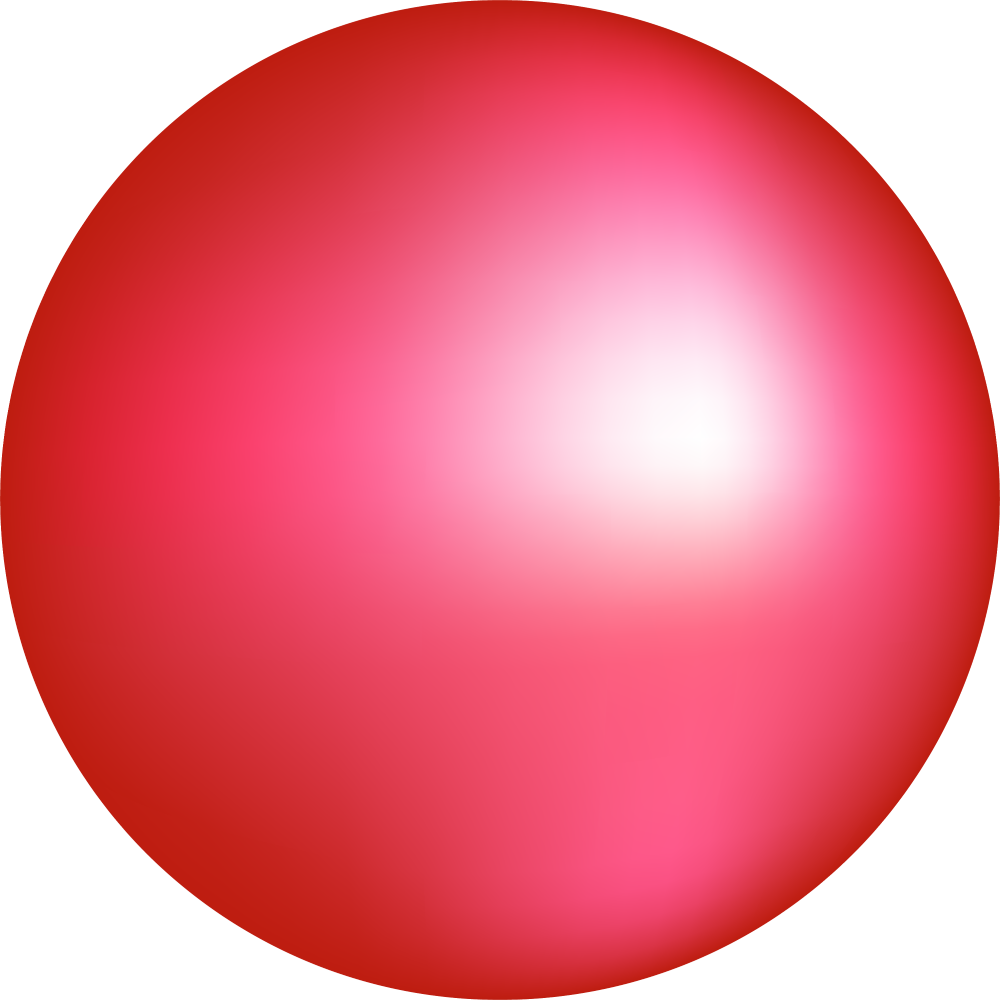Only use jellyfin. Have a list of things want to update… but it works for now.
Yes that is a laptop usb cooler used as supplemental placebo cooling. Also a pc fan I have propped up against the hard drive feeding into the pi.
Can’t recall last time used the ps4 or switch. But they’re there

This is a custom built mini PC, with a mini-ITX motherboard and an Intel N100 CPU. It gets powered by a power supply that I got from an old computer. Also, it needs no active cooling, just a heatsink. It almost never gets above 60°C.
(and yes, it has no case).
In it I run:
- Jellyfin
- All of the *arr stack
- Pairdrop
- My website
- My personal Lemmy instance
- Immich
- Pi-Hole
- Home Assistant
- Grafana/Prometheus/Node-Exporter stack for monitoring
I think I have the same motherboard, it’s the ASUS N100I-D D4, right?
Yes, this is it. I bought it because it was cheap (100€) and had a built-in CPU. The only problems are that it hasn’t got many SATA or PCIe ports. This is fine however, because I have no need for them right now.
Below, a picture of my small rack, which is located in my home office. Due to the selected components, it is virtually silent and still bobs along at only 26 - 28° C.
The hardware is divided into two Proxmox clusters. The first consists of the three Lenovo M920qs shown here and is home to my publicly accessible services and VMs, the second consists of the two Beelink EQ12s and is responsible for the internal services or those accessible via VPN.
Not the greatest or best Homelab, but for me, it fulfils all my needs and at the same time keeps the electricity costs down to an unimaginable level.
I host the following services on the public Internet:
- Ghost CMS
- Mastodon
- Pixelfed
- PeerTube
- Lemmy
- Rallly
- Nextcloud with Collabora Office
- Rustdesk
- Umami
- Uptime Kuma
- Vaultwarden
- Whoogle
- Minecraft Server (for my son)
Internally, I also provide the following services:
- AdGuard Home (redundant)
- FreshRSS
- Homepage (Dashboard)
- Jellyfin
- the Arr’s
- Linkwarden
- WireGuard
- Zoraxy
- ChangeDetection
- Forgejo
- MeTube/AnonymousOverflow/ProxiTok/RedLib/SafeTwitch/LibMedium
- Grafana/InfluxDB/Prometheus
- Homebox
- IT tools
- Mealie
- MiniQR
- Speedtest-Tracker
- Wallos
- Web-Check
Any chance on getting more info about the hardware specifics? From the sounds and looks of it this is almost exactly the scale of what I’d like and running pretty much the same things I’m thinking interested in.
You’re very welcome! I’ve provided a detailed overview of my entire setup on my blog, and following your request, I’ve updated it to reflect the latest changes.
You can check out the post here: https://blog.klein.ruhr/my-homelab/
Very, very clean
Very German even.
I don’t know what you are talking about. 😇😂
Thanks a lot, that’s how I like it. 👍🏼

My main server cabinet at my parents house. I have one old Synology for backups, one home built Xpenology for streaming and one small server with old gaming hardware for steam link, but its barely running anymore. Theres one HP server with 2x Xeon E5 and 128GB missing in the photo that I got for 100€ at an auction, which I use for occasional game server hosting.

At home I have this setup, my main synology NAS and a thinkcentre with an i7 and 16GB of ram for Minecraft and FiveM.

Top to Bottom:
- 48port Patch panel
- Cisco 2990 48 port Poe
- 48port Patch panel (future)
- Cisco 2990 48 port Poe (future)
- 24 port patch panel (spare)
- Pfsense 2.5gb eth minipc
- 4u server 20 bay (proxmox)
Bottom area:
- 2 mini pcs (proxmox)
- PiKVM and ezcoo switch connected to all PCs
- Couple of UPS
The access to the crawlspace isn’t great so the CrapRack tm had to be assembled in the crawlspace.
Hope you grounded your hardware to the wood.
Yo dawg I heard you liked patch panels
Ha indeed, every room in the house is getting 2 faceplates (on roughly opposite sides of the room) with 4 Ethernet that runs each back to the server rack. Is every room having 8 runs right back to the switch excessive, you bet.
In my old place I had one faceplate with 2 ethernet, coax and phone to each room, but phone and coax is useless and I didn’t have enough Ethernet.

I’m in the middle of moving so everything is packed up. But this was the rack before we moved.
Networking, 3D printer, black and white laser printer and a color laser printer, several servers.
I had home assistant, Plex, Minecraft server, 7 days to die server, and many other services.
Servers are Ryzen 5950x and the other is a threadripper 24 core.
The other side of the rack was HDMI switchers and some game consoles.
Going to miss the 1gbps fiber internet, we now have Starlink.
Some of yall just need to stop with your “cable maintenence” and “airflow” or you’re gonna give the rest of us a complex. 😁
A number of these setups are tight. I’ll post my janky ass “comm closet” when I get home later.

From top to bottom:
- Allpower Power Station (UPS with around 4 hours of battery)
- Unifi gateway
- Unifi switch
- Unify CloudKey (Surveillance)
- Patch panel
- 1.5U media server
- Arock Mini running stuff like my Lemmy instance and other self hosted software.
I’m planning to move my Lemmy instance to its own 1.5U.
The whole setup uses around 80-100 watts.
Is that actually an UPS or just a backup battery? Can it passthrough the line power directly or does the inverter need to run 24/7?
In the latter case you might want to check how much power the inverter eats just by itself. For example, my Bluetti with 2 kWh needs a whopping 50W in idle just to keep the AC ports powered. Of course your unit looks much smaller so it should be way less but still worth measuring.
It’s the Allpower R600: https://iallpowers.eu/products/allpowers-r600-portable-power-station-600w-299wh-with-lifep04-battery-1?se_activity_id=185831162163&syclid=csti70imlv4s738bo1rg
It does do actual passthrough and I also measure wattage directly from the outlet.
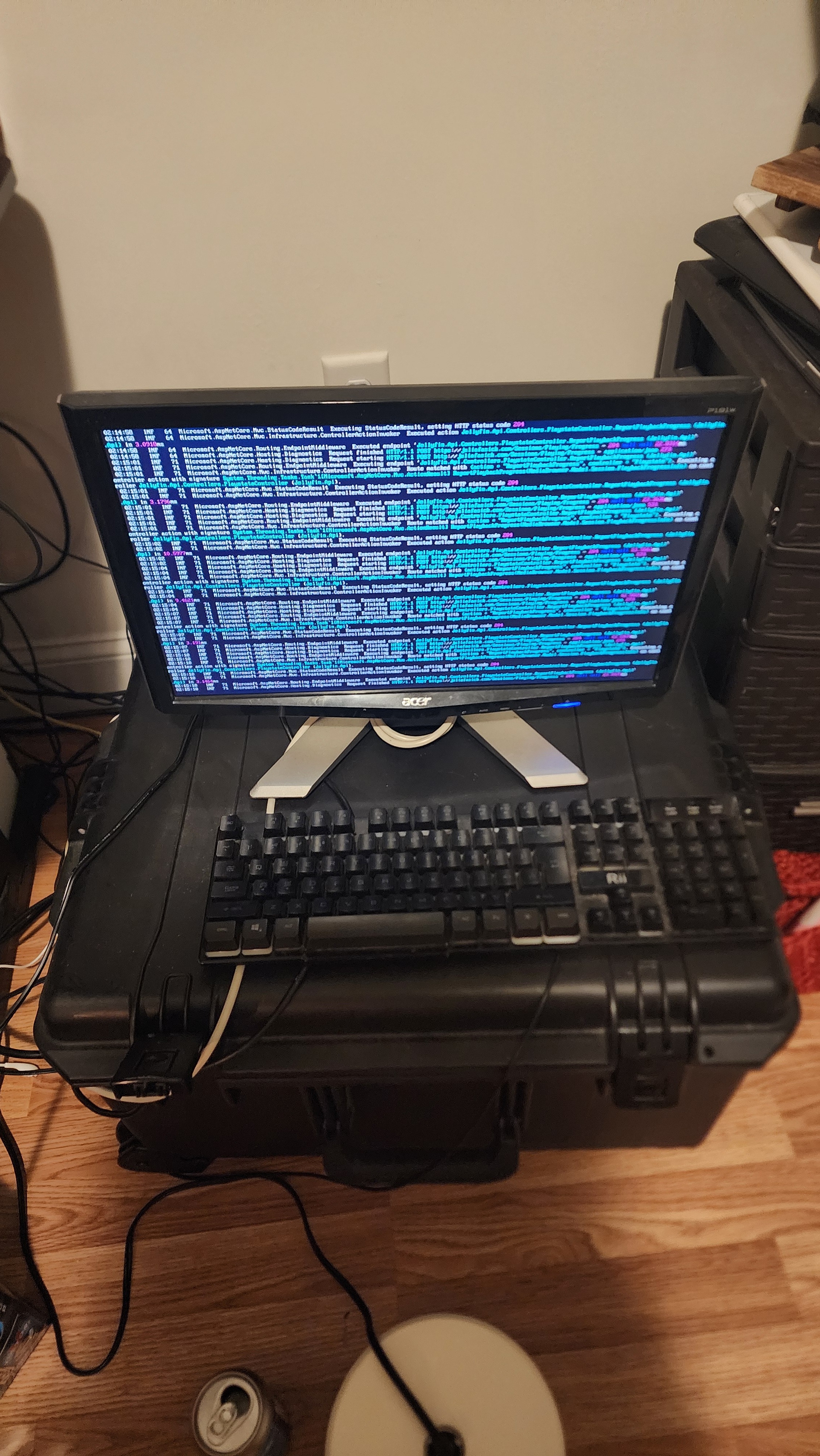
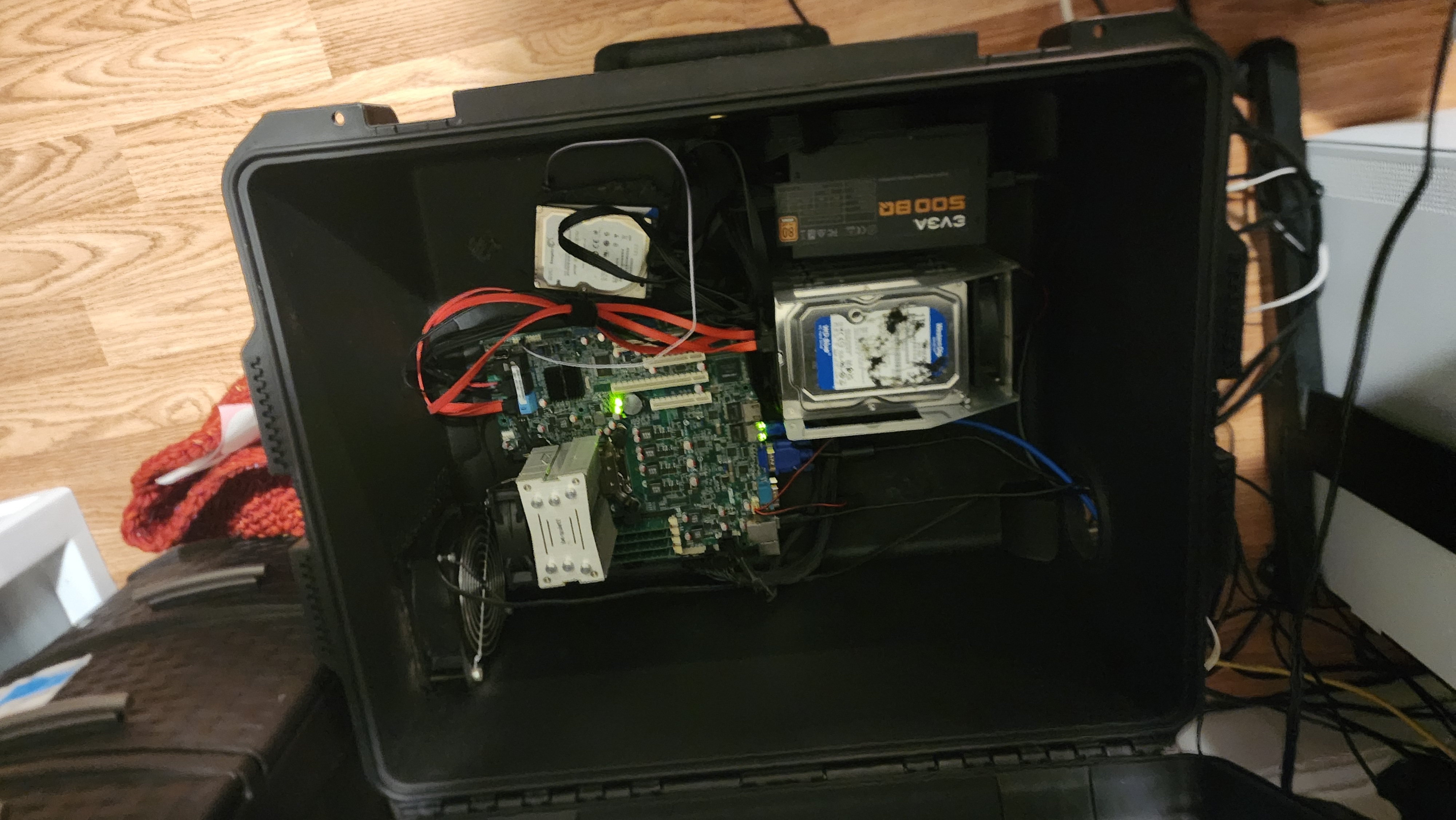
mostly runs jellyfin for a group of about 30 users (2 or 3 on at most times). runs alpine on bare bones. the box was originally filled with foam cutouts from storing iPads in a school district I worked at. I figure it’s 20tbs of storage and 16gb ecc is a welcome upgrade. it stays cool cause I cutout half the side and put an AC fan in there. future upgrades involve the Nvidia k40 card I have, but I need to design an active cooling system for it before it can be installed as that thing gets HOT
I’m impressed that you can handle that many jellyfin users
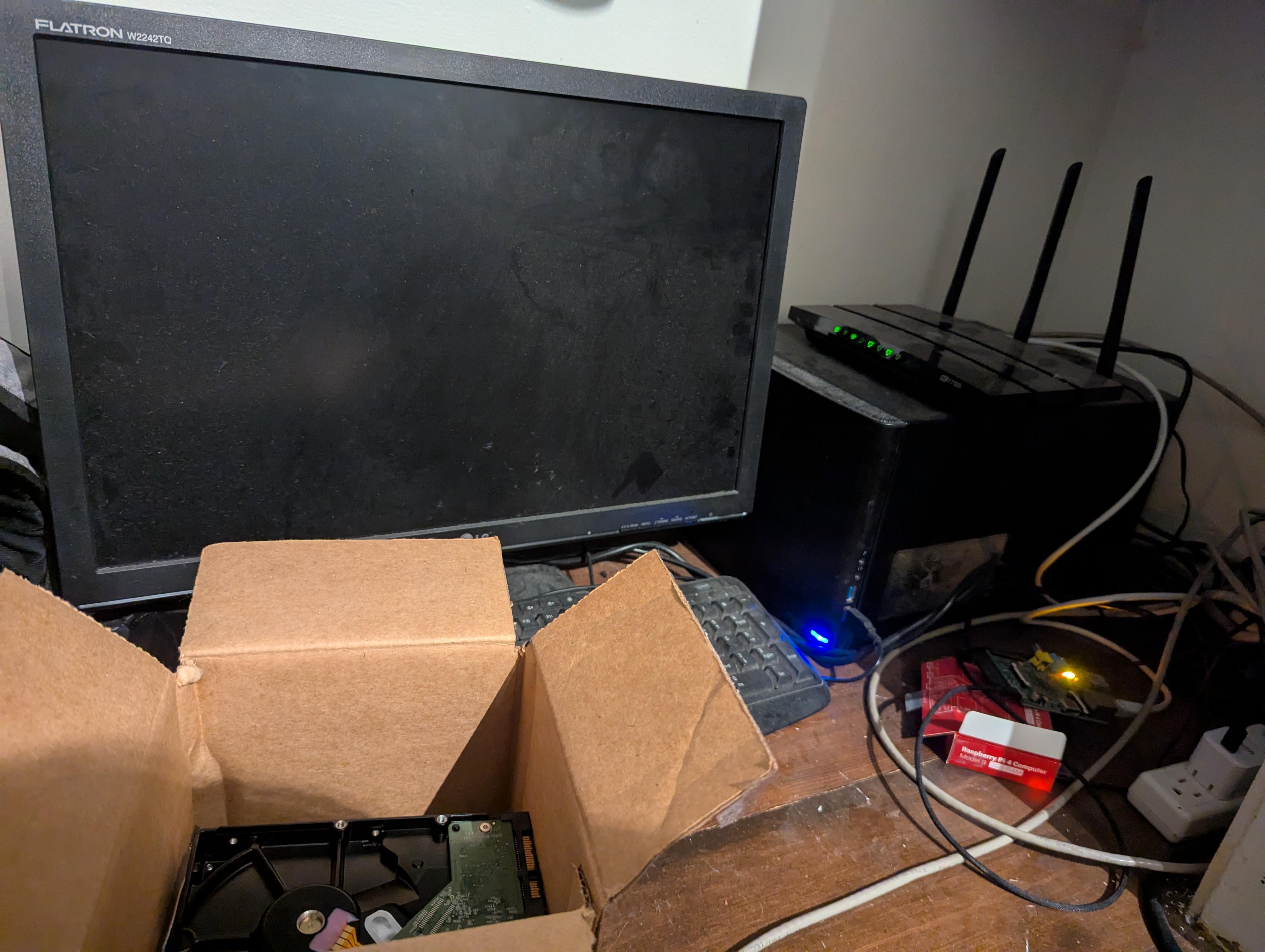
Main Server
Services
- Jellyfin
- FreshRSS
- Borg
- Immich
- Nextcloud AIO
- RSS-Bridge
Hardware
- CPU: Intel Core i5-4460
- GPU: Nvidia GeForce GTX 760
- Memory: Kingston KHX1600C10D3/8G (8GB DDR3-1600)
- Motherboard: ASUS H81I-PLUS
OS
- Ubuntu 22.04.5 LTS
Reverse Proxy
Services
- Caddy
Hardware
- Rasbperry Pi 4 Model B Rev 1.5 (2GB)
OS
- Debian 12
Router
Hardware
- TP-Link Archer C7 AC1750
OS
- OpenWRT 23.05.5
Looks like a Fractal Node 304? I have one too ! I took it on a boat for 3 months a few years ago, it was fun.
Hardware
- Node 304
- Asrock B550M motherboard, Ryzen 3 3100, 32 GB DDR4, 1TB NVME SSD.
- Nvidia GT730 (used to connect to a TV on the boat)
- 4x12TB HDD in Raidz1
Router
Unifi Dream Machine
Backups
14TB USB external HDD
OS, Core and Network services
OS
- Ubuntu - Proxmox Virtual Env
- aptcacher-ng (apt cache)
Network
- pfsense firewall (+ Unifi router) with pfblocker-ng
- caddy as reverse proxy
- pihole with unbound
Supervision
- zabbix for diagnostics and monitoring
- Gotify for notifications
Services
Programming and Stuff
- Gitlab
- Code-server
Media, files
- Nextcloud
- Jellyfin
- Kavita
- Calibre-server
- Kiwix
- formerly airsonic-ng for podcasts.
Social
- Firefish - mastodon (Misskey fork), now sadly deprecated
- bookwyrm (federated goodreads compatible with mastodon)
Other
- 13ft (paywall unlocker and simple web-proxy)
- linguacafe (language learning)
Soon
- more admin automation (ansiblr agent)
- hardware transcode (GPU upgrade and passthrough, or remote ffmpeg).

messy asf, a proper hobbiest system
This one gave me the confidence to post my setup, I salute your bravery (°_°)7.
The best of luck with your future insurance claim.
Hey it works!
To be fair I just moved and had to get Plex back up for the wife and audiobookshelf back up for me asap! Should look better soon
Your machine is going to get fried
What do you mean? Because no ups?
No, the case is open and there is stuff everywhere. At some point something will fall in and it will cause chaos
Oh, definitely. Waiting on a power supply for that machine. Using a backup that doesn’t quite fit right now.
Seven Raspberry Pi 4’s and one Pi Zero, mounted on some tile “shelves” inside some IKEA furniture.

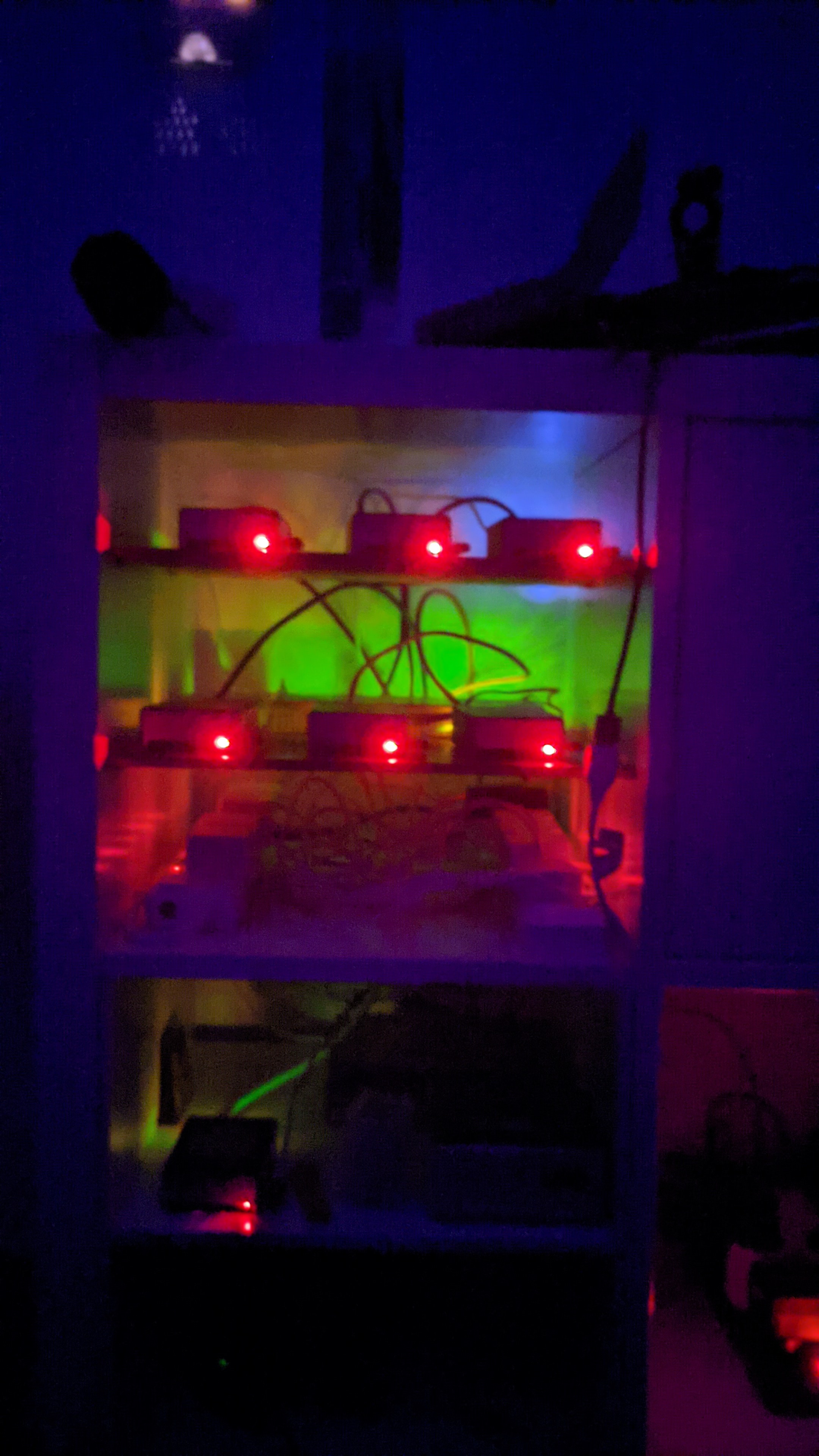
What do you do on that many pi’s that could not be done easier on 1 x86 box?
They’re fanless and low-power, which was the primary draw to going this route. I run a Kubernetes cluster on them, including a few personal websites (Nginx+Python+Django), PostgreSQL, Sonarr, Calibre, SSH (occasionally) and every once in a while, an OpenArena server :-)
I did a 4 node Pi4 kubernetes cluster for about 5 years. The learning experience was priceless. I think most notable was learning to do proper multiarch container builds to support arm and x86_64. That being said, about half a year ago I decided to try condensing it all into two n100 nuc-like clones and keep one pi as the controller. For me and my apps and use cases there was no going back. Performance gains were substantial and in this regard I think I was hobbling myself after the educational aspect plateaued.
Actually, as a web guy, I find the ARM architecture to be more than sufficient. Most of the stuff I build is memory heavy and CPU light, so the Pi is great for this stuff.
Except the Pi doesn’t have much memory.
Each Pi 4 has 8GB of RAM. With six devices, that’s 48GB to play with. More than enough for my needs.


I know it’s a mess 😅 That NUC holds my Proxmox server.

That box is my 20TB Unraid server exclusively for storage.

This is how I started in a tiny room. I am not proud, but maybe good to show between all the shiny things here.
Christ Almighty
was going through some old pictures and decided I’d post a retro setup. pretty sure I took this picture with my android g1…so 2008ish?
here is a pic of one of my first selfhost setups. I began selfhosting for music and have never stopped. this iteration was stuffed behind a bar that was built in to the basement at my old house
the old fashioned was custom built and was running some flavor of windows server. the one on the floor was the first Linux server I had run to do something useful…torrents and subsonic IIRC. I pieced that server together with random parts, mostly donated from old family PCs. two UPS units were on the bottom rack of that metro shelf to battery back the servers and the tomato router out of frame.

That monitor looks so sexy.
oh, she was. found her several years earlier in a trash pile at an office building I was working at… with the protective plastic still stuck on the screen.
she met her doom against a concrete floor during a studio shuffle… sad day.
Man this picture is such a vibe lol. Love it. :D
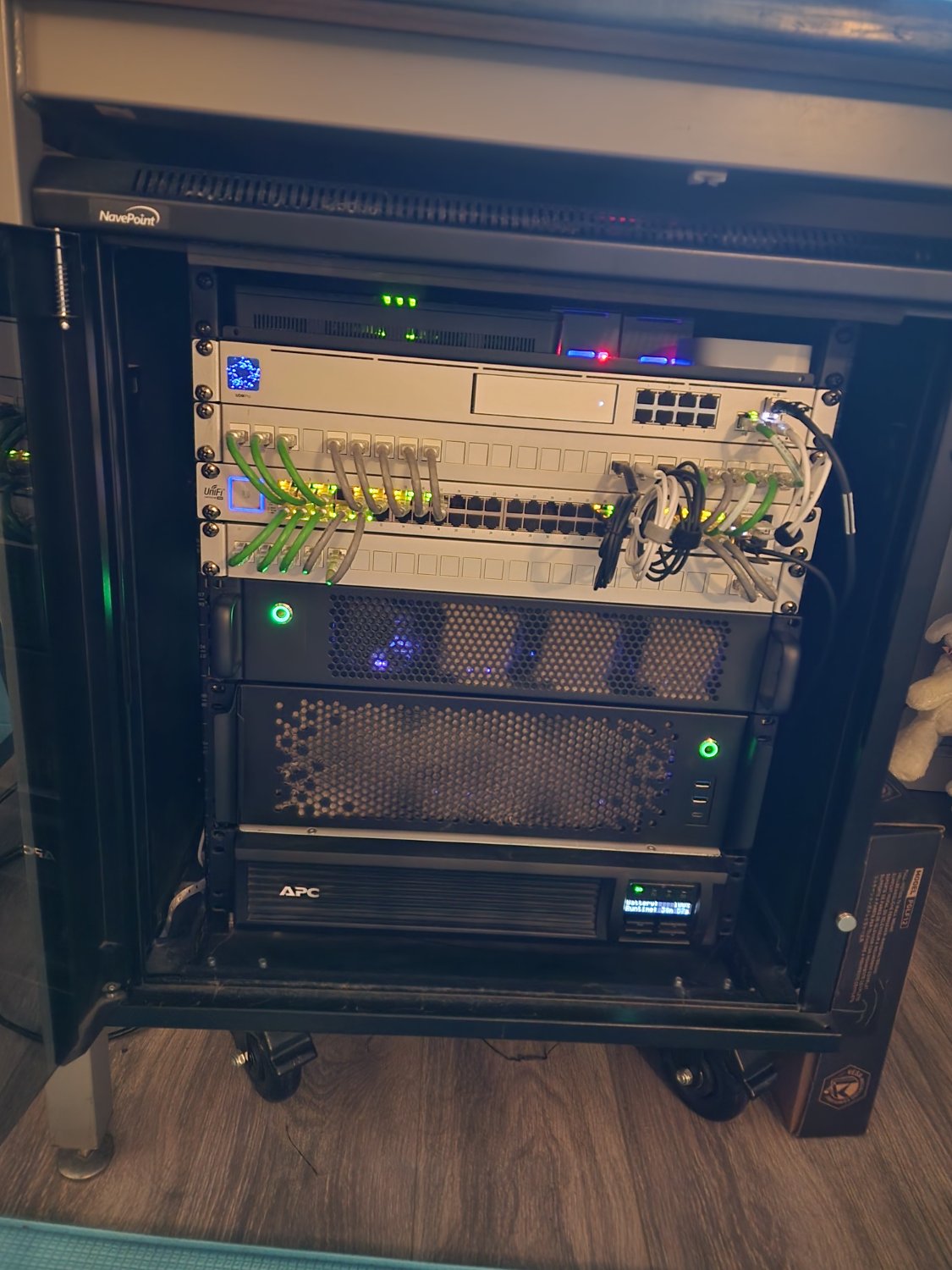
My 12u setup On top I have two pi’s; home assistant and pihole The ONT for fiber, hue bridge, and hdhomerun.
My dream machine pro
Patch panel
48 port switch i got from coworker
Patch panel
My unraid server
jbod
Battery UPSOk, now this is just showing off. Patch cables all the exact required length and everything all nice and neat. I bet you check your backups regularly and do a monthly DR fail over test too.
…Kidding aside, your setup looks really good.
Haha I need more Patch cables to get rid of those long ones. Also when I opened up the cabinet for this Pic I noticed the left fan isn’t dusty like the rest so it might be dead x_x
Where do you source your diagnostic dust?
I contract that out to my dogs, they go out and source the finiest dusts for networking diagnostics