- 1 Post
- 16 Comments
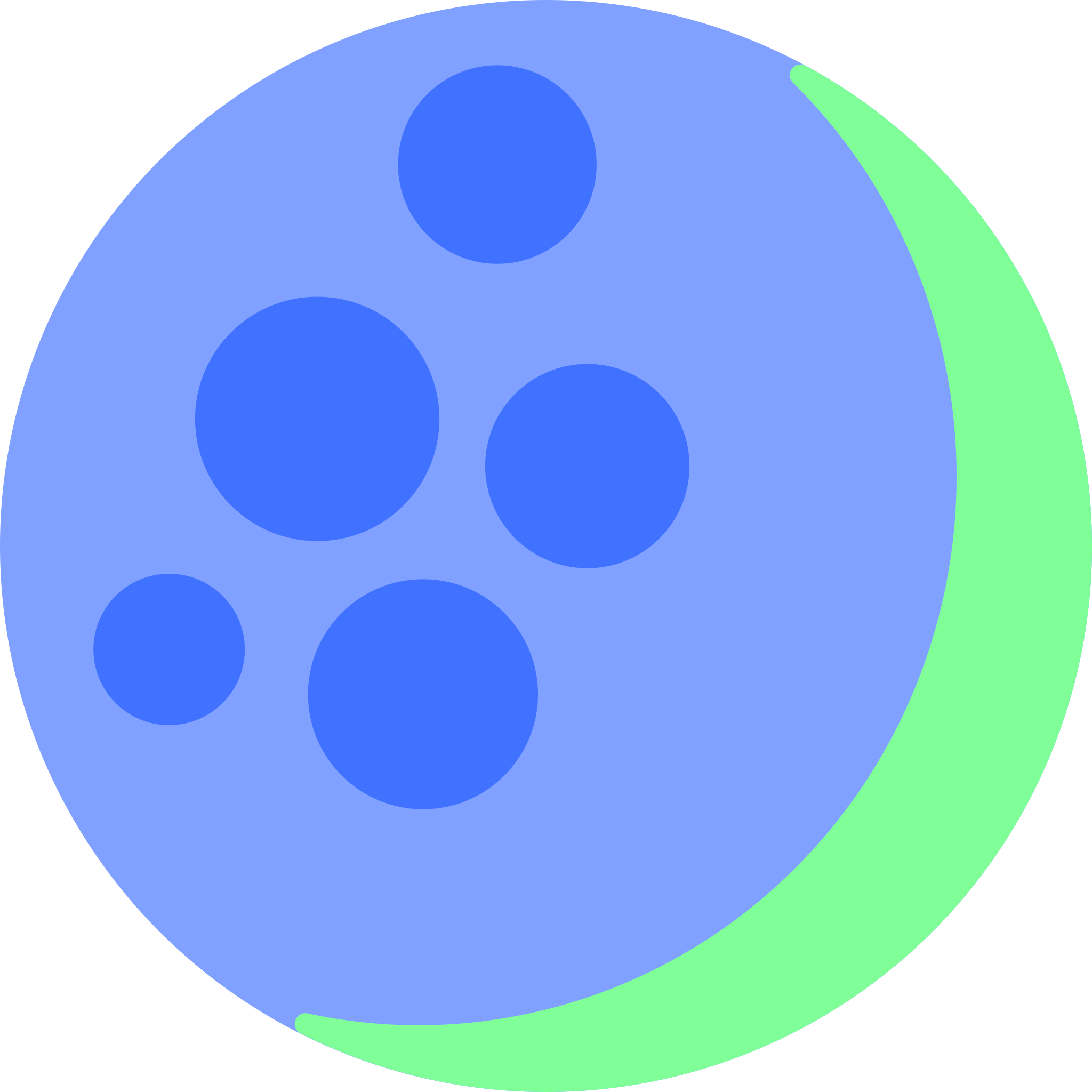
 21·3 months ago
21·3 months agoHe should just rename it to elon.social instead. That’s what I think of it nowadays and especially since the name change.
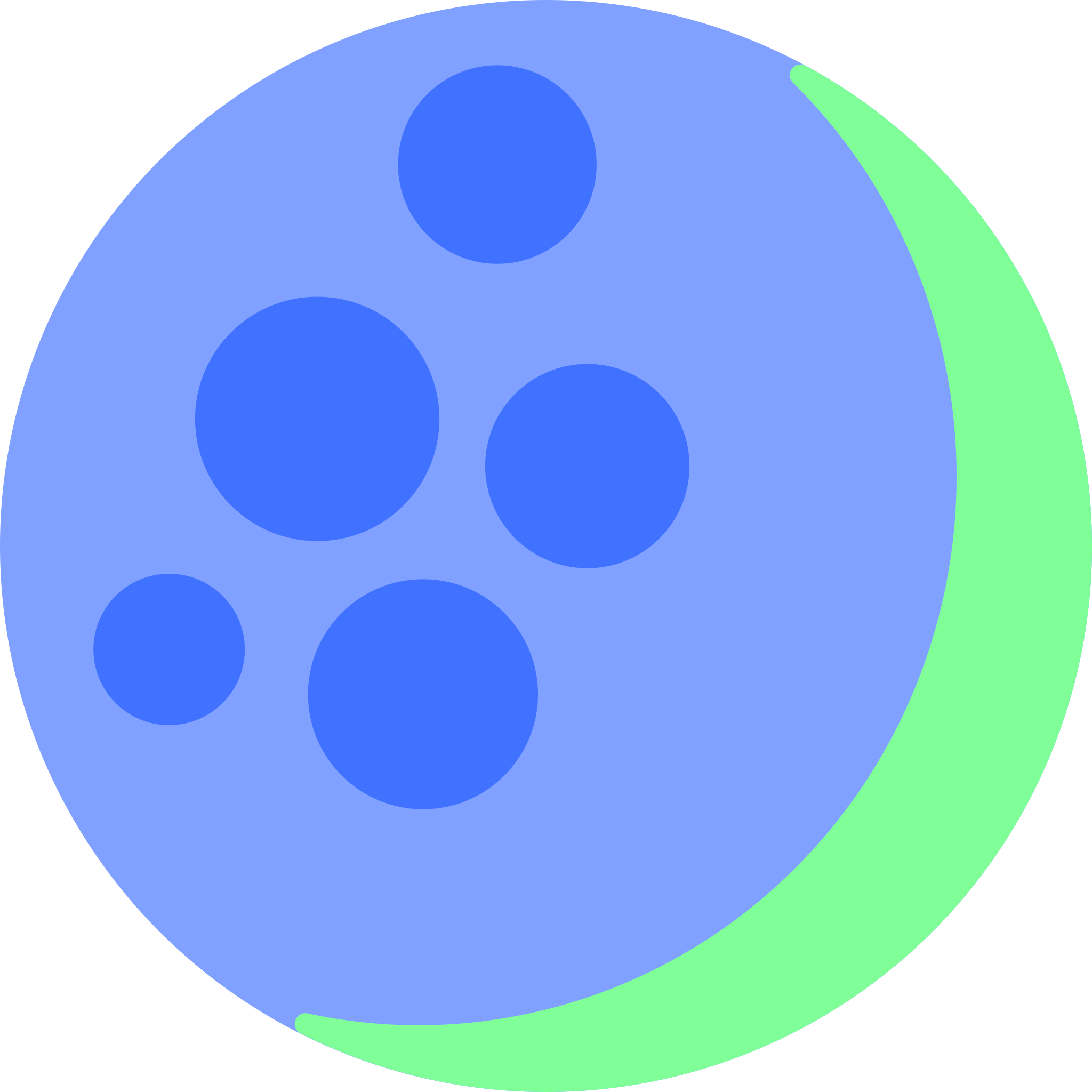
 12·3 months ago
12·3 months agoIf you’re mainly gonna read pdfs, an ereader is probably too small to use comfortably.
Look into eink note taking devices instead. They’re basically similar to a kindle, but also usually have a wacom layer to use their pens to annotate pdfs. Also they’re usually bigger (at least letter format) which makes them way better for that stuff. Most support epubs too.
I used a reMarkable for some time. It has a cool homebrew community, since the creators are pretty open and just give you the root password. They also have their own sync apps and subscribtion stuff if you prefer that.
At least Sony and Boox have some similar devices. Some come with Android which might be handy for you.
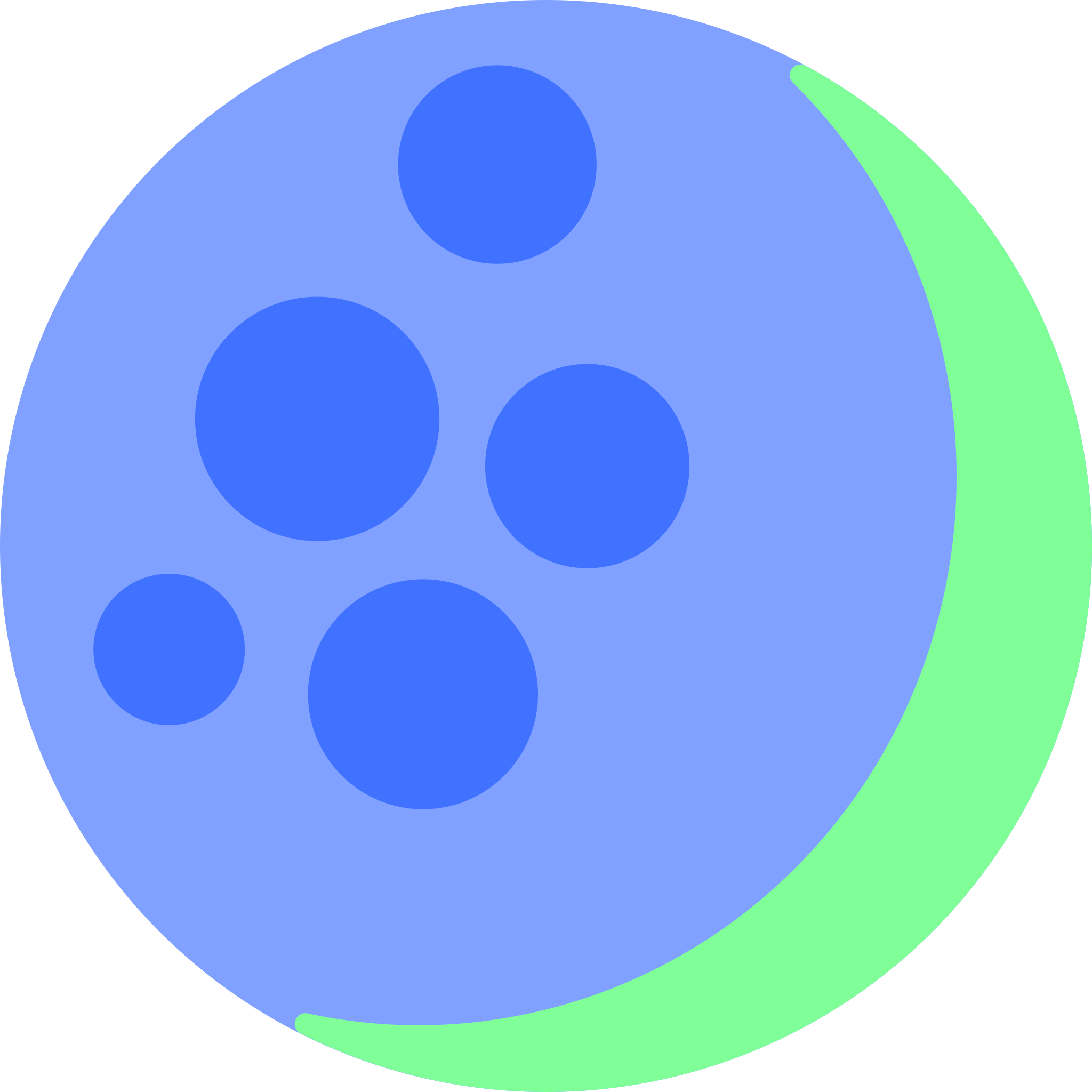
 1·4 months ago
1·4 months agoProbably depends. There are some services which I know are rock solid and have never failed me when auto-updating in 2+ years now.
However you are right that it can cause issues. I forgot to mention monitoring totally. My bad. A service like uptime kuma is really worth having for that reason. For a few services that really saved me a few times tbh. I set it up to broadcast status changes to a telegram channel and a special mail inbox. But it can seemingly use any and all services under the sun.
If you only have a handful of services, manual updating is good for learning and can prevent problems by seeing them immediately. However once you have so many services that you can’t possibly update them all or have the motivation to, it’s better to let them auto-update and have a service like uptime kuma notifiy you if something goes wrong imo.
As with all things in the world, it’s matter of striking the right balance of tradeoffs.
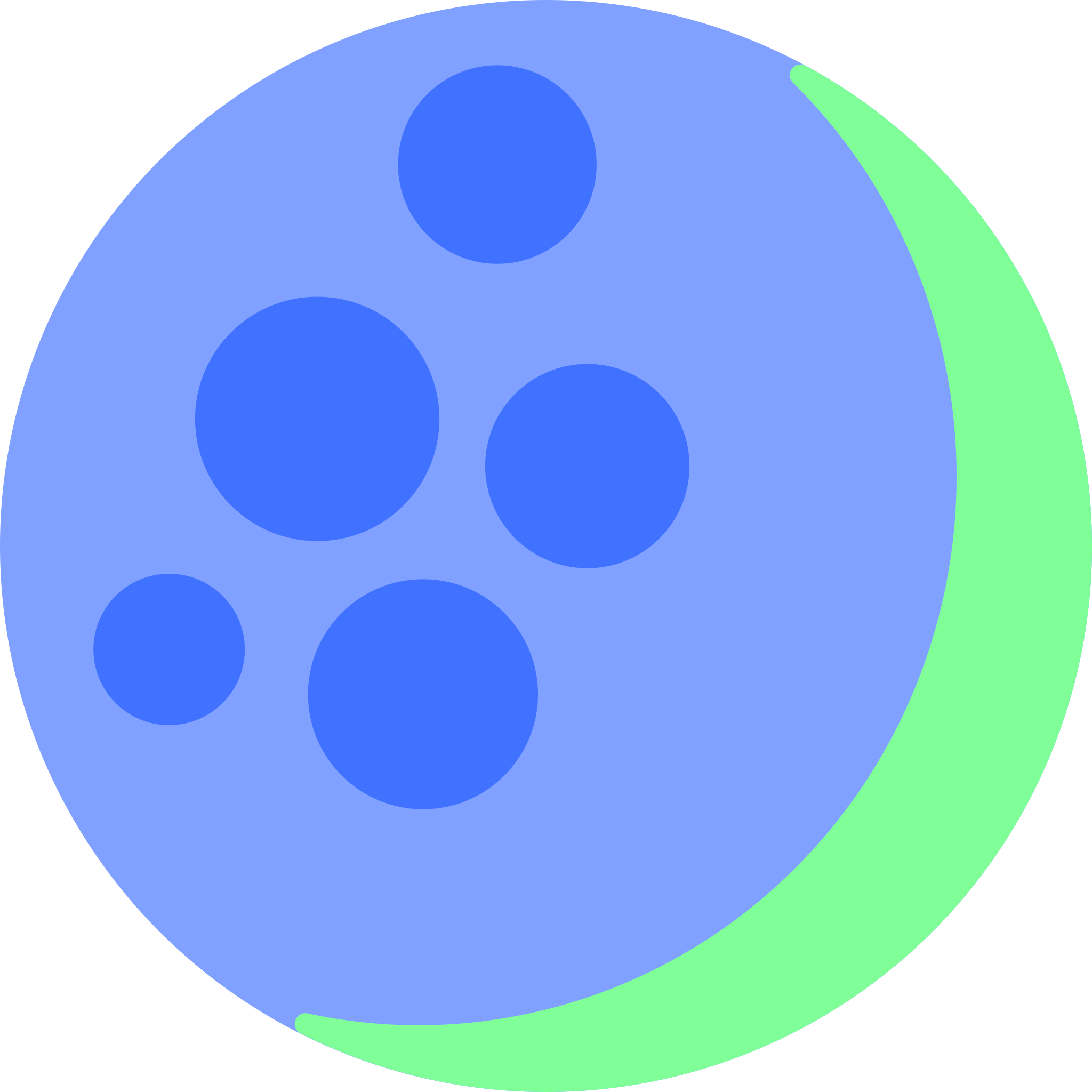
 152·4 months ago
152·4 months agoI welcome this change actually. Now users can clearly see what others have been saying forever: If you don’t pay for the product, you ARE the product.
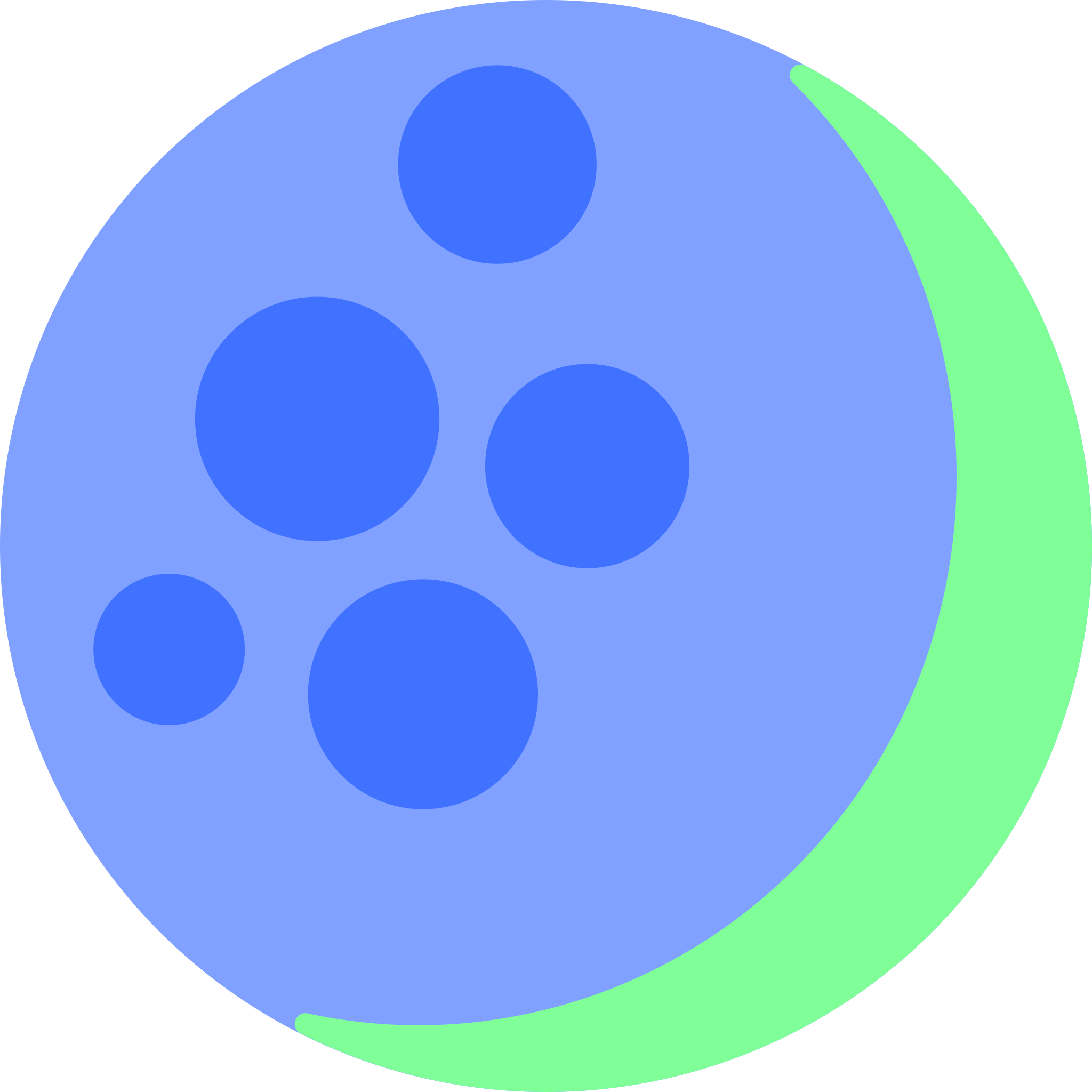
 5·4 months ago
5·4 months agoSeems people are already making great recommentations.
Personally I also use docker-compose, a WireGuard VPN and an Nginx-Server to proxy/ssl-terminate all my services to my VPN or the Internet.
Just host whatever you like/need. Something like Nextcloud is probably a solid start.
Btw, I have not seen it mentioned here, but awesome-Lists are a thing on github where people collect various gems for certain categories. Here is the one for self-hosting which I have used extensively and really like: https://github.com/awesome-selfhosted/awesome-selfhosted
Also, when you start hosting more than 2-3 services, keeping them up-to-date might become a hassle which you can forget. For docker-based hosting I’d recommend you setup watchtower, which can keep your servives up-to-date for you.
Pretty much depends. On my main PC I prefer mpv because the UI is simpler and I can scrub around really fast.
Whenever I need more features I use either VLC or ffmpeg though.
I also recently learned that VLC can still be faster than MPV. My old 10yr+ laptop struggles hard to play 1080p bluray files, while VLC has no problem with it at all.
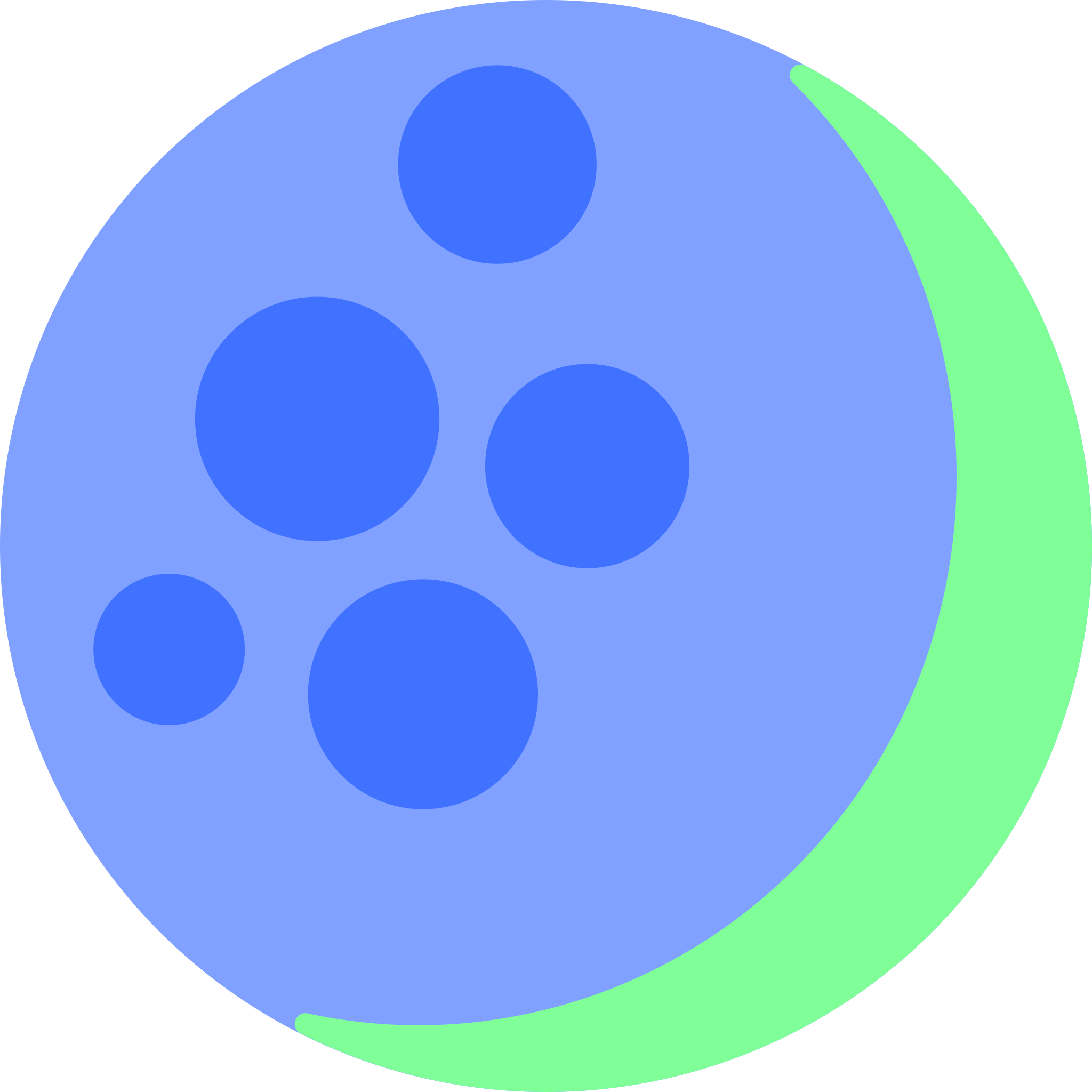
 2·5 months ago
2·5 months agoI have personally been very happy with FreshRSS. Nowadays I use Nextcloud News (just a Nextcloud) app for it. So if you already have Nextcloud you don’t even need to selfhost something extra.
They both have WebApps. FreshRSS has a few themes to fit your taste and Nextcloud News will obviously follow your Nextcloud theming.
As far as apps go, FreshRSS has (probably) more than Nextcloud News. I personally like Feeder (only in PlayStore but worth it imo). For Nextcloud there is an App with the same name. Also good imo, but FreshRSS/Feeder has more customization options.
EDIT: Here is a nice list of a lot of Feed Readers: https://github.com/awesome-selfhosted/awesome-selfhosted#feed-readers
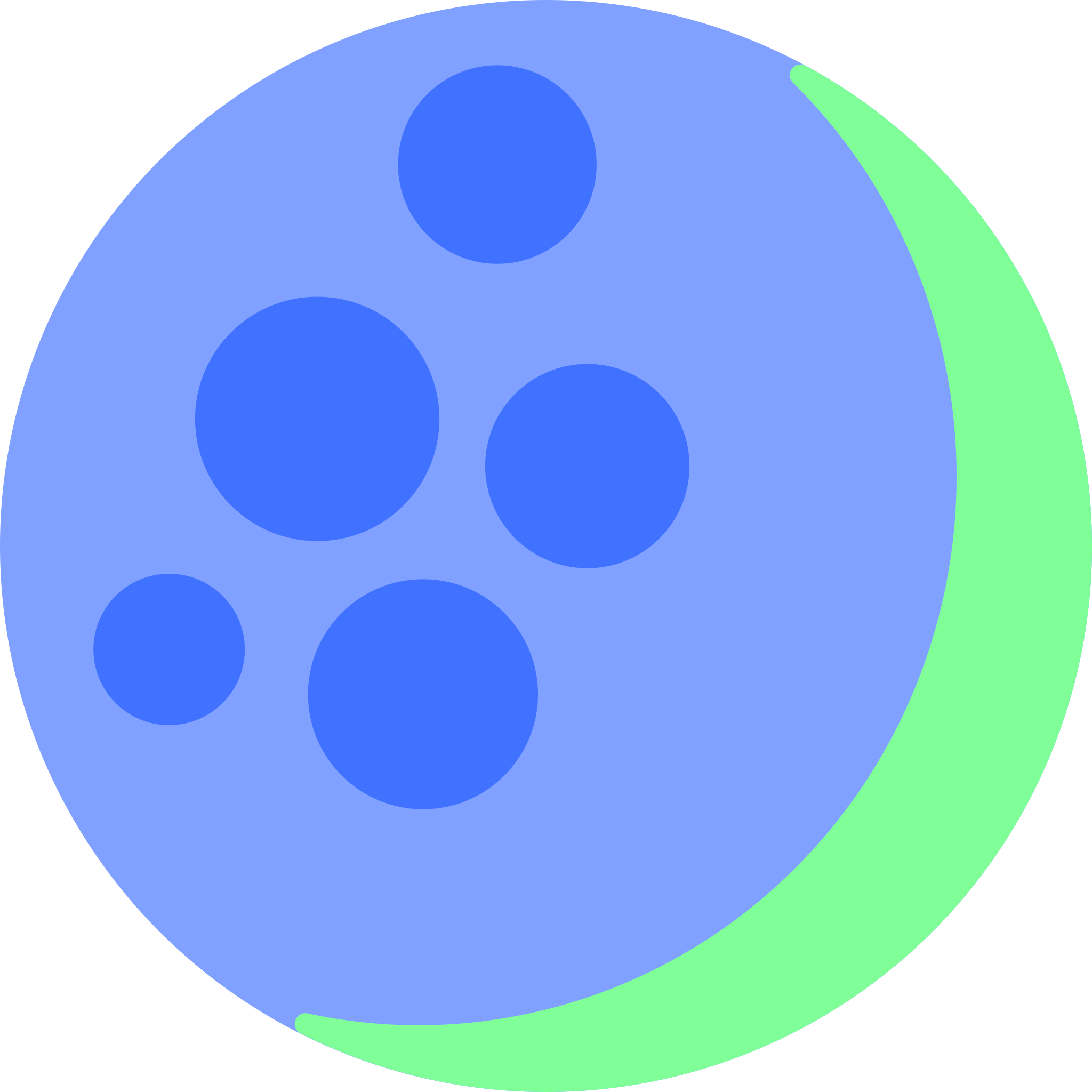
 30·7 months ago
30·7 months agoGIMP 3.0
GrapheneOS does this by default as well.
Stupid guess: Maybe the changed mac is written to e.g. an EEPROM and it ran out of write cycles and bugged out then.
I feel you.
But considering that the majority of instances have already blocked threads, there would not be much of a fediverse to federate with anyway once/if they do.
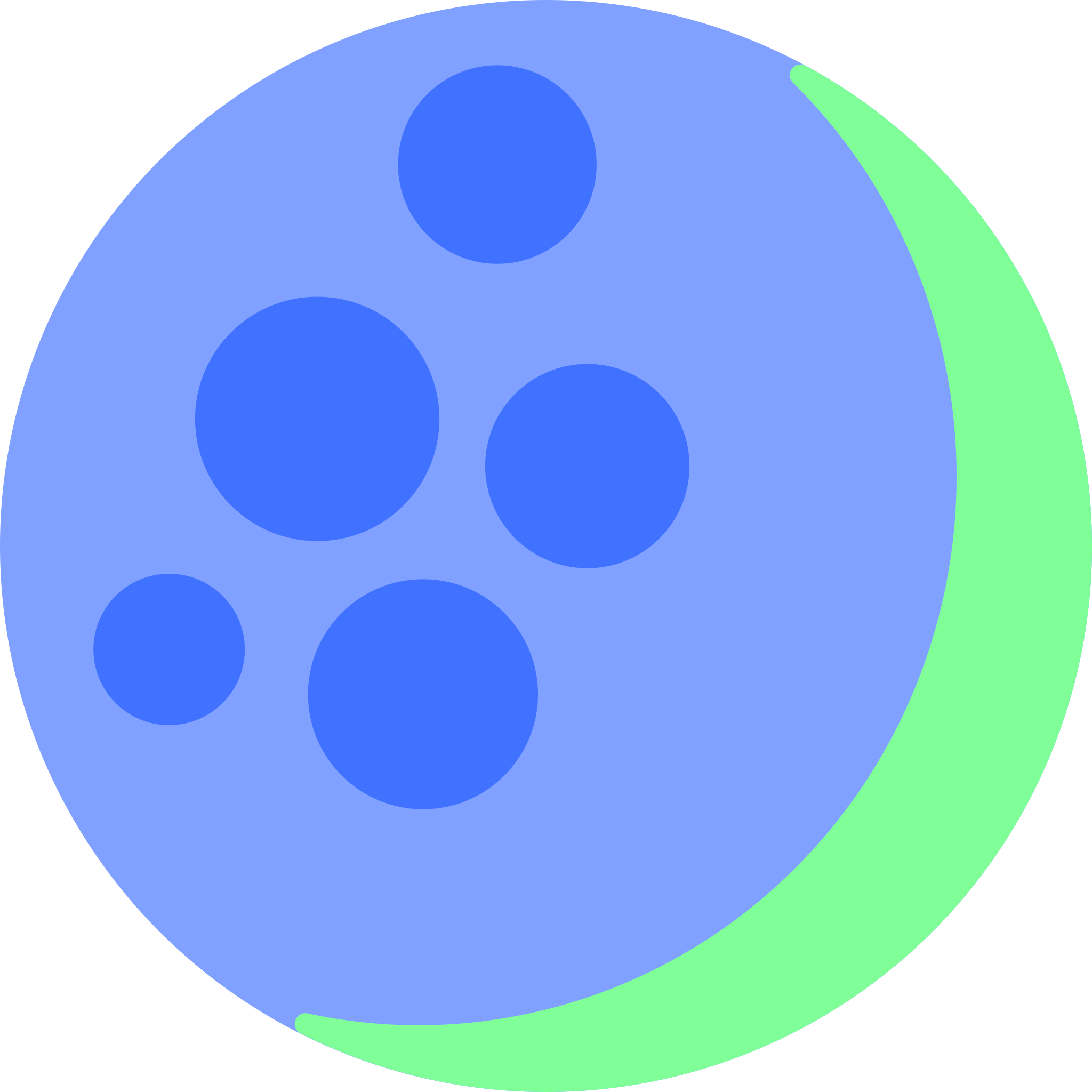
 49·1 year ago
49·1 year agoI should have guessed this would be a very unpopular opinion. Still think this is true.
Never used Instagram and barely ever FB. Never used twitter much anyway and a breed of Twitter and Meta seems like something I would never want anyway.
It seems people get some ego boost in saying: “We will not accept Threads in the fediverse”. But since they have not even attempted yet and have such a massive success, because they’ll probably dark pattern Instagram users into becoming threads users, they never need to consider using it anyway.
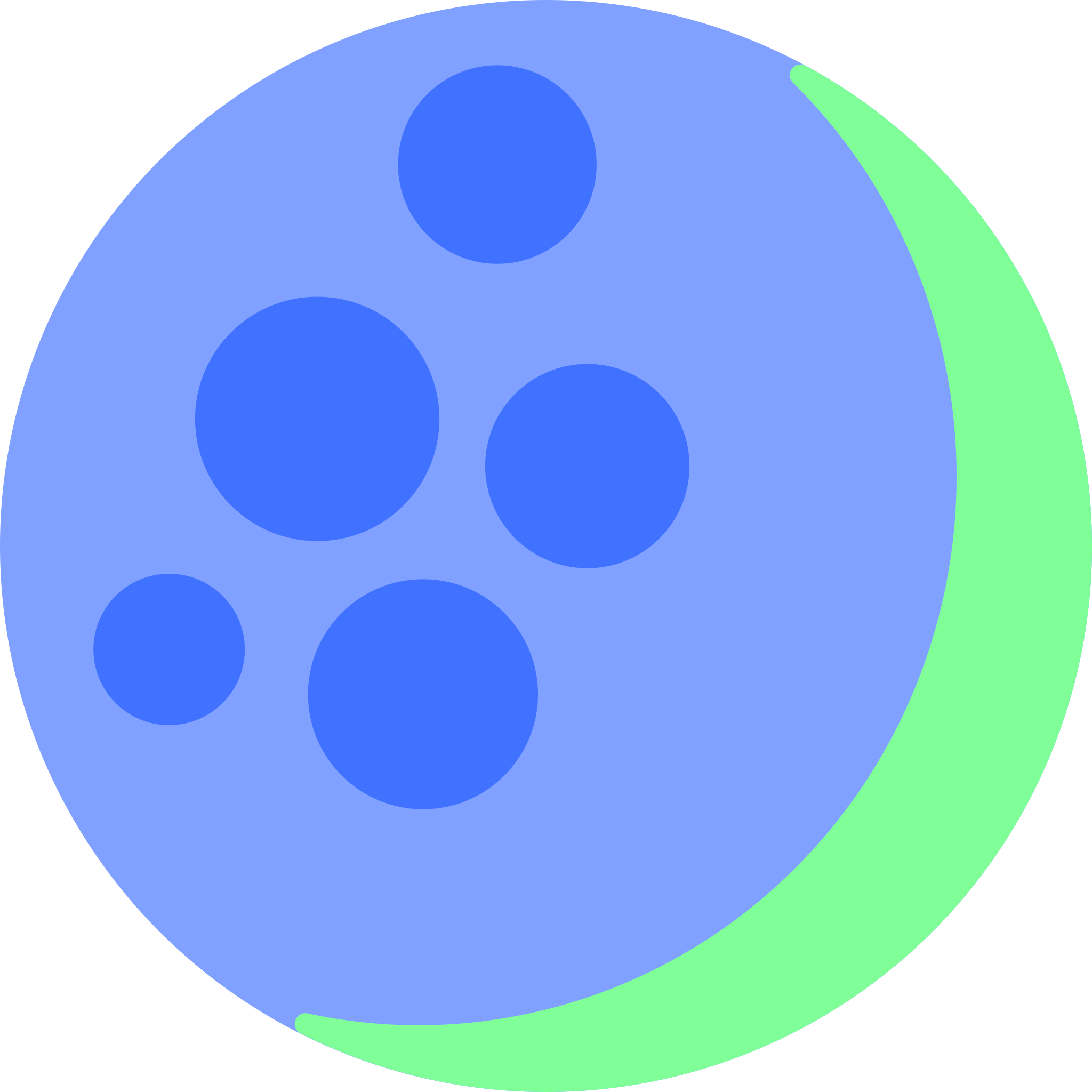
 1·1 year ago
1·1 year agoExact same lamo!
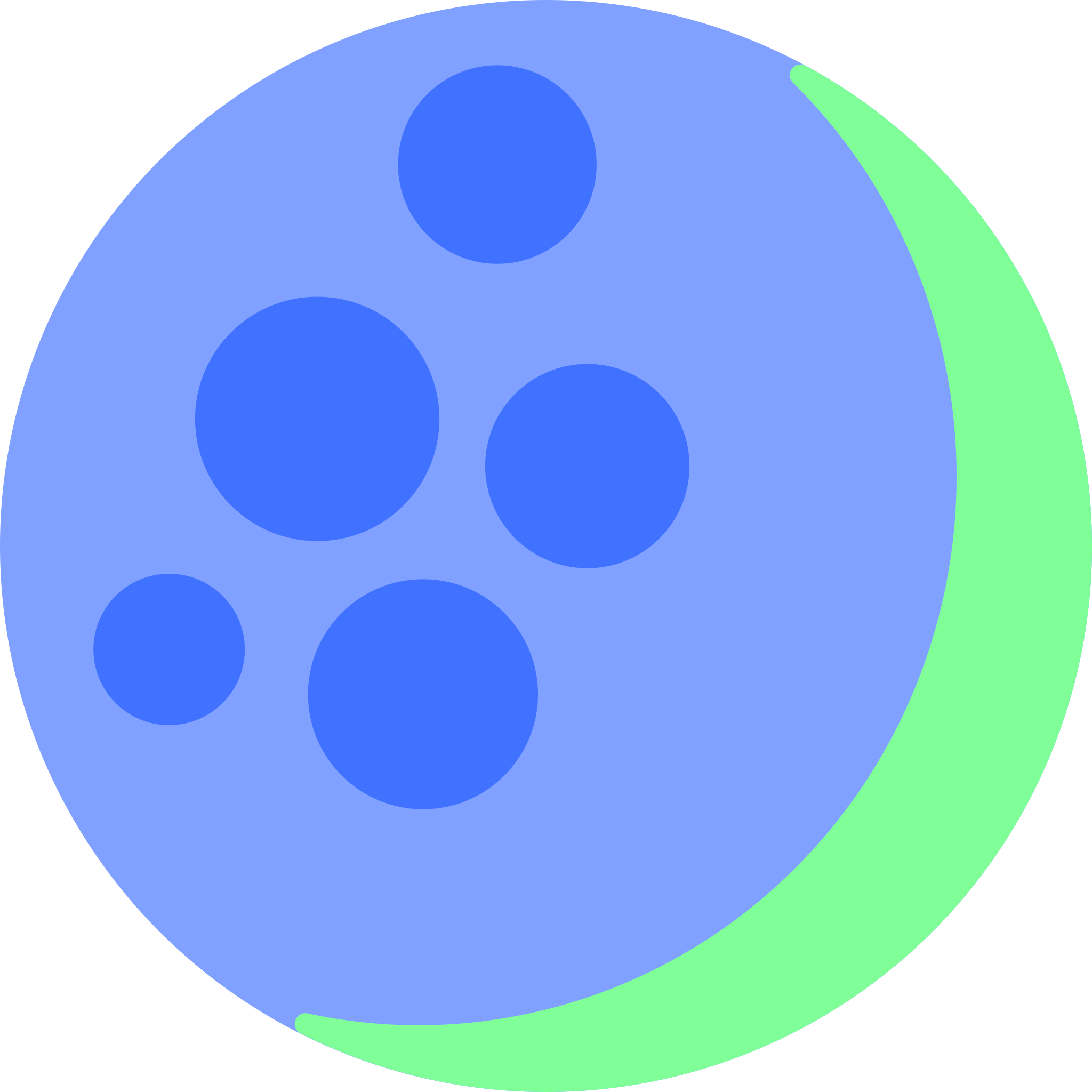
 1·1 year ago
1·1 year agoNot sure how good it is that the only remaining Social Networks are owner by Meta (I don’t count YT as a Social Media as I never use it to engage in comments there).
Edit: Ig there is tiktok now, too. Still it makes Metas slice of the Social Media pie bigger.


Not sure how decent yet, but got recommended Beyond Compare at work, which is a trial software and recently discovered it runs on linux.
It’s basically a file compare tool, but can also compare images and looks really nice.
It also features, like on Windows, really handy entries for the right click menu of pretty much all popular Linux File managers.
I just bought a standard license for version 5, because it seems awesome and I wanna use it more.