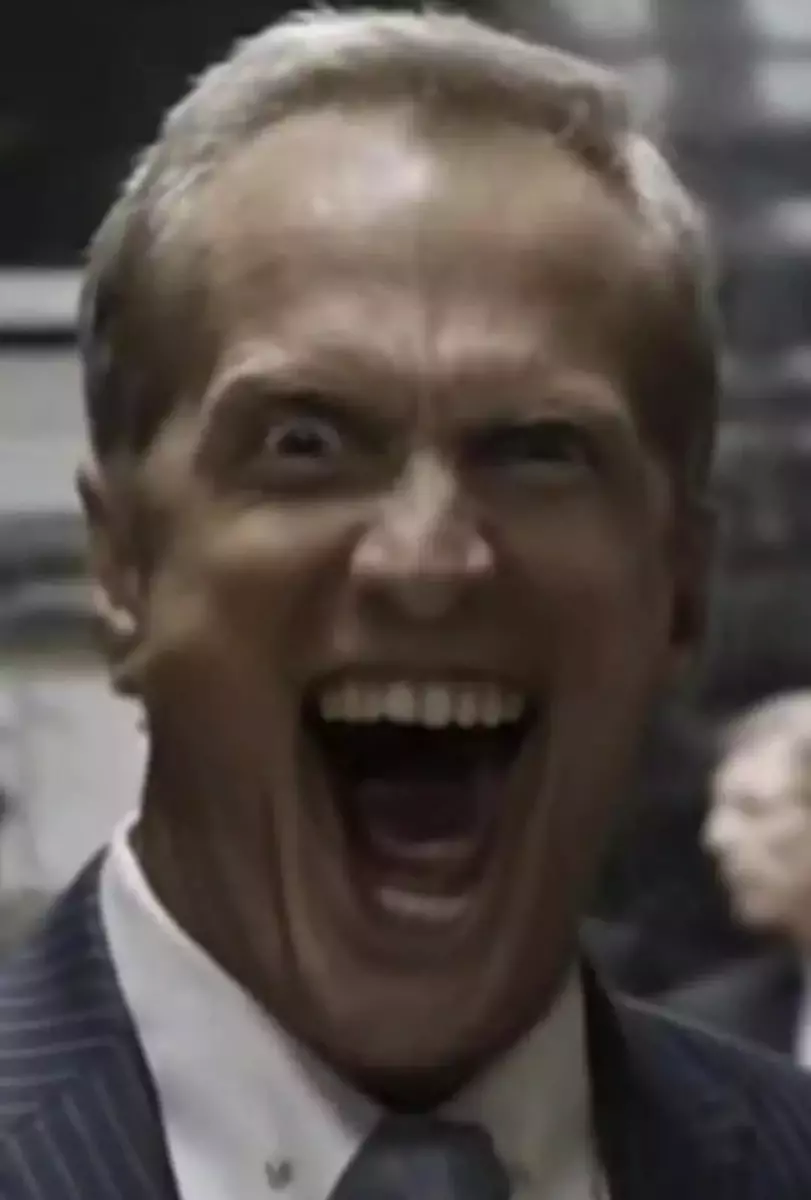Diablo IV on my Gaben Boy.
Tears of the kingdom! emulation has been making strides recently
Is there a tutorial you can recommend? Not long after it came out I managed to get it running, but only in desktop mode, and input wasn’t working at all.
You could try steam rom manager. It allows you to add your roms and/or emulators to your steam list from one app. It comes with emudeck but I think you can get it separately if you don’t want to use the rest of emudeck features.
you will need to add Yuzu as a non steam game in desktop mode then you can find it in game mode on that tab. before launching any games at least for me I have to use the touchscreen to launch them at first.
As for input, check the controller settings then go to controller layouts and the community tab, some people have made layouts for it. you might have to experiment with different ones a bit till you find one you like though.
Been wanting to try it but can’t find a rom. I own the game btw.
It has gotten so much better in the last few weeks. Nearly 30fps stable, far fewer crashes. Very enjoyable!
Lol even the switch can do better than that
Doesn’t the switch dynamically downscale the resolution though? I thought that was how they kept it at 30 on the switch.
All the buzz around Diablo 4 got me thinking about my favorite aRPG, Titan Quest, which led me to Grim Dawn, which I have been having a great time playing through for the first time on my Deck.
I have not been able to stop playing D4, but Grim Dawn plays absolutely perfectly on the Deck, one of the games I would recommend the most.
I’ve been having a blast with it on the deck! Some navigation issues in the UI is really the only complaint I had, and that was easy enough to fix with remapping.
Excellent game and I can’t believe I haven’t played it until now.
I just finished Ori and the Blind Forest and it was a lot of fun. Really well done game in my opinion. Similar to Hollow Knight, if you’ve played that.
If you haven’t played Hollow Knight, play Hollow Knight.
Here’s hoping you move on to Ori and the Will of the Wisps. It’s one of my favorite of all time.
Been using Yuzu to emulate Tears of The Kingdom. Works so well for the handheld platform.
(For legal reasons this is definitely not actually true please don’t sue me daddy Nintendo)
How’d you get it running smoothly? Mods? Even in Yuzu EA, the base TOTK game is slow.
It took a lot of tinkering, ngl. So far, I’ve gotten it to run at a pretty consistent 30fps with a bit of slowdown when going into areas for the first time due to shader compilation. Of course, big towns and such shows a bit of a slowdown as well, but nothing game breaking. I’m about a third or more through the main story all played on the Deck. Here’s a list of things I’ve done to get it playable:
- Installed Yuzu via EmuDeck. For whatever reason, I couldn’t even launch the game using the standard flatpak version/package version.
- Dynamic 30fps Patch. I tried the 60fps version, but since the game never gets much above 30, I went with the 30fps version since it was noticeably smoother.
- Ran CryoUtilities and let it do its optimizations (increasing vram actually makes the game run worse due to there being less ram. This game/emulator is very memory hungry it seems so skip that one.)
- I use the PowerTools plugin from Decky to set the hardware scheduler to performance mode. I’ve also played around with increasing minimum CPU clock speeds, but I can’t seem to make a difference with those. There were some rumors about disabling the “Odd Number” core option that helped performance,
but I didn’t notice a difference with the current EA build of Yuzu.that turned out to be true. - Using the normal Power Options, force the GPU clock speed to max (1600).
- Running EA Yuzu in Vulkan mode I’m not sure if this makes a difference, but I sourced the game from a specific girl who claims to be fit and likes to repackage things.
A quick note : I’m also running Release 1.0 since whenever I try to upgrade to 1.1, I get an infinite black loading screen. I think this has to do with where I got the 1.0 release from, but I’m not sure. Supposedly, 1.1 has some bug fixes and performance fixes as well, but I’m too far into the game to worry about getting it working at this point.
All of this is purely hypothetical, though, obviously.
Wow thank you for the detailed response!
Skyrim (two-handed Orc barbarian/bandit that despises magic, so goes out of his way to not use anything enchanted and kill magic users) and Fallout 3 for the first time to hold off my Starfield hype (on Series X)
Also bought a ton of rogue-likes this weekend from the sale - Hades, Risk of Rain 2, Slay the Spire, and Dead Cells. Never played Hades until now and it’s amazing, of course. The rest I’ve played a bit, but not a ton for each of them, so it’s fun getting into them all. I think these style games are some of the best for the Deck.
Have you used the trackpads for any buttons on skyrim, I have but I’m not sure I’ve done it very well
I haven’t, just normal Xbox controls + the back buttons.
What do you have the back buttons mapped to
Top left A
Bottom left Sneak
Top right X
Bottom right Sprint
Dave the Diver…
Been playing a lot of Diablo 4 and sleeping dogs.
Do you have the steps to run diablo 4 on the steam deck? I havent explored non steam games
There are a few ways but here’s my preferred method
- Desktop mode
- Install Lutris
- Search for battle.net in Lutris and install
- Launch battle.net
- Install Diablo 4 through battle.net
There are a few guides around with more detail but it’s very straight forward. Also a few guides out there on how to maximize battery life. I get 2.5hrs or so, closer to 3 if I avoid towns.
I would not recommend Lutris/wine for D4 since it tuns perfectly on Proton Experimental, at that point you are just introducing another layer of potential compatibility issues that are completely unnecessary. I tried using Lutris on launch day and it was a total headache with various components being incompatible.
Just install the launcher in desktop mode and add it as a steam game, then set compatibility mode to Proton Experimental. Done.
I snagged Marvel Midnight Suns two days ago and I am HOOKED. I love card builder roguelites and this game added another layer of interactivity with 3D positioning and environmental attacks.
I also adore the Persona style relationship sim going on. A big part of why I love the MCU is the personality and relationships between characters, so having the Persona r/ship sim going on is a perfect addition to the game!
Death Stranding. Still keeping on keeping on!
Great game, this was my covid comfort. Played it on Ps4 and I miss my bibi and the thumbs up
I wanna 100% this game again just for the sake of playing it portably. Brilliant game.
Hades. Like 80 hours of Hades
Fallout 4. Its the first game I thought of when the Deck was announced and hoped it would be playable. I haven’t been disappointed after 8 hrs on my Deck.
I bought it a week ago and had buggy dialogue, soft locks, etc. in the house and at the gate to the vault. It was insanely broken. A fresh reinstall did nothing. Ended up refunding and buying Fallout 3, which has been fun so far. No clue why 4 was just busted for me.
Dave the Diver
Just beat the giant squid last night! I’m a little unsure what some of the mechanics mean still , but great game!
Dave the Diver. It’s not only the perfect Steam Deck game, it’s contender for indie game of the year. There’s just so much content and it’s all so good!
I can’t wait to dive into this.
Heh.
Pretty much a Diablo 4 machine at this point 🥸