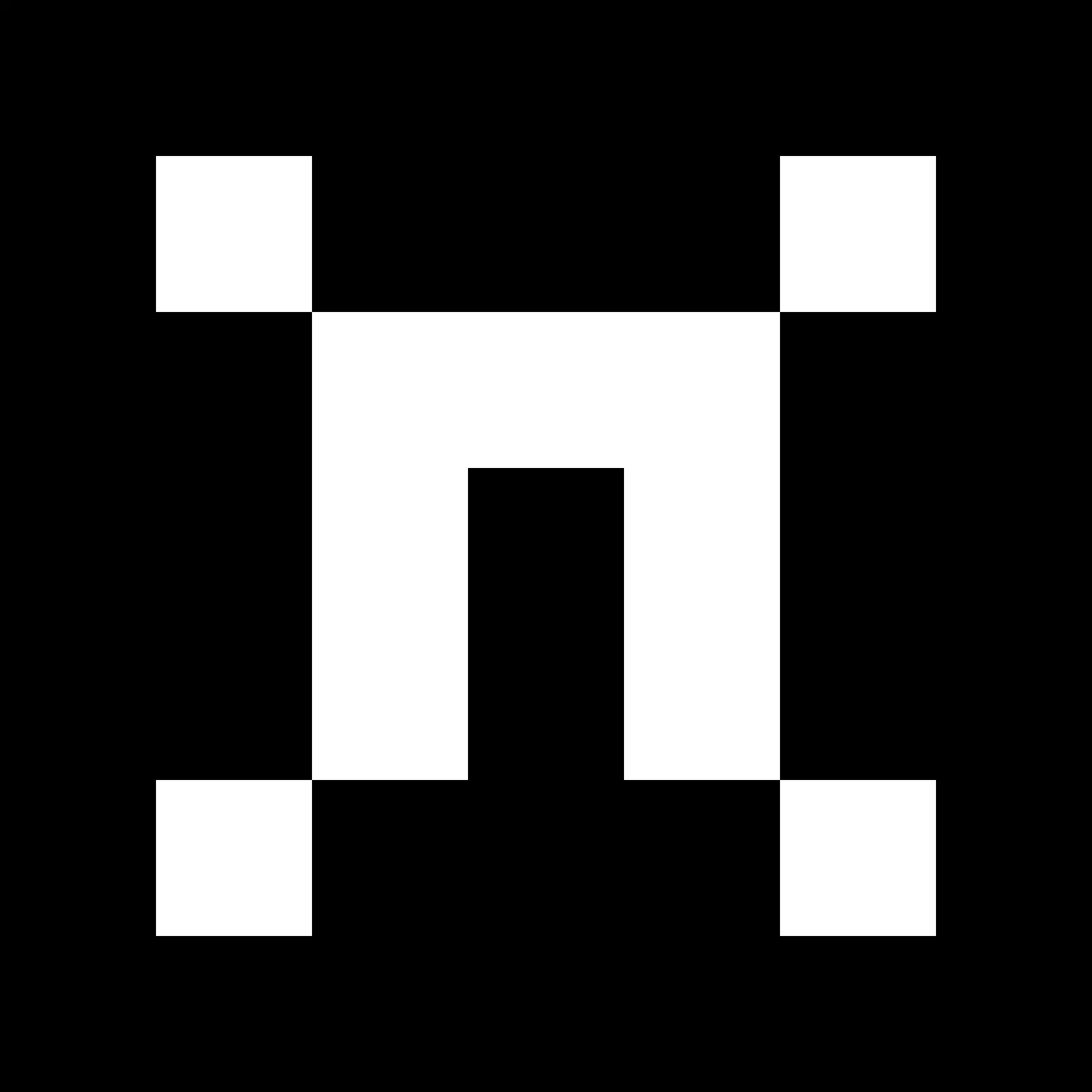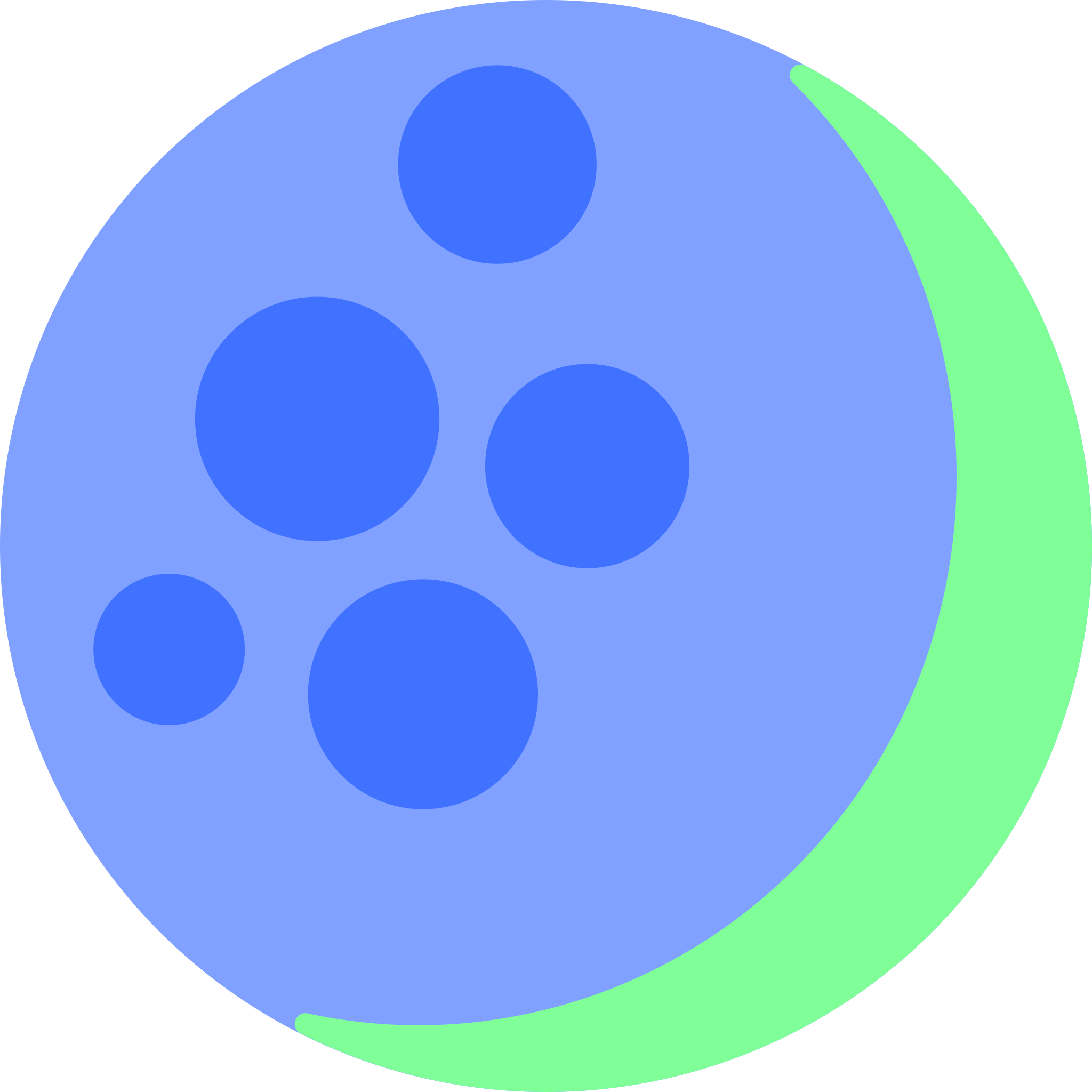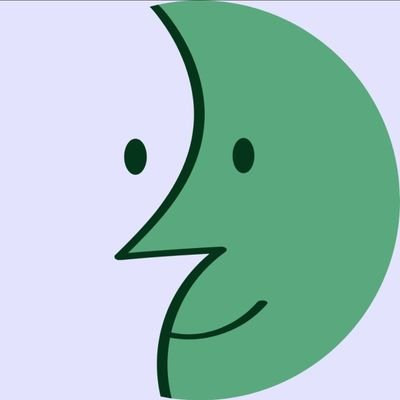Edit: guys I didn’t made this template, can you please calm down?
I like vlc because I’m sexually aroused by traffic cones.
How do you get them out? Asking for a friend
Traffic cones have a flared base for this purpose.
There was a gif of a dude having a traffic cone shoved in his ass with the caption “installing VLC”
technically, airplanes aren’t on earth whilst being fast,
Technically they are still faster than cheetah on land when taking off
Technically, Neptune, Uranus, Saturn, and Jupiter aren’t planets, just clouds really far away
Actually, the gas giants do have a solid core
Has it already been confirmed or it’s still a hypothesis?
Please share any material proving it if you have any, I love space.
“All known gas giants, like Jupiter and Saturn, have solid cores. These cores are either rocky or metallic, and aren’t completely solid throughout, with some of the core being comprised of molten metal and rock.”
That’s amazing, thank you!
Which one has cloud city again?
Bespin… ahhhhhhhhhhhhhh! You got me!
Technically, it is if you count atmosphere as part of earth
you matter. light energy.
What defines being on earth? Below the atmosphere? stratosphere? Being in contact with the ground? Being more than 10m up?
I would say, anything whose spacetime geodesic (orbital/freefall path) intersects the spheroid defined by the surface of the Earth. Though by this definition, a comet on a 100-year collision course is already “on Earth”, so I’m not sure if that’s reasonable.
In that case, technically the light isn’t either
I’ve not had any disappointing results from VLC. Is there a reason why MPV would be recommended over VLC or MPC-BE?
I have both VLC and MPV and VLC used to take 0.5 second to seek forward while MPV being completely seamless. But I just tested again today and VLC has become seamless too with very minor differences. idk what changed
Edit: to answer your question I can’t say much other than preferences. I like MPV because it’s minimal, but VLC is good too
The problem I have with vlc is it’s too minumal. I use the playback settings a lot and there are looping and playlist to enqueue videos. It’s just easier to use and you don’t have to memorize a bunch of keyboard shortcuts for a damn video player.
I’ve had VLC struggle with high-res videos from my phone, particularly if I’m seeking and replaying a bit.
edit: It may have also been high frame rate.
It seems hit and miss for VLC. I’ve used it for many years in Linux and can’t pinpoint the moment when it became bad for me, but it now has difficulty to read a significant portion of my video files.
It lags when playing videos, or there is sound but no image, or it flickers. It just became unreliable for me. And if we google a bit, there seems to also be lots of people in that situation.
I tried a few things, changing settings and what not, but it never worked correctly again. Even on a fresh install. So I gave up and just use mpv now.
Edit: I just remembered. At one point it was not closing properly. Like, if you didn’t stop the video playing before closing VLC’s window, it crashed and stayed in the background. It opened new instances but every time it was closed before stopping a video, it would just crash and stay in the background. Eventually I’d have 4, 5 or 6 icons of VLC in my notification tray and would have to kill all of them. It was annoying.
just remembered this was happening to me on windows before ditching for linux
A big reason I use MPV is because of anime. I forget exactly what the reason was back in the day, but I can remember MPV being better at playing certain formats, and fan subs of anime are early adopters of new codecs. In addition, there is a very healthy ecosystem of plugins related to language learning, which again ties back to anime.
All my life when I have to use vlc or try to there’s something slightly wrong or not working as expected. Mpv has always just worked perfect and right. Does one thing well: it plays anything you throw at it.
Both are using basically the same libraries and tech behind the scenes, so one should use vlc if there’s need for the features it has, like the library and chromecast, etc.
I’ve had twitch lag in VLC, but work flawlessly in MPV
mpv does everything it should in good and performant, while VLC comes with batteries (and codecs) included. This (batteries) can be a good thing because “it just works tm” or it can be a headache with weird errors and security. Personally, i switched to mpc-hc after VLC always had blocky artifacts, and later on to Linux and mpv. Only bad thing about mpv is that it has race conditions with config vs. cli, imo.
Lots of keyshortcuts, easy to use in scripts/Cli, no wasted space for UI-Elements. Its great, but im sure VLC has also tons of Features
MPV looks better.
Pretty much depends. On my main PC I prefer mpv because the UI is simpler and I can scrub around really fast.
Whenever I need more features I use either VLC or ffmpeg though.
I also recently learned that VLC can still be faster than MPV. My old 10yr+ laptop struggles hard to play 1080p bluray files, while VLC has no problem with it at all.
Matter of configuration.
That may very well be the case but for the majority of users the out-of-the-box experience is the one they’re getting
Try again with
mpv --hwdec=auto
Who need GUI to watch youtube? You can watch them directly in terminal with mpv. Try it:
mpv --vo=tct "https://www.youtube.com/watch?v=dQw4w9WgXcQ"If you’re in a kernel VT (i.e. Ctrl+Alt+F[1-7] without starting a graphical environment) MPV can also work in framebuffer mode (the default if you don’t specify a video output). It’ll show the video fullscreen at full resolution, bypassing the terminal characters.
Who said terminal graphics had to look bad?
I’m sure it has some uses in digital signage and whatnot, but holy cow it sounds like a dev just saying “hold my beer” one evening…
84% of FOSS software is the result of either a dare, laziness, or spite.
This is stupid and I love it
I wondered what this could possibly look like and found some examples here: https://www.baeldung.com/linux/view-media-no-graphical-env.
I was expecting ASCII art, it’s just low resolution video though. Seems like a small use case, but pretty nifty.
What does tct do?
It uses the terminal as a display output instead of a separate window
I prefer VLC but to each their own. I’m glad we have a choice.
VLC is much more versatile, but when it comes to speed/efficiency, MPV run laps around VLC.
Winamp. Still whips the llamas ass
On linux?
For the nostalgic, there is Qmmp that looks and behave like XMMS/Winamp and is still maintained.
Drop the SPEED OF, just LIGHT. It’s cleaner.
Light in vacuum, so we dont get cherenkov effect
Cheetahs are 1/2 the speed of airplanes and 1/3 the speed of light. Ok, got it.
It’s possible that it’s a logarithmic scale.
y=log_a(x) <=> x=pow(a,y) where “a” is unknown. Let’s say the values of the progress bars in the image are in ]0,b]. That puts the cheetah on about b/5. It is know that cheetahs run at a maximum speed of 75mph. This gives us b/5=log_a(75) <=> pow(a,b/5)=75 <=> a=pow(75,5/b) Therefore, we have the relationship x=pow(75,pow(5/b,y)).
For the speed of light, y=((b×3)/5). It is known that the speed of light is 671000000mph. That gives us x=pow(75,pow(5/b,(b×3)/5))=671000000mph <=> pow(75,pow(5/b,b))=514285405839088. For the airplane, y=((b×2)/5). The fastest airplane flied at about 2200mph. That gives us x=pow(75,pow(5/b,(b×2)/5))=2200mph <=> pow(75,pow(5/b,b))=227016123.
514285405839088 =/= 227016123 (contradiction).
Cannot be a logarithmic scale.
That would make way more sense when you’re talking about relative speeds of the speed of light and pretty much anything else.
MPV > VLC
Change my mind
No. You’re allowed to have a different opinion than me.
deleted by creator
There’s no point in trying vlc is worse for anyone willing to configure something, assuming the default config wasn’t good enough for the person.
i do agree… when it doesnt freeze and crash the system.
i like to watch my videos on normal speed, so no thanks /s
Mpv is great I just wish it had a way to switch where the sound comes out like vlc
probably exist a mpv script that already does this: https://github.com/mpv-player/mpv/wiki/User-Scripts
Thanks man I found one that looks like it’ll work in the awesome mpv collection
I use MPV only to play HDR10+ content, which VLC (stable) does not yet support. v4 does, but that’s still nightly.
As for “seamless seeking”, I don’t think I’ve ever noticed either of them being slower by comparison. Plus, what kind of content are you watching where you need to constantly seek around so much?
E: oh I didn’t realize this was linuxmemes. I’m mostly on Windows, so maybe it depends on that as well.
except when watching YouTube for some reason.
fast af for all sources, but YouTube buffers every .5 seconds, even with all the bells and whistles and hardware accelerationHeaviest things on earth:
4: Elephant
3: Ur mom
2: node_modules
1: wav
node_modules
Added to the list.