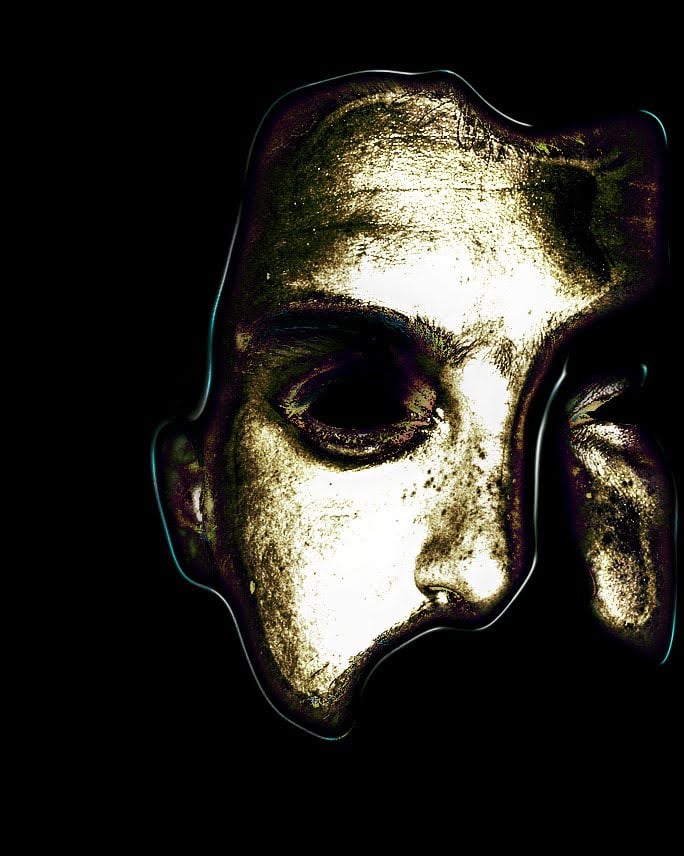I’m considering purchasing a steamdeck. I may be away from my computer when I get the steamdeck. Could there be any issues with setting up games without access to a computer with my steam account? I assume cloud saves will be available. What about setting up a game that requires rockstar launcher?
Edit: Thanks for the feedback. It looks like the answer is no, I don’t need access to a computer with my steam account.
You’ll be fine. The Steam Deck is a PC itself.
I don’t even own a PC but have had a SD from the beginning. All good here!
You don’t need any other device to set up the steam deck unless you have 2FA through the steam app or something.
You’d have to try hard to do it without a pc, since it’s a pc itself.
Out of the box it works, including cloud saves.
The only thing I needed my PC for was to upgrade the SSD: I used my desktop to prepare a flash drive with the SteamOS image. Honestly you could probably do that using a USB adapter on the Steam Deck, booting with the original SSD.
It really comes down to convenience. It takes a minute or so to switch between desktop and gaming modes on the Deck. A lot of stuff is easier if you have a larger screen or two, plus a mouse and keyboard. And file transfers are faster over Ethernet. All of those things you can either work around with the Deck as it is, or you can use a dock or hub to plug in those extra peripherals, but it’s still an inconvenience unless you’re planning on using it docked often.
I cloned my original ssd on the new ssd, without using a computer. I used an usb nvme box.
An important thing, is after the swap, the OS will create the other partitions ( like swap) during the first boot. So be patient after cloning directly th
The Steam Deck generally does not use an external PC to set up. It is a PC, and can be put into a (Linux-based) desktop mode, which is generally what you’d use for any configuration beyond what the Steam menus give you.
You only need your Steam account and wifi access. Everything can be done on the device. You can pop up a virtual keyboard with Steam+X. When you hold down the Steam-Button you get an overview of all the shortcuts.
At least in RDR2 (the only Rockstar game I have) the launcher works like you’d expect – ie. it’s annoying as shit but no different from the PC version. I’ve had a Deck for a couple of years now and haven’t needed my desktop for anything related to it.
Excellent news.
Not really. The only big issue I could see is if you needed create a bootable USB to restore SteamOS.
It’s also occasionally easier to install non-Steam games on a desktop and transfer over the files but that’s mostly just about saving time.
It’s also occasionally easier to install non-Steam games on a desktop and transfer over the files but that’s mostly just about saving time.
And honestly that would be solved with a Bluetooth mouse and keyboard.
Not really. The issue I’m talking about is long install times not clicking and dragging. Tale of Two Wastelands I think took took me twelve hours to install on my Steam Deck versus one and a half on my PC
How did you install TTW on your steam deck without a pc to run the installer? I’m willing to put up with the 12 hours if I have to.
You can install TTW on the Steam Deck. You could probably set it up in Lutris and just alter the selected executable back and forth throughout the installation process.
That said Gnarly Repacks has a TTW repack that streamlines the process.
How did you come across this post by the way? Just curious considering it’s three months old.
Thank you. I’ll look into Lutris and Gnarly repacks when I have a day to mess around.
I found this post by doing a search for “TTW” on mbin and got lucky. YouTube and Reddit have been all but useless as tutorials all assume you have a windows pc for heavy lifting. I got a deck to be my pc.
I found this post by doing a search for “TTW” on mbin and got lucky. YouTube and Reddit have been all but useless as tutorials all assume you have a windows pc for heavy lifting. I got a deck to be my pc.
Neat. By the way check the megathread for Gnarly’s reentry page. His old website is down.