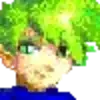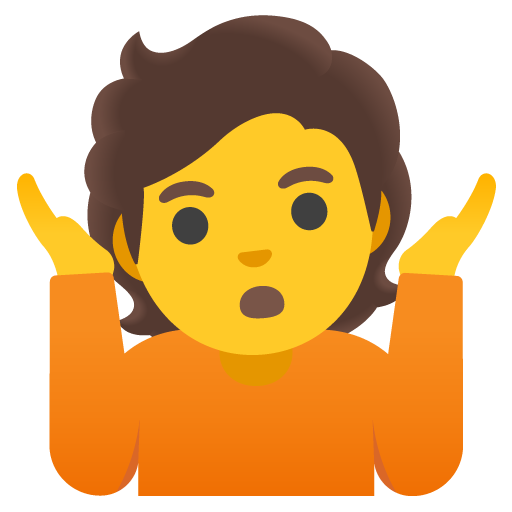Mine is Local Send which is a FOSS alternative similar to air drop that works across a variety of devices.
Mine is kdeconnect which does what local send does plus so much more.
- using phone to control laptop
- getting phone notifications send to your pc
- can browse phone’s storage directly from pc
- find my phone function
Kde connect is great, iv always thought about using it but never got round to it as im current using a wm instead of a desktop environment. If i was to switch to a desktop environment kde would be my first choice as it has so many features.
I have kdeconnect on my i3wm.
Iv never tried it on my wm. Ill dow load it and give it a shot.
It used to be considered a security risk back in the day. Maybe it just a security “unknown”
I tried the iOS beta until it expired. Didn’t know it ever made it to the app store.
I’ve had issues with it for file sharing, so far that I’m sticking to LocalSend, but I really need to explore KDEConnect further, as I haven’t explored the rest of its features.
Wait kdeconnect is Foss?! Can I fix the atrocious gui myself?!? 😂
That application rules but it looks like butt on my workstation.
May I suggest valent?
I’m sure they’d welcome a pull improving the UX! https://invent.kde.org/network/kdeconnect-kde I think the implementation of the protocol is pretty well isolated from the UI, so pretty radical UI changes should be relatively easy
I just may…
Yeah no complaints on functionality! It’s great!
GSConnect works great for GNOME too.
There’s also a still in-development rival for GNOME, Valent. And it’s a native program and not just a shell extension. I prefer it, and maybe it even has more features.
I found it to be more than I needed. I still have it installed, but use localsend more often
Lemmy
It’s been a bit over a year for me, otherwise this would be the answer.
Bitwarden / Vaultwarden, no other password manager I’ve tried before has really worked for me.
Bitwarden or KeePassXC is my favorite too :)
Hello fellow bitwarden user! I also self-host my server with vaultwarden
Vaultwarden is what really makes this solution great!
If you’re in any flavor of academics from middle school to doctorate program or otherwise writing papers that require strict citation formatting, drop what you’re doing and click that link.
Or probably YouTube it or something first so you can see why it’s so much better than your standard internet citation generators.
Don’t forget to share the intel with your classmates!
Edit - honorable mention to Desmos for 99% of your calculator needs… with the unfortunate exception of exams, cuz phone.
I wish i knew about this during my degree
it’s the sort of tool that is really just fundamental now and should be ubiquitous and promoted and taught and talked about every where there is knowledge work. Even more so as there’s a great open source version of the tool.
Is Desmos open source?
Apparently so! https://github.com/desmosinc
This, logseq, and PKM in general for me. I guess it’s not really “can’t live without” because I hardly know where to start, but the possibilities for organizing my mess of a brain are enticing.
It would probably help to have a project to work on and actually use the things rather than diving too deep into PKM conceptually… Really wish I knew about them in school, though.
It’s actually recommended by a lot of profs now where I am, which is really nice
They overhauled the UI recently and it looks nice and modern too
Where’s the source code for the first one?
On GitHub
Jellyfin and the .arr suite.
It’s absolutely incredible and I am so greatful to anyone with the skillset and dedication to develop and maintain things like these.
Currently playing with Proxmox and HomeAssistant too.
Hat of to all of you legends involved in FOSS
Same. I’m still primarily a Plex user for the player (it’s just easier for sharing libraries with everyone) but I love the arr stuff. Just got readarr setup for audio books and audiobookshelf for the player which is really nice.
Probably my favorite feature of the arr suite is in Radarr and list subscribing. I’ve got mine connected to some good letterboxd lists along with things like tmdb popular to keep my library up to date with recent stuff. Also there’s some podcasts I listen to like The Rewatchables. I just subscribe to the lists of movies on letterboxd and I can easily keep up with the podcast.
Make sure you get a reputable VPN to avoid issues with any “questionably acquired” content.
Just use Usenet.
I’ve never been able to figure out how to use usenet. Do you have any suggestions on how to get started?
I know it’s reddit but this is a good guide. https://www.reddit.com/r/usenet/comments/18q7r0f/usenet_starter_guide/
Beyond that DM me for indexer invites if you seriously go down this path. Happy to help with any technical questions as well!
I’ve been very happy with a couple of indexers that I have paid for. I haven’t needed to really jump into the invite only world. There really is A LOT of content available easily. I’m sure more niche content might need more select access, but for me I haven’t gotten there. There was one Charlie Brown I have on VHS that took forever to find a better copy of, but I did eventually get a better version.
Any suggestions? I currently have a nord subscription but it’s about to run out and I’m considering moving.
Mullvad is the gold standard
Proton
Mullvad is good like the other guy said but Proton has port forwarding, which if you don’t wanna be a HnR jerk you wanna do
Only some countries need VPNs. If your country doesn’t care about piracy (e.g. Italy, Spain or Eastern Europe) just don’t bother paying for a VPN.
HomeAssistant, it’s such an awesome Tool. You want to combine your plant sensors with air quality sensors and an plant light? Easily done. You want to forward your mastodon follower count to an mqtt-LED-Pixel-Clock? No problem.
It’s just an amazing piece of software.
My favorite thing I’ve done with hass is put a color-changing light bulb by my front door. It’s connected to the weather forecast. I know what the weather will be at a glance without a website or going outside. (Where I live, it’s not always obvious when I’m gonna get rained on.)
Truely a nice one. The community around it is quite cool as well.
Oh nice I was wondering if there was like an all in one place to put my shitty automations. I’ve been oddly fixated on automating my blinds.
Pretty cool, I use it as well. Works with basically everything thanks to the big community.
I just wish it allowed for proper programming of the automations. I despise the YAML-as-code hack they are using. I get it, it’s much easier to offer a GUI editor for such a format. It feels very limited and cumbersome compared to regular programming though.
Has anyone done any greenhouse automation with hass? I don’t know where to start.
Yeah, as far as FOSS I almost actually can’t live without: HomeAssistant controls my spring pump to the cistern so that the pipes don’t freeze.
I was previously using Obsidian, which is great! but didn’t like that it was closed source. I then went on to try various options [0] but none of them felt “right”. I eventually found notesnook and it hit everything I was looking for [1]. It’s only gotten better in the last year I started using it and just recently they introduced the ability to host your own sync server, which is one of the requirements it didn’t initially make, but was on their roadmap.
[0] Obsidian, Standard Notes, OneDrive, VSCode with addons, Joplin, Google Keep, Simple Notes, Crypt.ee, CryptPad (more of a collabroation suite, which I actually really like, but it did not fit the bill of a notes app), vim with addons, Logseq, Zettlr, etc.
[1] Requirements in no particular order:
- Open source client and server.
- Cross-platform availability as I use Windows, Linux, Mac, and Android.
- Cross-platform feature parity.
- Doesn’t fight me over how notes should be taken - looking at Logseq’s lack of organization.
- Easy notes syncing.
- End-to-end encryption (E2EE). It’s about to be 2025, if the tools you’re picking up aren’t E2EE, you’re letting unknown strangers access your data and resell it. It doesn’t matter what their privacy policy says as that can always change and/or they can get compromised/compelled to expose your data.
- Ability to publish notes.
- Decent UX.
Lol love the use of references. So glad you posted this. Looks fantastic.
I started using Zettlr after Obsidian and i am pretty happy with it (besides one or two little things). I’ll also look into Notesnook
I am using Logseq and the organization is basically the only thing not working for me. I will try this out.
I really tried making Logseq work for me but even if they added some kind of organization/hierarchy, I still had performance issues with my limited notes (just testing things, didn’t want to go all the way in), and various copy/paste drag and drop UX issues that made the experience frustrating.
Nice ive been using obsidian as well I’ll give this a shot
Currently im using standard note but id love to give this a try. I first heard of it from techlore
Can you self host this yet?
Nice, I checked earlier on mobile but couldn’t find it. Not sure why. Thank you!
Jellyfin. Use it daily. Dropping more and more atreamjnf services, it’s been awesome.
Honorable mentioned to Revanced.
I just use plex since I have lifetime plex pass
I also have a lifetime plex pass and still switched to jellyfin because it’s so much better IMHO.
Explain
What apps do you use revanced for? Maybe it’s just me but the two apps I use haven’t had new revanced versions in 6+ months.
YouTube, mostly. Twitch.
I just installed Jellyfin on my Raspi 4 and I’m not happy. It’s so laggy and slow I can barely use it. What is your setup?
A Raspberry PI should be fine for direct play, but it doesn’t really have the processing power to transcode. Check to see which mode you’re in.
If you want the ability to live transcode, you’d probably have better luck with an old laptop or PC with a dedicated GPU (Even the lowest end ones have the same video encoding hardware in each generation, I use a GTX 1050).
Or a somewhat recent Intel Computer, maybe around 2017 onwards or even older. It can absolutely be a low-tier device As long as the processor has Intel Quicksync it’ll be a breeze to do live transcoding. No dedicated graphics necessary!
I remember how the jellyfin documentation specifically recommends against RPIs since they have no hardware transcoding. I personally use a 4th gen i3 in a mac mini and it can do what I want, though I don’t use it heavily.
This. I have an LG Oled TV that can nearly trascode everything so I didn’t allow my user to use transcoding and forcing it to do direct play (there is also a plugin for it). Works like a charm. The only thing not supported are VobSubs but otherwise I had no issues.
on a pi you’ll have to transcode the media for Direct Play beforehand. Pretty much anything that’s not in h264 aac format will lag
Your pi is the problem if you are trying to playback incompatible H.265 content or stuff with incompatible subtitles like SSA-subtitles in anime.
My advice (if you can) get a mini-pc like a NUC (used or new) and do everything you did on the Pi.
Besides that, watch tutorials on how to set it up properly or take your time to get docker to know. With docker you’ll just need to set up video permissions and the rest is taken care of by the container.He’ll, even an Intel based thin client would probably be enough. You can get them on eBay for like 30 bucks, which is about as much as a pi costs. You’ll probably have to replace the ssd though. That’ll set you back an additional 30 bucks.
Not a raspi, but I had similar issues on my opensuse HTPC which turned it to be related to issues with (or missing) media codecs in Firefox.
After (re)installing all of them, it worked like a charm.
I have Jellyfin running in a container on my little home server. I’ve never tried it on a RaspPi so I can’t really speak to its performance there.
Immich - Such a polished piece of software that I couldn’t imagine storing all my images without
Seconding this. Legitimately better than Google photos in a lot of ways, even if you don’t care about the data ownership aspect. If you’ve ever been annoyed at how Google Photos handles face detection / grouping, you’ll love Immich.
Thirded. Immich has no right to be as good as it is after such a short time. Completely took down my google photos, finally, and I still have face recognition, word search and automatic backup from my phone.
Mine will probably be Bottles.
The team behind that application did a fantastic job. Wine was due for something much more user friendly like this. And integration with Proton, allowing 3D acceleration is the cherry on top.
Great choice, i prefer bottles over wine for that reason
PCSX2. It’s an open-source PS2 emulator, and a dang good one at that. It has a high degree of compatibility and functionality. I absolutely adore it since so many of my favorite games happen to be PS2 games, and after playing some of my favorite games on this emulator, I realized just how much the PS2’s native resolution doesn’t do the graphics of the PS2’s best games justice.
It is also free and available for Windows, Linux, and macOS!
And if you haven’t used it in a while, we recently made a blog post giving a rundown of the changes leading up to our most recent major release.
Love PCSX2. I play a lot of old games as they have a charm to them and no micro transactions
Same! Have you played the Ratchet and Clank original trilogy? The old games have this special charm to them that I don’t really see in the newer games of the series.

If you happen to have easy access to the ROM, how’s “Star Wars: Racer Revenge” run?
It’s the less popular but more fleshed out spiritual successor to the N64 pod racing game - the PS2’s take nailed the physics - the two engines and racer pod are (or at least feel like) three separate entities, and playing in first person view with the engines controlled separately by the left and right joysticks feels fucking magical.
Tried to run it on PCSX2 years ago, but it was one of the few games that meshed so poorly with the emulator that it wasn’t playable. I’m guessing the emulator has seen some improvements since then - could definitely use a nice shot of nostalgia.
I haven’t played that game yet! But there’s an excellent wiki which allows you to check each game’s compatibility. It looks as though the game has some issues with visual glitches when rendering in hardware mode. In software mode, it is rendered more accurately but the resolution cannot go beyond PS2 native.
I haven’t played much of the older ones, but I really enjoyed Rifts Apart. It’s beautiful, but it’s also mechanically super polished and fluid, and while the storytelling isn’t really my style, I think they do it reasonably well.
Termux. A Debian-based Linux system running on top of unrooted Android.
It lets you interface with your phone’s functions (GPS, calls, etc.), and install packages to extend functionality.
Turned my phone into a mobile network troubeshooting device, lets me grep through my sms, and I can ssh into my server on the go.With AnLinux you can install a full standard linux system in it, including a GUI, and connect to it with a VNC viewer. (AnLinux is just a helper script linking to some dude’s repo, so if you are at all security-minded, you can also bootstrap and install any Linux distro manually).
So you could have a Debian with Gnome desktop running on your unrooted phone.Oh my god, that’s amazing. I’m getting on something that can be rooted posthaste, but in the meanwhile…
And here I thought this is running with the Android subsystem in a limited environment utilizung “plugins” as the packages.
That sounds so coolNot to mention that with proot, you can even run kernels greater than that native to your phone.
anlinux feels like junest but configured it with gui and vnc , I might use it someday.
That sounds fucking awesome
Not discovered in the past year, but in the year before that:
Blender (program for 3D modelling, animation and rendering)
cobalt.tools(web-app for downloading video or audio content from youtube and other websites)
VLC (media player that plays almost everything)
media player that plays almost everything
What doesn’t it play?
It can’t go back one frame at a time yet has no problem going forward at the same pace.
Pathetic.
Are there any FOSS apps that can do this? MPV can move frame by frame but moving back is so unusably slow.
Depends on the machine and… maybe other things. I used to think that, too, but on my current machines I can step backwards just fine.
It’s probably a much more intensive operation requiring processing a lot of the file from before and throwing away current buffers or something.
OpenShot. But that’s a video editor and not a conventional video player per se.
I discovered that VLC isn’t so good at playing .flv files. This are video files that are saved in the Adobe Flash Video container format. I have some episodes from cartoon series which I downloaded years ago. Sometimes there are no playback issues with VLC, but sometimes the audio track is delayed. For this reason I have installed IINA, but I like VLC’s user interface better.
Thankfully, vlc’s audio offset function is very easy to quickly adjust and save. As long as the audio delay is consistent you can adjust it pretty quickly.
Weirdly enough I often find things playing back better in IINA than VLC even though as I understand it they’re basically the same under the hood. I also find the reverse occasionally as well.
The funny thing is that said .flv files could be played with VLC without any issue at the time I acquired them. I downloaded a bunch of cartoon episodes in this file format back in 2010 (?) when once-click-hosters like Megavideo were a big thing then. I was able to play them with the then current version of VLC without any problems.
Since then there were several updates with VLC and some time along the way it suddenly didn’t work that good anymore. I might add that this file format is not very common today (it was, when Adobe Flash was still around), so today there might be no incentive to maintain any old codecs for these type of files any longer.
When it gets worse with dwindling playback compatibility I probably have to acquire these files with a more recent file format (e.g. .mp4) in the future.
You can convertí the files in another playable format with Handbrake, probably you Won’t need Change the codecs of the files only the container and the conversión will be fast than reencoding all
You can, but it’s a lot of number crunching time to convert a bunch of files like that, as opposed to just using a different player.
Yep, but if it only he need to remux then is less time than reencoding.
Yes, this would be an option (that I did not think of). But I assume that it would be easier to download the same file in another file format, as there will be probably an improvement regarding the video resolution (480p versus 1080p or higher).
I Think so.
It also in more recent years had an update that messed with it’s vcd playback ability. Don’t remember exactly the problem but I had a rip of an old vcd and was pleased that it played it back no trouble, and even from the original disc too but then a couple of years later it changed so I had to do something to extract an mpeg2 stream or something to get it to work and it from then on had audio issues that had never been there before.
The Stargate SG-1 DVDs for some reason. All others I tried work fine.
It’s not good at displaying anime fansubs if they have complex typesetting. I have to use MPC-HC + madVR. Sadly those fansub styles are a dying breed…
Banjo
Corrupted files
Need to keep Cobalt Tools in mind. Was looking for something like that.
How does it compare to yt-dlp?
Warning, I might be wrong:
yt-dlp seems to be operated with command lines, whereas cobalt is a user interface in an opened browser tab. You paste the link of the desired video or audio source into a search bar and you can toggle different settings (bitrate, file format, video output size etc.). The desired file will be appearing as a download into your download folder.
Ooh nice - if it is indeed a UI it would be perfect for my grand-aunt. We went through many such alternatives, but all stopped working after a while
You might be lucky: there is a gui availiable for yt-dlp on GitHub. I just looked it up. The descripition reads:
Graphical interface for the command line tool yt-dlp, which allows users to download videos from various websites, including YouTube. It is designed to be more user-friendly and accessible for those who are not comfortable using the command line.
Link: https://github.com/dsymbol/yt-dlp-gui
Edit/addition:
There are online services availiable (for instance https://yt5s.com/en173) that basically do the same as Cobalt.tools. I assume that they don’t put any emphasis on privacy tho.
I didn’t know cobalt.tools was OSS. cool!
- URLCheck: Bring back the “open link with…” functionality of android with so many more features
- PassAndroid: I was looking for a wallet-type app to store tickets. This is the perfect combination of simple but works.
I also started using KDEConnect recently just for the remote input function and I already consider it essential.
KDE connect is 🔥🔥🔥
I actually tried fWallet first but it couldn’t import my .pkpass file at the time and it didn’t show any errors so I just gave up. I might try it again next time I have a ticket.
Hmm, that’s weird. It worked just fine for me. I even tried it with a file that I exported from Apple Wallet, it worked just fine in fWallet.
I just checked out fWallet and it doesn’t support importing random PDFs so that’s a huge downside to me since a lot of events I attend only send a PDF with barcodes/QR codes.
Oh I only thought about the .pkpass use case, as that’s what I’ve been using PassAndroid for, before I switched to fWallet.
+1 for urlcheck and add Rethink firewall for me
deleted by creator
I second URL check
This isn’t exactly “can’t live without,” that would be HomeAssistant. But what I Immediately thought of?
This is an RTS game in the spirit of Total Annihilation.
- labor of love
- fully 3d, including ability to rotate or raise/lower view
- tens of thousands of units without hardware lag for reasonably modem hardware (3-4 years old)
- all shots actively rendered, leading to:
- realistic friendly fire
- even air units can get hit by ballistic shots targeting land units (although odds are fairly slim)
- redirect-unit-to-dodge micro is effective in some situations
- meaningful terrain
- radar will have blind spots based on line-of-sight
- radar gives clear indicator of coverage during placement
- two factions, almost 200 units each, with tier 1, 2, and 3 units. A third (currently playable with a setting change) faction is in the works.
- crafty, non-cheating ai opponents
- free server hosting (!)
- active servers all times of day
The overall feel and balance of the game is great. The changes they make to balance are generally light and reasonable, and the game had a good community.
Fam and friends play together often.