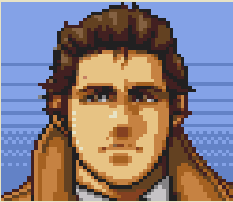After decades of messy, thoughtless design choices, corporations are using artificial intelligence to sell basic usability back to consumers
I feel like most things degrade as a matter of scope-creep, while trying to implement features that are actually complex and non-trivial.
Take the unholy mess of modern Microsoft Office. MS Office might have been a good tool for a single purpose back in the 80s, but the addition of multiple generation/layers of features that have been halfway abandoned but kept for compatibilitys sake, make any more complex task non-trivial. There are multiple approaches for implementing templating MS Word, none of which are really good. MS Macros have been great… if you are trying to get arbitrary code execution on Windows machines. And collaboretive editing features include halfway abandoned sharing features and a half-baked Web Version of Office 365.
As a matter of fact I don’t believe this is purely out of corporate greed, but rather a lack of scope limitation during design. People don’t ask if they should, if they simply can do. We shouldn’t have macros inside of Text Documents, there should be another tool for that. We shouldn’t have SQL queries pulling into Excel Worksheets. We shouldn’t use Excel as a database, but people had to change names of biological genes to avoid these being autoformatted in Excel.
But as a matter of fact, in general one is limited to working with the tools one knows, so convincing someone to use the correct tool for a job will always be harder than just delivering additional features, that we know will make the overall product worse.
I agree with everything you wrote, except as a designer I wanted to point out that the lack of scope limitation is not usually due to design, but rather product and marketing who drive new features, because their job is to increase new customers, and improving life for existing customers is a far second – only so far as potential new customers may be impacted (reviews, comparisons with competitors, or churn). So long as they can mostly keep existing customers they will always fight against spending development time on improving their experience, when they could add a new point to the feature list for marketing.
The issue is the drive for infinite growth is counter to a human-usable quality-focused UX (with a focused scope and focused target audience).
Something like the
Linuxunix philosophy of doing 1 thing and doing it well comes to mind. FOSS no less.deleted by creator
Just cos it’s Foss doesn’t mean it follows the
Linuxunix philosophyI honestly think it’s mostly a problem with the idea that the Office apps are extremely bloated, kitchen sink apps. No one should be looking at Word or Libre Writer and thinking “I’m going to build a contracting system for my clients out of that” or “I bet I could make an inventory system in there” and yet…
Yep.
People try to use Word as a desktop publishing app then complain how it shifts images around. Thats because it’s for documents, which flow page to page.
Use Publisher for DTP, or a real, industry app. Same problem of using Excel for a database purpose.
Yeah this is a better example. Thanks!
That philosophy has never been successfully been applied in the GUI space and especially not in the Linux world. Bash/Shell gets away with it because it has pipes and scripting that allow you to plug different apps together to form something bigger. In the Windows world they tried something like that with OLE and NeXTSTEP did something with DisplayPostscript, but none of it stuck around to become a foundational layer for GUI apps the way pipes are for command line tools. These days all GUIs are back to being monolithic blobs.
Begs the question for gui’s then or?
I always wonder what another interaction scheme would look like if it weren’t for “click”, I’ve always wondered about tunnels or roads, like we do in real life, to continuously travel toward a destination, rather than discretely click.
Didn’t have to be this way. CLI is underrated as any computer dev knows, power is in the knowledge. How about we apply the AI search problem to cli commands, what happens then?
I always wonder what another interaction scheme would look like if it weren’t for “click”, I’ve always wondered about tunnels or roads, like we do in real life, to continuously travel toward a destination, rather than discretely click.
There is the filter graph or node graph, found in things like Unreal Blueprints, Blender or ComfyUI. That’s kind of the GUI version of a pipe and even quite a bit more powerful as you can have multiple inputs and outputs. But it’s just something individual apps implement, it’s not something any OS has as a native primitive.
For something a little more CLI-like, there is Archy, which is kind of like Emacs, where programs are just commands that operate on the same bit of data, not complete separate things, but that never made it past some prototypes and it’s hard to see how it could work for the whole OS, where you have to deal with a wide variety of file and data formats. It had a commercial predecessor with Canon Cat in 1987, but that also ended up a dead end.
Another thing is Project Xandau, this is more of an alternative to the WWW than just a GUI/OS, but it would have had some neat properties like links to and quotes from other documents being actual references to those documents, not copy&paste. But again, nothing but prototypes.
Unix shells just assume everything is text, which makes all the small tools possible. But the GUI world contains a lot more than just plain text, which makes it difficult to come up with any universal scheme that can have the same flexibility. Even HTML, which is the closed thing to an universal data format in the modern GUI world, fails quite miserably here as, as it ends up being just a format for content consumption, not a format that is used in the creation and management of the data.
At the current pace we’ll have AGI long before we have any real innovation in GUIs. Will probably end up with StarTrek like interface sooner or later where you just say what you want and the AI figures out how to get it, ChatGPT already isn’t that far off and can handle a lot of simple grep/sed like tasks quite well, even shell one liner can be produces with a reasonable rate of success. What’s is a way to let it access and operate on local data.
Sweet, thanks for the write up. Do you play with anything tool wise on this, I mean I constantly ask chatgpt for bash and python programs / logic, but that HTML idea sounds sorta fun. Where would that lead? Should it be even more standadized?
You have any other such methodologies that you seem to hold onto other than Unix, that are atomic and simple? Any fun blogs etc? I love stuff like this.
Where would that lead?
That’s the billion dollar question. Whoever figures that out and builds it will be the next Microsoft/Google/Apple/…
Microsoft, Adobe and a lot of other companies are starting to patch some AI features into their apps, but the thing that makes ChatGPT so interesting is that it is universal, it can generate code, cooking recipes and write short stories and it can do all of that at once. Having an AI be stuck in a single app feels limited compared to that. But at the same time ChatGPT itself is locked in its own little text-window, which is limiting it as well. ChatGPT-style AI that can operate like a full OS, that would be the holly grail and I am sure plenty of companies are working on something like that.
Not sure about blog, but here are a couple of random vaguely related books and videos on the topic:
- The Design of Everyday Things
- The Human Interface - this is about the concepts later used in Archy
- Steve Jobs NextStep tour
- Zoomable Interfaces
- Eagle Mode - Zoomable Interface Software
- The Mother of All Demos, presented by Douglas Engelbart (1968)
- Ivan Sutherland Sketchpad Demo 1963
- Alan Kay: Doing with Images Makes Symbols
- Ted Nelson demonstrates Xanadu Space
- XMLTerm - XML based terminal
- VR Interface Design Manifesto (2014)
I find the older stuff especially interesting as it has a more clean-slate approach to interface design and isn’t stuck in modern conventions.
So glad I asked. Thanks a lot, right up my alley!
Here is an alternative Piped link(s):
Eagle Mode - Zoomable Interface Software
The Mother of All Demos, presented by Douglas Engelbart (1968)
Ivan Sutherland Sketchpad Demo 1963
Alan Kay: Doing with Images Makes Symbols
Ted Nelson demonstrates Xanadu Space
Piped is a privacy-respecting open-source alternative frontend to YouTube.
I’m open-source; check me out at GitHub.
That’s the UNIX philosophy, not the Linux philosophy. That idea predates Linux by like a decade.
Apologies, but I’ll also take it since Linux is a subset of Unix. But right you are, it originates there… But is Linux the most interaction we have with Unix like OS in this day and age?
Probably. Mac is Unix like but basically all server infrastructure is running on Linux.
That’s going away with people like poettering running the show.
What show?
There’s a lot to dislike about systemd, and some things to like. Most big Linux distributions are using it now; in regards to this comment though, systemd is a fast executable trying to handle many core system jobs at once. Instead of Cron, openRC startup scripts, networkmanager for networking… Systemd is trying to do it all.
We have been trained to hoard apps and files, while tech companies have failed to provide any intuitive or easy way to organize them. And their solution isn’t to make things more organized or usable. No, our technological overlords have decided that disorganized chaos is fine as long as they can provide an automated search product to sift through the mess.
Ugh. Who’s the teen writing for Scientific American?
This same complaint was made back in the oughts about search. “Everyone should just categorize and properly tag documents!”
Turns out users hate that.
I’ve actually tried to do that with pictures/art, but none of the tools I have to do so make it easy. The Windows photo viewer from Windows XP, which I can’t seem to get anymore, was actually pretty okay at it.
But the truth is that even then it required more effort than I was willing to put in, and I was never able to anticipate every tag I would eventually want. If I didn’t feel like tagging something the moment I saved it, it generally never got tagged.
At this point an AI to do it would be amazing. I have thousands and thousands of pieces of potential character art, but when I want something with specific features it’s not easy to find.
I don’t blame you. Even in a professional setting tagging is mind numbing and tedious. The only difference is without tagging you might miss an image that can be licensed and the business opportunity that needed it.
You should still be able to use the photo viewer:
https://winaero.com/how-to-enable-windows-photo-viewer-in-windows-11/amp/
(Unless I misunderstood and there was a photo organization tool in XP that I forgot about)
The one that can still be enabled is still not the original version that had the tools I’m thinking of; I’ve tried several guides to re-enable it and it does give me an older photo viewer, but never quite the one I had back in XP.
Windows is fairly good at running old EXEs. Trying spinning up an XP vm and just yanking the old photo viewer.
Imma jus leave this here: https://www.acdsee.com/en/index/
I don’t even organize my physical mail. Ain’t no way I’m organizing my email.
The time spent manually organizing things was low hanging fruitb to automate away. I’m glad it’s mostly unnecessary now. The need to manually organize apps is the single biggest reason I never switched to iOS. (The search feature really doesn’t eliminate that need, IMO, whereas on Android it’s never been important).
You pretty much don’t have to do that now on iOS either. They have the “App Library” feature which is similar to the drawer in android, I think (very little experience with Android.)
But yeah the general argument of “I want to do all of this tedious organization” eventually just scales back to “let me enter my own goddamn 1’s and 0’s.”
Ooh, I’ll take a closer look at my iPad later (I don’t use it much; it’s from my job for testing purposes).
Do all apps still appear in the home screen by necessity? On Android, I keep my home screen limited to just one page of apps, with everything else in the alphabetical drawer. In my past experience on iOS, I really hated how cluttered my home screen got. At one point I had like a dozen pages on my home screen. Uninstalling apps then left it all in disarray unless I sunk a lot of time into manually organizing it.
No you can set it now so that by default apps only appear on the library rather than the home screen. I do pretty much the same as you describe - 1-2 pages of apps, then the rest for app library. For a bonus tip, one thing I’ve pretty much also done since the beginning of time is have a “home” page, a “work” page, a “travel” page, an “entertainment” page (or use folders instead of pages) but since you can create Focus modes and tie that to locations, times, and a bunch of other things, and you can also tie pages to focus modes, it allows me basically to pick up my phone that has a home screen catering to the mode I’m in without ever really thinking about it.
Ugh. Who’s the teen writing for Scientific American?
Note that it’s an opinion piece. It simply expresses the opinion of the author.
It’s about time someone pointed this out. Look at all the things phones got rid of in their UI:
- Clustering of icons on a desktop
- Application windowing
- Preferences located inside an application
(It also gives up a lot of context-based right-clicking, but I personally consider the right-click a bad UI design choice.)
Some things, like folders, are only barely implemented, with a host of features that we’ve had for decades removed. Ever tried to sort a phone group by creation date?
I’m writing this on an iPad, which I would love to use as my daily driver, but because it runs iPad OS, there are so many productivity and organizational features missing relative to Mac OS that I do most important things on the laptop.
Hate to break it to you, but these concerns are pretty specifically about iOS. Pretty much all of them have been addressed since the beginning and continue to be addressed today adequately on Android
File management is still horrendous on android.
Not with the right file manager. That’s the whole point: on iOS, you don’t have any options. On Android, the file system is available, and you can use non-default tools for it.
The problem is people utterly refusing to think outside the defaults.
Is there anything even wrong with the default Google file manager? It works pretty well from my experience
Lack of support for SMB is about the only thing missing that I care about from it. There is an add-on app Google released years back for it, but they haven’t updated it in years and it was broken the last time I tried to use it.
Not really. The biggest problem I have with file management on android is from crossplatform apps that assume the user is on iOS. E.g. The patreon app saves every image as “patreon image.png” in the downloads folder rather than keeping the uploader’s filename or letting me specify where I want it, and the bluesky app saves everything to my “photo reel” (i.e the DCIM folder). Both things that don’t happen if I open them from a browser.
ES File Manager had it figured out 10 years ago. Then it died without a good alternative, but the old version still works pretty well.
There are usable file managers, that’s not really the issue. But no two pieces of software seem to agree as to where data ought to be.
Finding anything in that shitty maze of directories is a nightmare. And lots of crap accumulates in downloads for no obvious reason.
New versions of Android are effectively breaking file managers, “for security”
How so? I’ve just upgraded, so want to know what I’m now missing out on.
You just have to grant some extra permissions now.
“Material Files”
As well as the complete mess made by having updates handled by manufacturers. So if they can’t be arsed, you get no updates. Wonderful.
And I’ve no idea why each of them needs to fuck with the settings menus so much. Google “how to change such-and-such on Android”, and unless you bought a really popular flagship model you’ll be there all day trying to find if it’s even in your version or not.
I can do every single one of those things in my pixel (or just about any Android phone) if these things actually mattered you would have switched ages ago.
You paid for an Apple product. This is the ecosystem you choose to locked yourself into.
“Locked” is a pretty strong word. I’m running a home lab with Home Assistant, and I’m running Macs, PCs, Android devices, and lots of Linux virtual machines. The reason I use an Apple product instead of an Android product is that Apple products are a lot more polished.
I think the AI part of the article title is a bit of a clickbait, from the way I read it, the article was primarily focused on the reduction of usability in tech products due to the “growth oriented” mindset of tech companies adding more and more bloated features and ads for more profit, for which AI is a part of.
The “everything looks like a nail” part of tech oriented people that I could never understand: I’ve known people, real, very smart, people, who thinks more tech will solve every single problem in the universe by predicting then replacing the human with the omnipotent big data and machine learning; If the problem wasn’t solved, that’s because there wasn’t enough data for the model and you simply need to gather more data and add more tracking to everything, instead of looking for a simpler, low tech solution.
I’m frustrated, because (correct me if I’m wrong) this kind of mindset seems to be common in the tech industry, the idea that automation and improvements in technology is ultimately imagined as means to eventually achieve a substitute for humanity in the form of the almighty dollar, instead of used to help humanity achieve more with less. I would expect it from companies, but not from real people.
It’s common in a lot of “industries”. Ever notice how priests always think we need more god?
If you stop thinking about it as cause->effect, and just as good/bad, it makes sense: tech is good, things are bad, solution: more tech. Things even worse, oh hod, it’s worse than I thought, we need even more tech, even faster!
This mindset is carried “techno-wizard”
This article is seriously complaining that Apple added search to the iPhone? The device consumers increasingly expect to do everything for them, instantly? He’s mad that Google is summarizing search results now because it’s so dominant that everyone tries to game their results algorithm? Writing this article was the only bad, broken choice here.
Yeah I thought the complaints about iOS were a bit weird as well. It seemed like they didn’t like that smartphones got more capable. Of course there’s going to be a million apps and a million settings when (as you put it) consumers increasingly expect their devices to do everything
Complaining about AI in all the wrong ways to complain about AI. AI is definitely a poor substitute for actually well thought out feature implementations. But it has nothing to do with why your iPhone sucks to navigate on.
AI is not even a band-aid, it’s just the latest shiny toy to use as a selling point and boost stock price. Sure, you’ll get features like search that could have already been implemented perfectly fine, and perhaps better, without this new version of AI, but the actual features aren’t the main reason for going all-in on AI. The pursuit of ever-higher profits demands that sales continue to increase. Since phones have gotten “good enough” for virtually all use cases that the average user has, phone manufacturers were scrambling to come up with a reason to throw out your old phone to get a new one. AI has become an integral part of that. Whether it actually results in more sales remains to be seen.
I wonder when they’ll use AI in response to missing headphone jacks. (dropping them was like if you amputated your legs just because cars and electric wheelchairs exist)