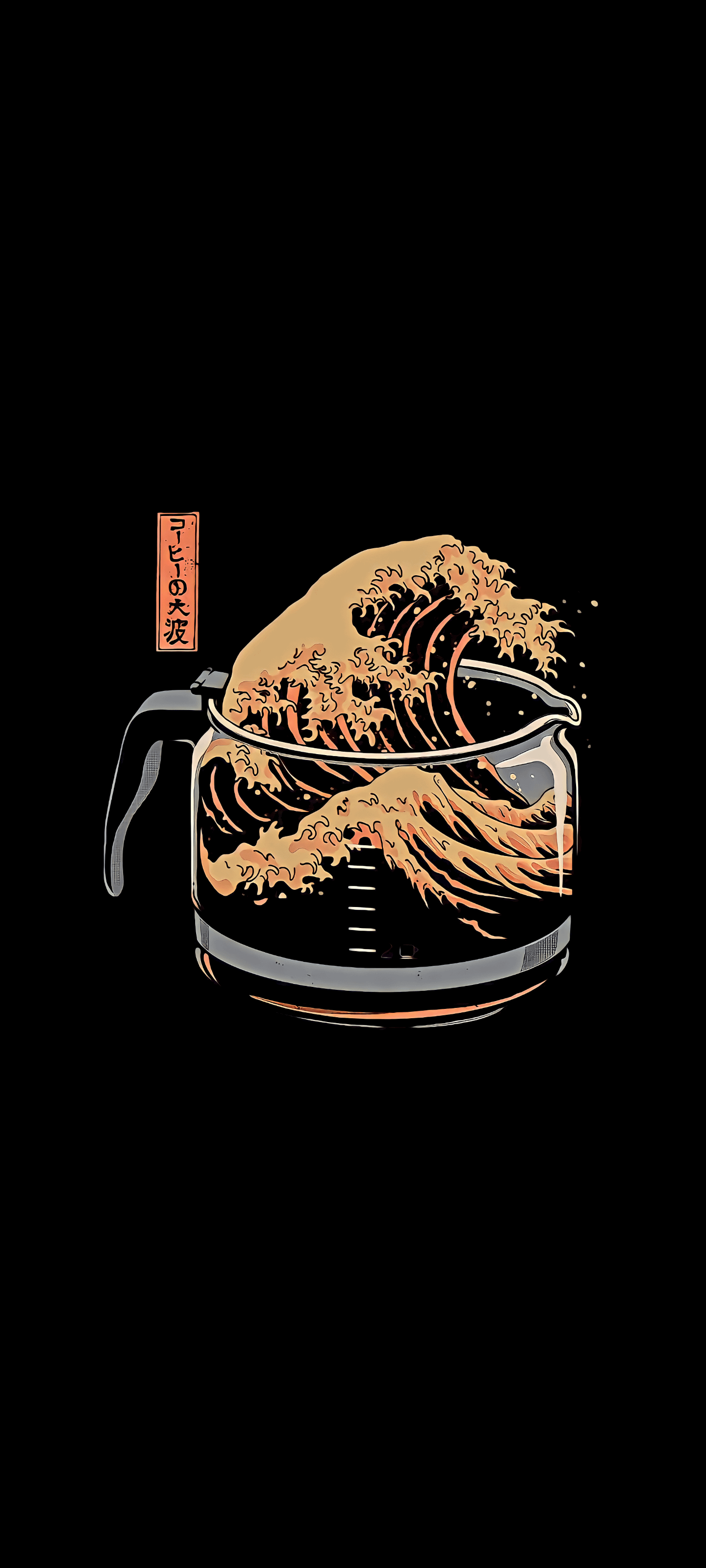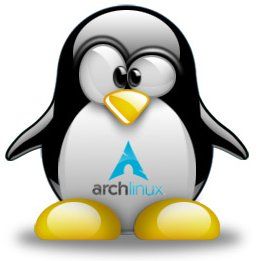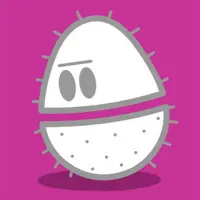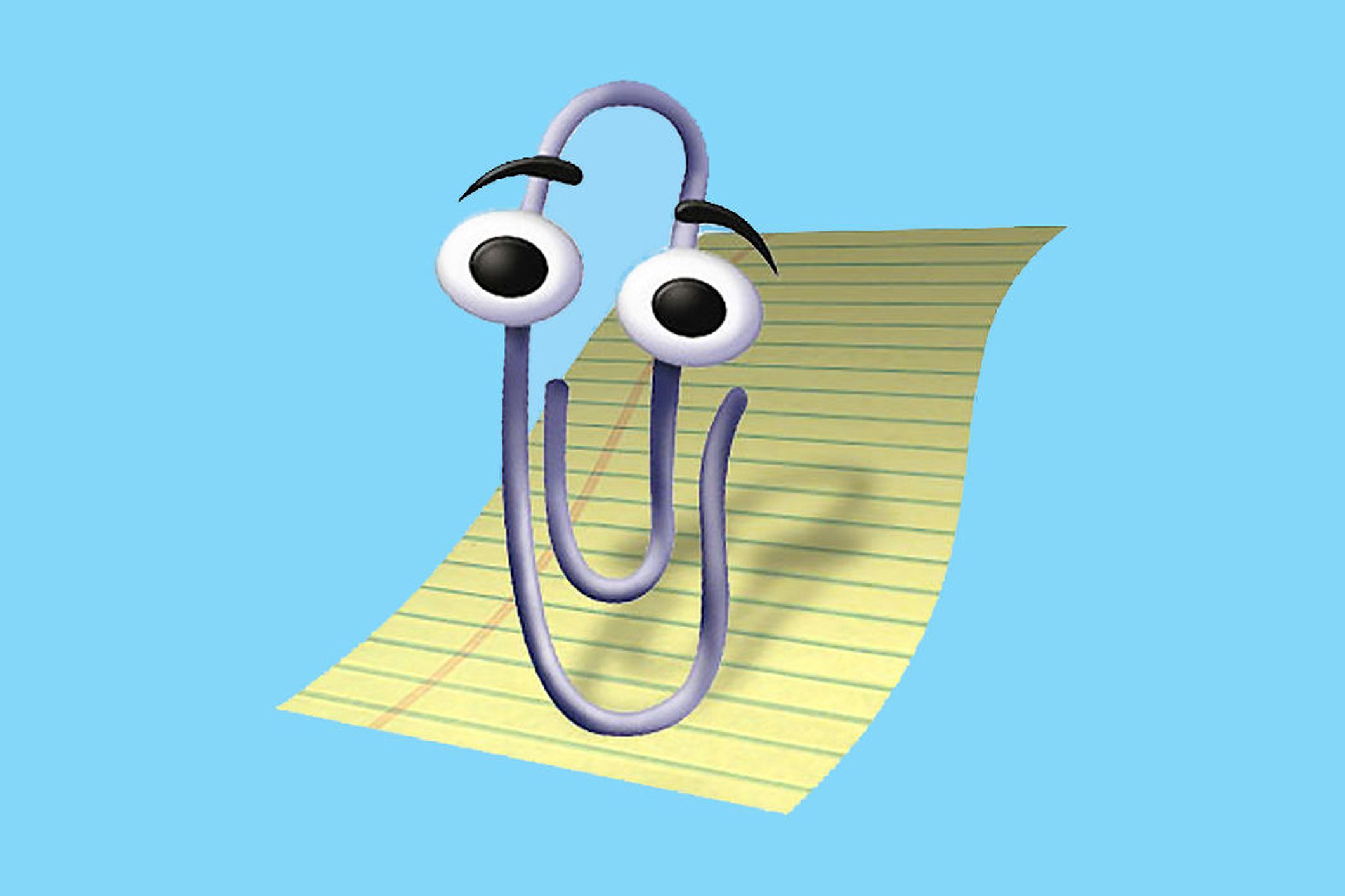If you thought that Microsoft was done with Recall after its catastrophic reveal as the main feature of Copilot+ PCs, you are mistaken.
Microsoft wants to bring it back this October 2024. Good news is that the company plans to introduce it in test builds of the Windows 11 operating system in October. In other words: do not expect the feature to hit stable Windows 11 PCs before 2025 at the earliest.
While Recall may have sounded great on paper and on work-related PCs, users and experts alike expressed concern. Users expressed fears that malware could steal Recall data to know exactly what they did in the past couple of months.
Others did not trust Microsoft to keep the data secure. We suggested to make Recall opt-in, instead of opt-out, to make sure that users knew what they were getting into when enabling it.
Microsoft pulled the Recall feature shortly after its announcement and published information about its future in June. There, Microsoft said that it would make Recall opt-in by default. It also wanted to improve security by enrolling in Windows Hello and other features.
Yet another reminder that alternatives, where your privacy is not for sale, and your hardware belongs to you, actually exist in 2024
it’s for corporations to deploy on all their worker drones’ workstations
I wish they would do a much better job of distinguishing corporate workstation versions of Windows and Home versions of Windows. Put all this MS ecosystem garbage on the workstation version, and make the Home version a stripped down to the essentials OS. Which is what most of us try to do with tools like ShutUp10, anyway.
Ironically, in reality it’s the exact opposite. The home version is pumped to the brim with this dogshit, while the Enterprise version is stripped to the bare necessities. They likely know that other corporations have the balls to sue them for all kinds of reasons
I get ads on my workstation. Its fun. I cant remove them without getting permission from the IT department. Meanwhile my home computers have no ads at all.
i’ll do you one better: all PCs at my job are running win10 LTSC, which was meant for specific use cases like running neon signs and shit
And even for that cases it’s bloated as fuck.
How long before there’s a discovery request for all recall data for a time period and companies start screaming about the risks with recall?
companies start screaming about the risks with recall?
this comment veers pretty close to implying that upper and middle management know a single goddamn thing about tech or cybersecurity OR that they listen to their IT guys
Agreed - if I were evil, I would use this data to look for long periods of static/unchanging desktop screenshots to look for inactivity and employees lying about being there or away.
Honestly this is just an arms race. If the above happens (and if I can come up with that use case think about what will come up when someone actually smart thinks about it.)
The response? I’d make a tool that presses alt-tab every 15 seconds a random number of times - to both keep the computer alive and change the desktop view, maybe move the windows around a bit for variety. A usb rubber ducky would be perfect for this.
Agreed. But if big brother really wants, they can detect a weird program running, a weird hardware being on it, or just that someone is tabbing around without actually doing something.
That’s a really good summary of the degradation of software throughout time and the path to recreate software for the people. Thanks for sharing.
Thanks - I love that video and I share it all the time. It gets across the whole idea of why Free (libre) software is important without preaching, and (as you point out) with a reminder that it wasn’t always this way.
What do you recommend? What is the most Apple-like+MacBook like?
Framework
Which OS to go with it?
If you want “Apple-like” look and feel, KDE Neon, Ubuntu, or Pop_OS! are good first Linux distros to start with.
I am running Kubuntu on mine
Framework only officially supports Fedora and Ubuntu. And Ubuntu is the only distro that I will tell you not to use so…Fedora.
Use Gnome DE to get a Mac-like UI.
I think Fedora is pretty great. It offers a lot of packages and ships updates quickly, has good performance, doesn’t include much crap, is pretty good security-wise and lets you choose between many desktop environments. There are even more stable and secure immutable versions like Fedora Silverblue, Kinoite and others, along with forks of it like Universal Blue and the distros that are based on it like Bazzite, Aurora, Bluefin or Secureblue.
Linux distro of your choice
You can fix it instead of buying a new one, it’s not like Apple
Elementary is a very polished and user friendly linux distribution designed to familiar to MacOS users.
With the slightly massive caveat that you can’t upgrade to newer versions without a nuke and pave.
Any decent laptop for hardware. ElementaryOS for the OS, if you really want the look/feel of macos.
Roger
Edit: its beautiful, is it well-maintained? Do you use it?
I did for a bit, but I’m not a fan of the macos ui, so it wasn’t for me.
Zorin is a Ubuntu-derived distro that has multiple desktop managers built in, including one that mimics macOS.
Ubuntu or Pop OS use GNOME by default which is similar to macOS
Pop!_OS won’t use GNOME for much longer. They’re currently developing their own desktop called COSMIC.
COSMIC itself has a similar design to macOS
A lot of the laptops made by Huawei and Xiaomi are MacBook-like in design at least. Framework is much more repairable though as are business laptops from HP or Dell. Dell in particular has made some quite long battery life laptops in the past like the Latitude 7410 and 7400, though those aren’t particularly new they are at least cheap when bought second hand.
In terms of OS you got to go with some Linux flavor as they offer various DEs some of which are mac like. Obviously macOS and Linux terminals are somewhat similar anyway. PopOS is a great option.
I would not, in good conscience, ever recommend a Dell machine to anyone anymore. Not only the design and build quality have gone down catastrophically, but Dell would take literally every opportunity they have to fuck you over.
XPS machines in particular have a solid history of being good on paper, but a nightmare, once you ever need to contact them about issues
XPS aren’t business machines, just premium consumer machines. They aren’t built to the same standard, as would honestly be expected given they cost less. I’ve had my own bad experiences with an XPS laptop and wouldn’t buy one again. Too many compromises in the name of being thin and lightweight.
To be honest I was more suggesting second hand machines where warranty from the OEM isn’t really a consideration.
I think you will find most OEMs don’t really care about customer support unless you are a business. HP, Asus, and friends all have their own horror stories. There are only a few companies like Framework I actually trust.
We’re about to buy a few new laptops at work. My boss is hardcore Dell fan, I need to prove him it’s no better than anything else on the market.
I’m suggesting either Thinkbook (cheap option, comparable specs cost 2/3 of Dell) or Probook/Elitebook which are still considerably cheaper than Dell in my country.
Not until Linux comes pre-deployed on gaming laptops for sale. That’s my market.
Before you ask, I don’t have the know-how to boot into Linux, and I need the portability of a laptop. As well as enjoying gaming to an extent. Pretty niche.
We already have the Steam deck, and SteamOS just got official support for third-party hardware. I don’t think it will take that long until we see gaming laptops or mini PCs preloaded with SteamOS.
Yeah, that would work I guess.
Who thought they were abandoning it?
I doubt they secured it particularly well either, because the nature of proper security is building it from the ground up with security as a core principle, but it was always coming back.
They delayed because “oh shit, people noticed we didn’t even bother with security theater” and to let the backlash die down. They still consider it a major selling point.
By the comments I’ve seen, it seems like no one read their previous announcement where they said they were delaying the feature while they continued work on it. We already knew they were still going to ship it.
Just having it disabled by default is a massive improvement. It’s crazy that they initially considered releasing it with no encryption and it on by default.
It’s less bad for sure. And I can understand, theoretically, the value of “that one think I saw that one time”. I’ve definitely spent way longer than I’d want looking for some random reference I’d seen in the past, and I’m in the process of trying to catalogue all the references in my past nonfiction reading after the fact, and it’s definitely a lot of work.
But man, other users on your PC could trivially see everything you did on your system unless you used the dumpster fire that’s edge in private browsing mode, and the people on the project thought that was OK. There’s no way people with that level of lack of awareness managed to adapt the project to not be a sieve.
They did abandon it but it backed itself up
While Recall may have sounded great on paper and on work-related PCs,
Ah yes, all those IT people were probably thrilled with the prospect of Microsoft getting sent constant screenshots of their employees’ machines, with all those company secrets, sensitive information, and everything
Boy howdy I’m just imagining HIPAA with this.
Also data retention and security it’s a nightmare for Title IX and FERPA as well.
Another thing is Microsoft hasn’t been talking about compression either, how large are these files? What does it do with networked drives? How do we know metadata collection isn’t being expanded?
It never sounded great on paper to me…
Hear me out, I actually had a similar concept in mind, but only for files, emails, calendar entries, bookmarks, that kind of stuff. Things that I actually saved on my computer, not random screenshots of what I’m looking at. This is a huge difference IMO. What I look at should never be saved. Only when I specifically save something, should it persist. I would actually love a FOSS, local and private AI solution that would allow me to simply query anything I’ve ever saved on my computer with a simple search request, without having to waste time on naming my files. Even better if it would understand the context and stuff. This would especially be useful with photos, as they never have proper filenames, just some generic random stuff. Or with code, if the AI search could understand the context of my code and I could just pull it up using a search terms like “the function for handling DNS over TLS requests a few years ago” or whatever, and it would just pull out that one function from the project. Even better if this could be integrated with a separate, generative AI model, that could make small changes to my already existing stuff. I don’t know, e.g. “refactor the function to use LibreSSL instead of OpenSSL TLS library”.
The crazy part to me is a local solution (shadow copy) has been around for ever. Why this is even a thing at all is just insane to me.
Shadow copy is a completely different thing. Shadow copy creates snapshots(used for version history, among other uses) of files. Recall is a screen recording software, that includes OCR and maybe some AI stuff. At this time, at least, it too is all local. It just isn’t secure in the least.
And functionaly pointless other then spying on users (and there is also software for that).
My point is, like a lot of things today, this is a solution looking for a problem.
I’m not diagreeing with that. Although it could be useful, I often forget where I saved things, and something that let’s my search my worn history would be rad, but there’s zero chance this won’t be abused by a large list of people, including but not limited to Microsoft, spouses, bosses, malware, governments, every random application, Facebook, and Microsoft.
And is just as useful as a functioning search tool…
They never said they were doing away with it. It’s a feature literally no one asked for, it’s insecure, it’s invasive, a privacy nightmare any way you look at it.
And people who willingly use it will deserve all the shit that it is. And meanwhile, I’ll be enjoying my privacy-respecting Linux operating system.
I am keeping Win 10 until I can’t safely anymore then Linux may be my next stop. Been looking at CachyOS for gaming.
Why cachy?
IDK why they want to but to me the name seems pretty catchy
I also would love to know why cachy
Just some performance I’ve seen people get from it and the nvidia bits. Still need to research before I decide though.
Thing with cachy is that it doesnt do anything better than other distros when it comes to nvidia drivers, its entire focus is giving you like maybe 5% better performance at the cost of worse stability, so i really would not recommend it to new users.
I’d say use something like bazzite or pop_os! instead.
Feel free to dm me if you want help.
Thanks! My cousin used pop and was a fan tbf. I do like stability but also hoping, as I don’t work on my personal PC, that some instability would revitalise my enjoyment of tinkering. I have become used to the comforts of stability as I’ve aged. Haven’t really played with Linux since the Red Hat 7 days…! I used to use Unix back then for FORTRAN but yeah of late just forgotten everything.
How does using avx instructions reduce stability?
source? or did you mean arch is unstable?
Well, i just meant that all the changes cachy does (on top of being arch based) means it just isnt as stable as some other options
In this case, PopOS and Bazzite are also less stable because they add things on top of Ubuntu and Fedora
I’m guessing maybe the scheduler? Its the only real difference I see versus the other gaming distros.
Never heard about it. Couldn’t find what makes it different from the others.
its whole deal is that they try and squeeze every ounce of performance out for gaming
My gaming Linux of choice right now is Garuda.
It’s another contender for sure.
M$ is like a boyfriend - you tell him “No, don’t touch me there!”
and an hour later his hands are wandering the same direction again…
An abusive boyfriend perhaps and you should definitely leave that relationship
“has enough time passed that we won’t get bad press for this?”
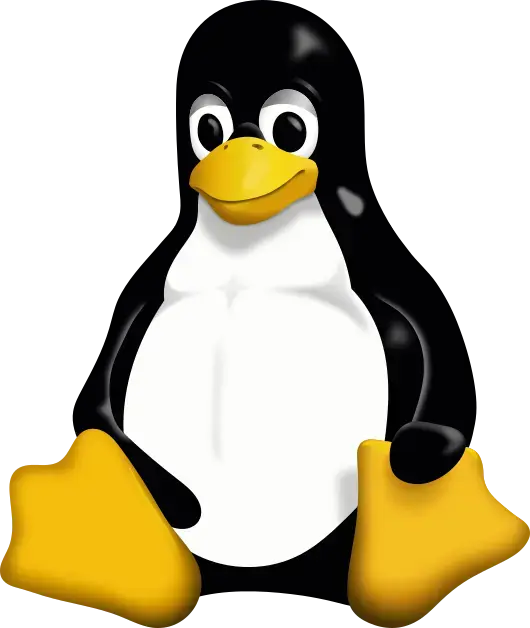
Linux is just as bad though —
.zsh_historyrecords every command you run!(/s, obviously…)
Actually no… well for zsh I don’t know but for bash at least if you start the command with a space it won’t be added to history. So not every command, you still get to (conveniently IMHO) decide that too!
Right, you can control that behavior in bash with the
HISTCONTROLvariable, and in zsh withsetopt HIST_IGNORE_SPACE:)Iirc you can also just disable it with
unset HISTFILE. This will reset when you open a new session unless you put it in the.zshrcor something.That’s so cool, how have I never discovered that after so many years of using Linux?..
So imagine you’re on PornHub and then out of nowhere, Clippy shows up and says “hmmm looks like you need some help pleasuring yourself”, then starts flicking through similar nude pictures and videos to what you’ve been looking at before. The idle animation of the AI assistant even changes to Clippy morphing into the shape of a penis and shagging a rolled up piece of lined paper is if it were a fleshlight. You can’t tell if Microsoft are mocking you for being a coomer, nor can you tell whether to find Clippy’s sexual deviancy funny or creepy.
Somehow that hypothetical dystopia of Clippy watching you masturbate is only slightly worse than what Microsoft plan to do with Recall. If the mere thought of a machine learning AI taking screenshots of your desktop every few seconds and learning from your computer usage habits isn’t absolutely fucking terrifying… Then imagine that these are likely being uploaded to a server for the perusal of advertisers, intelligence agencies and any hackers skilled enough to break into Microsoft’s servers.
Even if it was stored locally, all it takes is one dodgy web link for you to inadvertently send all your Recall data to a hacker and have it ransomed.
They should just market to the blackmail fetish community at this point.
And this just about sums up all of Microsoft’s creativity.
<Insert how you’ll use Linux> <shit on Microsoft and how you are done> <rest of the population uses Windows because they don’t know shit about tech and how shitty this is> <realize work loves Microsoft and you can’t change that> <destroy all your tech> <become a Luddite hermit>
Work is the only reason I still have windows in my life, and thankfully, they will be trialing linux as an option for employees in the next month or two. I signed up so damn quick lol.
I got lucky that my last 3 jobs have all let me use Linux on a work laptop, but I guess it’s not too surprising since I work as a web developer and production always runs on Linux lol
people not knowing shit about tech is not their fault. I’ve been using tech for 30+ years, and I’m usually the most tech savvy person in my circle of family and friends, except for a friend in IT.
the reason I’m not getting into Linux is no longer gaming, it’s that whenever i see some fuckers talking about Linux it’s completely indecipherable with proper names, commands, and jargon. it’s straight up technobabble, and when it’s not insufferable elitism it’s certainly disinviting.
you think people are going to listen to a bunch of nerds talking about distros and shit, using 40 different acronyms within two sentences, and think “ah this is my new home” … like do you fucking hear yourselves at all‽ you sound exactly like a character from the hackers, and not in a good way.
if anything is preventing people from switching it’s Linux users, and probably developers as well. if you make it look like people have to have a degree to get into your shit, they’re not gonna do it.
Even more annoying is how many people in the Linux community often recommend distros that are terrible for beginners. People who constantly try to tell newbies to download base debian or arch should be removed from the conversation instantly.
That’s a lot more prevalent online than in-person.
If you ask a Linux user in-person about Linux, they’ll likely oversimplify, but if you ask 2-3 Linux users at the same time, you’ll quickly get into jargon. That’s not a Linux problem, that’s a problem with pretty much every niche interest, people really like to one-up each other in whatever that is. Just try it sometime. Ask someone about their favorite board game, what camera to buy, etc, and you’ll get a simple answer. Then repeat, but with a group of people who all like that thing, and you’ll get a much more complicated answer.
As with any hobby, there’s always another level of depth you can go. The trick is to corner one nerd, and only one nerd.
What is the problem with “jargon” anyway? You can’t discuss technical things without using technical language.
If you take a bunch of Windows nerds (yes they exist), and get them talking about group policies and registry edits and powershell cmdlets, you get the same thing.
Exactly. And that’s not helpful for your average Windows user. If your average Windows user calls tech support, they’ll get a simple answer. If they instead walk into a tech support room, they’ll get multiple answers, with the techs trying to one-up each other because that’s how they work.
So if you’re a novice in an area, talk one-on-one, don’t ask a crowd.
If your average Windows user calls tech support, they’ll get a simple answer
They’ll get a simple answer alright. In fact, they’ll be lucky if they get any answer at all that is not reboot, retry, reinstall or some other cargo cult nonsense from some on-paper “MCSA” in a third world country.
And sorry for going on a rant here, but Windows tech support forums are truly the shit tier of all tech support forums, because very few people actually have the skill to properly diagnose problems in Windows when something outside of the realm of expected behavior occurs. It’s all learned behaviorisms instead of understanding: reinstall your drivers! defrag your hard drive! run ipconfig /renew! clean your cache folder! delete your cookies! Never: “look in the system eventlog for an error event coming from this source, and tell me what the error code says”
they’ll be lucky if they get any answer at all that is not reboot, retry, reinstall or some other
And 90% of the time, that’ll solve the problem.
The other 10% of the time, hopefully you have a decent IT dept at your work or school. I worked at one, and we occasionally had a weird one where we needed to actually check the event logs and figure out what was going on (usually it’s faulty HW).
If I was bored, I’d even look at people’s personal equipment, provided they asked nicely and they were okay with my upfront “no guarantees” spiel. At that point, I had already switched to Linux 100% on my personal devices (and my work machine was Linux w/ Windows in a VM), though my job was Windows tech support. However, when anyone came in, there would always be a host of “did you try X?” and whatnot, where X is some relatively obscure cli-only tool (e.g. flushing the DNS cache) or some BIOS setting. Nerds love a puzzle, and a visitor bringing a problem is a much more exciting puzzle than whatever is in the ticket queue, and they want to impress the guest with their knowledge (but more often than not, the guest just ignores everything they say).
That lone person will give you a simple answer. It may not be the best answer, but it’ll probably solve the problem, though it may cost you more (e.g. you may need to buy some new hardware or spend time reinstalling). But it’ll be simpler and probably not overwhelming.
Corner the nerd and grab them by the throat until they explain Linux in sufficiently simple terms. This is what I learned from this thread.
is there nothing bullying cannot solve
deleted by creator
dude where do you think I’m hanging out that I’m gonna find people who use Linux in person
We’re not some rare breed, you’ll find us at grocery stores, bars, on the bus, etc. We’re pretty good at hiding though, and we get startled when approached.
If you want to attract a Linux nerd, put a Tux sticker somewhere. Don’t do anything distro-specific like an Ubuntu or Fedora sticker, because that’ll attract the wrong kind of attention, just a cute Tux sticker. It may take a few days for us to sense it’s not a trap, but you’ll eventually get someone asking about the sticker, and it’ll be a bit quicker if you happen to be a girl (but if you’re really cute, it’ll take longer).
Linux night isn’t Mondays at your local hole in the wall?
You’re 100% right. Linux itself is perfectly capable for a lot of users (note I didn’t say all users, or even most users, before people start coming at me with their weird edge case that requires Windows) but the community of both users and devs do absolutely nothing good to get people on board.
It’s not like people need the Linux community to install Linux, they didn’t need a “windows community” to use windows.
that’s because windows is beginner friendly. too much for my taste, but that’s how you get people to come aboard. by making it easy for a dumbass to use. simple terms, familiar words, relatable metaphors, graphic interface, installers that do the work for you…
you don’t need a windows community to figure things out on windows. i was like 6 when I started using windows 3.x and i did fine because it was either intuitive or it taught me how to do things.
with Linux you do need to refer to communities to even know where to start, and even then the community is fucking indecipherable. nerds don’t know how to speak human.
If you started using Linux with 6, or mac for that matter you’ll probably find that more intuitive than windows.
Sorry but the graphic interface of windows is jack shit, you have different types of system configuration and legacy menus all over the place, for anything more serious editing the Registry is not what I call intuitive.
I’ve a friend that had constantly BSOD while playing certain games and he only found the solution in a russian forum suggesting to rename a .dll file in system, that was in 2015-2016. That’s not intuitive. The biggest difference is the amount of time that people need to do that in windows vs in linux, in any case people without more knowledge in PCs are completely lost and need assistance.
sounds like you’re having trouble understanding the difference between troubleshooting for specific cases vs entry to the OS.
That is one of the most annoying thing that i experienced (and still do) when i switched to linux some months ago. Sometimes I have a problem and I look online to solve it where I see that i have to do some terminal commands explaimed with terms I dont know and maybe edit a file in /etc, only to find out some days later that I could have done it very easily with the GUI in much less time and without that hassle. Most advanced users find the terminal easier, but for new users it is really hard without knowing the commands and can only copy-paste. Over time i started to learn some commands, but doing it so abruptly will just discourage everyone.
Switching to linux was a very good thing I did and I should have done it earlier, but I still keep a copy of windows, the biggest reason is to have a machine that just works if i really need to do some thing and if I have a problem with linux, that and for compatibility, to a smaller extent as I (luckly) do not use need to use THAT programs the just refuse to work in linux
The alternative of showing things in the GUI is not great either because of the number of distros and desktop environment. I imagine that a article/forum response with 30 SS of the different combinations of distro + desktop environment will be overwhelming for the beginner anyway
yeah, thats one of the reasons why most tech support hotlines are less than helpful when you are running linux (except basic configuration data) - the amount of different systen configurations, UI’s and versions you can run into is just too big. Windows had at the most 5 different concurrent versions in the wild (Win98/ME/NT/2000/XP was the maximum i encountered in the same timeframe, and the NT’s were occurring once in blue moon)
But at the same time is easier an answer more specific things than finding a answer in the windows forums, not only that is easier to search for “fedora 40” than “windows 10 update 22ThatBreaksMyFuckingSystem000”
My personal experience has shown me that the average person calling a support hotline has just enough computer experience to move the mouse and type web addresses into the google search bar instead of the address bar of their browser. you definitely wont get a cohesive description of their issue out of them, and they wont be able to tell you what OS they are using. (i got answers like “Microsoft”, “HP” or “Internet Explorer” when asking)
There is no way in hell to guide them so you get specific error messages or fix the issue with them instructing them over the phone when their OS can look and feel a thousand ways and you can’t see their screen.
I personally don’t have an issue with researching why something doesn’t work, but i know about the importance of error messages and how they relate to the used software. But there is no way to guide someone like the described callers through that process when differentiating between the left and the right mouse button is already difficult.
people not knowing shit about tech is not their fault
I don’t agree with much else of what you are saying, but you are quite right here. We should indeed not throw people under the bus because they’re not tech savvy and only know how to use Windows. They need to be defended from all those horrible anti-human and privacy invading practices by Microsoft and other Big Tech companies as well, and we should keep fighting and pushing back on those companies pushing their anti-human features, regardless of whether an alternative exists.
BUT, ultimately Linux is the answer, and people are not wrong for pointing that out. It’s the only viable alternative that is user respecting by design. It’s the only way to free yourself from the abusive relationship between you and Microsoft, because much like an abusive partner, Microsoft will never change. So if you’re tech savvy, and you would be able to switch to Linux but for some reason you don’t, I have little sympathy for your Windows problems.
Linux is still not viable for creative work, office work or competitive gaming, 3 of the most important uses of computers.
I’d love to see Linux be more widespread, but until I can play any game, use my required abobe products and run Microsoft office it’s pretty much a useless operating system. Open source alternatives don’t exist for many uses, or if they do they’re a significantly worse experience
if anything is preventing people from switching it’s Linux users, and probably developers as well. if you make it look like people have to have a degree to get into your shit, they’re not gonna do it.
The thing is, I agree with you, and unfortunately it’s actually a common misconception how difficult Linux is to use. You can easily install a beginner-friendly distro like Ubuntu/Mint/PopOS and get started that way, it doesn’t have to be daunting. It’s free to try out and you have nothing to lose by giving it a try, you could always go back to Windows.
It’s free? Like you can put it on your current computer simultaneously with windows for free for free, or you have to buy a new computer to put it on but it itself is free for free? Because if it’s the first one I should give it a shot. Problem is I’m already learning so many new things currently I’m already a bit overwhelmed as it is but one of these days I absolutely have to because I’m getting so sick of windows’s BS.
You can generally install Linux on any computer you want, entirely for free. You don’t need to buy a new computer, you just install it like any other operating system.
Also there’s often live USB environments where you can boot from the USB but try it out before dedicating to installing it on your SSD/hard drive. You could technically even dual boot but that can have its own problems.
As always, back up your data when trying out things.
For basic things like web browsing, watching videos, and reading emails, Linux is excellent. It’s when you start getting into more power-user type stuff where you have to learn more about how things work on Linux.
Hmm thanks for the info. I really do need to tackle it eventually. Problem is I do a lot of art stuff, modelling, animating, music production, painting, etc. I know a few of the programs I need are probably fairly easy to get working but there is just so much in my workflow that the thought of having to work through each and every one of those programs trying to get them set up while also under the stress of the actual work I need to be doing with them is nightmare fuel. I wish microsoft would just stop being wankers but I know that is never going to happen.
https://youtu.be/CPRvc2UMeMI?feature=shared
Relevant part at 5:15 but it’s all on point. There’s a better version somewhere but this was the top hit…
deleted by creator
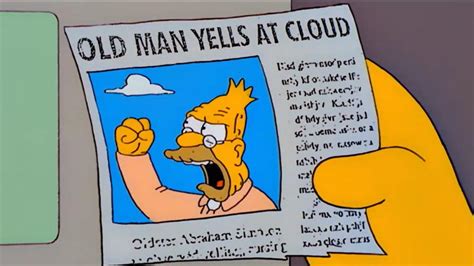
proving my point. Linux users are worse than Mac users in this aspect. but keep wondering why Linux barely finding 4% market share is big news.
Nobody cares what OS anybody runs except for people that are selling OS’s.
Linux is nice and private and as complicated as you’d like to make it.
Linux is also the main operating system of “the cloud”
Thus that’s the thrust of my joke.
But yeah, rah rah Big Corp important to my personal identity! I am EXACTLY the strawman you need for your argument. Tell me more about my motivations and concerns.
funny you mention strawman literally in the middle of your strawman argument. is that lampshade hanging?

you’re right, i shouldn’t.
Windows is for people who’s life or personality doesn’t reolve around their computer. It’s just a tool to get things done and that’s it.
But people whose life or personality doesn’t revolve around their computer should also be protected from user hostile and privacy invading practices.
They won’t care or won’t even notice these things. They’ll open their laptop, book a holday or find some new car insurance or write a report of whatever and not even think about what the OS does. Unless they’re someone who is already extremely sensitive over privacy of their data, you’re not going to convice the average Windows user to switch to Linux.
When I was younger I used to use Ubuntu as my main OS for years, tried Arch for a bit - then went back to Windows. I haven’t got the time or energy to be fucking about with things like that anymore.
So why don’t you? Yes, install Linux, make that switch
MS: Here’s a cool new feature!
Users: That is spyware bullshit, fuck off!
MS: But muh ecosystem!
Users: Nobody fucking wants any of that. Now STFU and run my games, grandpa.
MS: sniffs This isn’t over, you little shits.Finished migrating to Linux right on time
Is there anything you’d recommend as a migration tutorial from someone who’s used windows their whole life?
I have a really basic one. Some caveats - I’ve also used Windows my whole life (up until about 2 weeks ago), but I’m comfortable getting into a command prompt and/or powershell to tweak stuff. Also, I had a spare SSD lying around and extra space on my installed HDD.
Step 0 (arguably the hardest): pick your distro.
I went with Arch - but if you want something Arch-based but a little less barebones, you might do fine with Manjaro or EndeavourOS. This is totally up to you though (I’m in the process of migrating my wife to openSUSE). “But Gaspar, you crazy old man,” you may ask, “what all is out there?” Well… there’s a lot. Over 600 active distros, if you believe this random-ass tech blog, and countless other hundreds (or thousands) that are old, outdated, no longer supported, or were cooked up by one dude specifically for their own system and will never be uploaded. There are a couple of tools that can help narrow this down, but you’re really just going to have to poke around and see what appeals to you.Step 1: Test in a virtual machine first.
This is optional, but it may help you make up your mind: pick a few different distros and install them in virtual machines, using VirtualBox or something. You can poke around in there and see how things “feel” before you make up your mind, without worrying about messing something up.Step 2: Load up a USB stick.
Ventoy. You don’t HAVE to use this, strictly speaking. You can just get Etcher or Rufus or something, use them to write your chosen distro’s ISO to a USB stick, and install that way. But Ventoy sets up a separate partition on your USB stick where you can grab a bunch of different ISOs and drag-and-drop in there, and load up whichever one you want. Pretty handy.Step 3: Go into Disk Management and free up a partition for your chosen distro.
This is up to your taste (I just installed it into its own whole SSD) but I’d set aside at least 256GB for the OS and the packages you’ll want to install once you get in there. Again, though, YMMV.Step 4: Install that sucker!
OK, now boot into your ISO through the USB stick you prepared earlier and install the sucker on your new partition. Most distros will have you set up a root password and give you the option to create a user. YOU WANT TO DO THIS. You do not want to always access your system as root - that way lies madness (and it’s wildly insecure). You may also get a choice of desktop environments. This is up to your taste but I went with KDE Plasma because I have a Steam Deck (which also runs on a variant of Arch) and I was already used to the interface.Step 5: Migration start
After you’ve gotten set up and a little comfortable poking around (maybe you already figured out how you want to start setting up when you were testing VMs in Step 1 earlier), it’s time to start partitioning. There are a few GUI partition managers you can use - I used KDE Partition Manager, but there’s also Gparted and a few others.Once you’re in whichever program you’ve chosen to set up your partitions, you’ll want to proceed in this basic order:
- Shrink your Windows partition(s) if they are taking up the entire drive, and you have the space to do so (if not, we’ll get to that)
- Create new Linux partitions in the filesystem of your choice (again, will explain this shortly)
- Mount both your Windows and Linux partitions and copy from one to the other
- Once you’re happy that everything’s copied over, delete the Windows partition(s) (unless you’re planning on dual-booting, in which case keep the partition with your Windows install)
- Finally, extend your new Linux partition(s) to cover the whole drive
Step 6: Wait what?
Well, maybe your Windows drive is full, or there isn’t enough space on the new partition to copy everything over. This is why I mentioned the spare SSD. You can plug that in, if you have one, and use it as a placeholder to copy your files to while you reformat your drive and then copy everything back.Also - filesystem of your choice? Well, Linux has a few options for partition types: ext4, btrfs, zfs, and a bunch of others. You’ll have to check them out and see which makes the most sense for you. I personally just reformatted everything as btrfs. It may not have been the most efficient choice, but it’s worked out for me so far. The main issue here is the standard Windows NTFS file system. Now - you CAN keep a lot of your data on an NTFS partition, especially if you want to dual boot Windows for a while and get used to things while still having that familiar lifeline (or, like me, if you have some games that still just don’t play well with Linux yet). Here’s the thing, though: thanks to a driver you can download, you can fairly easily get Windows to mount your btrfs partitions (I did it and even still have my drive letter associations). Plus, if you are a heavy Steam gamer, while you CAN get Steam on Linux to read your NTFS partitions… it’s a huge headache, and it isn’t worth it IMO (and, in my experience, I couldn’t get my NTFS partitions to STAY mounted as read/write). Better to just bite the bullet.
If you are planning on dual-booting, of course your Windows partition will still need to be NTFS. But if you have the disk storage to copy everything over, you can have everything else converted to whatever combination of Linux partitions you want in a few days (took me about 3, but I also had 10-ish TB to copy over and I had to do half of that twice).
Final Thoughts
Depending on whichever flavor of Linux you opted for, you may boot into GRUB, which is a bootloader that gives you some pretty neat configuration options - one of those options is the ability to boot into all your existing OS installs, including your Windows installation. Once you get a bit more familiar with Linux you may wish to make your Linux partition the default, secure in the knowledge that whenever you want, you can just hit down a couple of times, then Enter, and boom - you’re in Windows. Just be careful, because Windows recently pushed an update that may have broken this currently. I think it’s a nice touch, though.I have rambled on long enough at this point and I’m sure someone else can point out several hundred things I missed - again, I am still a Linux newbie. But the best way to learn this stuff is just to do it, and depending on your comfort level and familiarity with Windows it shouldn’t take you long to get up to speed. Good luck!
Step 0 really doesn’t need to be hard. Most Linux distros have largely the same compatibility with software, so pick something popular so you can get good community support. For that, I recommend Mint. Pick the flavor that looks pretty to you, and go for it, and if you can’t decide, get the Debian edition (LMDE).
You’re probably going to decide to use something else after getting to know Linux, and that’s 100% fine, but you want something stable and popular to start with so you don’t need to learn everything at once. After that, branch out to try something else until you find what works for you. I started with Ubuntu (all I knew about), then Fedora (what school used in CS labs), then Arch (rec from coworker), and now I’m on openSUSE Tumbleweed. For a new user, the differences honestly don’t matter much, but once you get familiar with the basics, you’ll start to develop opinions and want to try things out.
So keep it simple, install Mint and you’ll probably have a good experience. Or if that doesn’t look good for whatever reason, pick Debian or pretty much any Debian derivative (Ubuntu, Pop!_OS, etc). Those are really popular in the community, and you should have no problem getting help.
This is extremely helpful, thank you!
I’m taking a dual-boot route, it does have it’s issues. Unfortunately due to work related and gaming reasons I can’t let go of it just yet.
I went with Linux Mint and I’ve been happy as Larry since I got used to it. But distro hop until you find your fit I’d say, I had spare hardware I was distro-hopping with and Mint just fit me best I think.
You’re spot on with Ventoy, it’s a huge boon. I only recently became aware of it, absolutely love it already. I highly recommend giving it a go.
Awesome writeup, I’ll likely refer to it in future.
I love the other guys response, but seriously I’ve heard enough recommendations and plan to try Mint after Windows. Sounds easiest for people that aren’t Linux snobs.
@Gaspan made a good list. I would like to add a few more points.
- Make a list of some applications which you use regularly
- Either search if the applications work on Linux OR see if they have Linux alternative. You can just post the list here and ask the community
Also, get into a mindset of learning. I know you are used to Windows for decades now, but now you are switching to a new OS. It will be bumpy at first but you will get used to it; do not fear it! Imagine switching from a car to a bike. You have to invest a little time in learning. Once you get used to it, it’s smooth riding all the way. Best of luck!!
Source: Windows user of 2 decades converted to Linux.
Really helpful!! Thank you so much!! :)
Thank you so much!!
My tip is don’t obsess too much about if you’ll find replacement for this software or that software, the moment you’ll need it you’ll try and you will definitively find alternatives BUT it will take time to get used to it and it’s the way it is.
The more you stay on the new system the easier it will be. I switched my desktop recently and I had the temptation of going back but I stuck to it and now I don’t have the temptation, but I need windows for stupid whatsapp videocalls though (there are alternatives but the other person isn’t tech savvy and I want to make things easier)
Most important part would be talking about it as often as possible, a la CrossFit or veganism.
I’m currently dual booting and still uses Windows for gaming since I tried gaming on Linux and I basically got around half the FPS that I usually got on Windows (I have Nvidia GPU). I think I’ll fully migrate when I upgrade to an AMD GPU sometime in the future.
How’d that Windows update go? Did it break your grub?
Luckily on my system it didn’t break.
Didn’t break mine, I’m dual booting Debian 12
I’m dual booting Debian and Windows, is there an easy way to fully remove the windows partition and add it to Debian to fully be rid of windows?
You could use GUI partitioning tools to just remove the windows partition and expand your debian installation. Did you install an extra bootloader for linux?
Be careful expanding the Linux partition, depending on how you’ve set things up, you may need to reinstall the bootloader after doing it. So keep a live USB around in case things don’t boot so you can do that.
Yes i installed and changed the boot order to do Debian first, disabled secure and fast boot also. I heard that could cause som issues
It can, but that’s not what I meant. When booting linux, do you see the blue windows menu where you can decide between debian and windows or does linux just start? If it just starts, you can just delete the windows partition (make sure to check that all important data has been copied to linux or you will loose it!). If unsure which partition it is, it’s the one with ntfs as the file system.
It’s not a blue window, it says Debian and lets me choose between Debian as the first option and windows as like the third one
Good, but as pointed out by another user, you might need to reconfigure grub after deleting the windows partition. Or save your files on an external media and reinstall debian over the entire disk if you don’t want to mess around.
deleted by creator
This tool stinks of management requesting a better way to spy the employees. It has little to no benefits for the user.
I’m not sure any company wants to have recordings of their employees screens feed to Microsoft servers. It could never happen at my company because of the amount of private information we deal with. Privacy laws, NDAs, you name it. There’s no way we could enable this without a shit storm of risk.
Their feature may come back to their OS but their OS isn’t coming back to my hardware.
I wonder why are they so invested into this “feature”.
Building a fully trained model on user preferences/habits is the holy grail of marketing.
You can infer user intelligence, addictive personalities, and vices. You can couple that with income and likelihood to spend.
When you pull that kind of data from email or even from web browsing, you don’t get the kind of depth that you can get from a trained model.
There’s models with all your habits and preferences, they’re worth serious money. And that’s why Microsoft is pushing so hard to make sure you log in with a online account.
Honestly, it’s an exciting feature. I just don’t trust anyone to build it, or even myself to keep it safe.
Up front disclaimer: this is all conjure on my part.
I own an “AI” laptop (only because I was interested in a snapdragon x). Most of the AI enabled features don’t really require a NPU, such as a decent background camera blur, some paint and photo stuff, live captions, etc. Microsoft was looking for a headline feature that didn’t already have a CPU/GPU/cloud implementation. Enter: recal.
IMO this is very much about finding a novel feature, that doesn’t have an alternate implementation. The near term motive is to justify their “AI” PCs to customers in hops that customers adopt them. I suspect the long term goal is opening up a revenue stream for AI - get customers used to “AI enabled” features and then tack a subscription cost onto them, but I truly hope this won’t be the case - especially when the hardware you own has a NPU.
I find npus dumb just to boost ai performance what the hell a cpu and gpu is enough
The tendency of the rate of profit to fall is here again. They really do need to squeeze those dollars out
Since Recall is constantly watching what you do, is it plausible that it could summarize and quantify for an employer how much work is being done on the machine during work hours?
deleted by creator
From: douchenozzle@bigcorpo.com
Subject: [ACTION REQUIRED] Work Policy ViolationDear Wayge Slavei,
Your working performance has been reviewed, and you have been found to be in violation of Bigcorpo workplace policies. As per your contract, you are required to take a 30-minute break for lunch and entitled two additional 15-minute breaks to use at your discretion.
As identified to our policy review process, you have multiple periods of inactivity throughout the work week, including:
- 42 to 59 minutes of inactivity during Wednesdays at 2 PM
- 27 to 56 minutes of inactivity every day from 12:30 to 1 PM.
These periods of unsanctioned inactivity are against corporate policy, and you will be required to attend mandatory training, which will take place virtually on Wednesdays, after the company-wide weekly All-Hands Project Alignment meetings from 2 to 3. Continued violations will result in your termination.
Thank you,
Douche Nozzle
My boss didn’t need Recall to do that to me a decade ago. He called me out for going offline in our messenger app for an hour after lunch while I was helping another tech sort an emergency for a client from their machine.
I told him that’s fine, I’ll just let everyone know that I won’t be assisting and will show them that email every time anyone asks. He backed off, but not everyone is going to get that lucky to have a complete moron who is going to put dumb shit threats in writing without running it by anyone in legal, HR, or their own boss.